
Futuristic electronic search system concept with digital magnifier in a circle and circuit with internet technology icons on abstract dark background.
Discover the best network monitoring tools of 2023 that offer real-time insights, automated alerts, and comprehensive reporting for effective network management.

Network monitoring tools and software are essential investments for businesses seeking to optimize their network performance and enhance security.
These tools help businesses gain real-time visibility into their network infrastructure, allowing them to monitor and analyze network traffic, identify vulnerabilities, and proactively address potential issues. They also help protect against cyber threats, a concern which was faced by 61% of small to medium businesses in the past year, according to the Ponemon Institute’s State of Cybersecurity Report.
With the proliferation of networking monitoring solutions in the market, it has become more difficult for businesses to pick the best solution. To assist businesses in selecting the right choice, we have compared the best network monitoring tools and software available in 2023.
Here is a table summarizing the core features found in network monitoring solutions and pricing information.
| Autodiscovery | SNMP data | Cloud-based/on-premises | Network mapping | Starting pricing | |
|---|---|---|---|---|---|
| SolarWinds Network Performance Monitor | Yes | Yes | Both | Yes | $1,785/yr |
| Auvik | Yes | Yes | Cloud | Yes | Contact Auvik to get a quote. |
| Site24x7 | Yes | Yes | Cloud | Yes | Free, or $9/mo. |
| Datadog | Yes | Yes | Both | Yes | $5/mo. per host, or $0.6/mo. per million records |
| Checkmk | Yes | Yes | On-premises | Yes | Free, or $80/mo. |
| PRTG Network Monitor | Yes | Yes | Both | Yes | $1,899 per server perpetual license |
| Domotz | Yes | Yes | Cloud | Yes | $23/mo. per site |
| NinjaOne | Yes | Yes | Cloud | Yes | Contact NinjaOne to get a quote. |
Jump to:

Best overall
SolarWinds Network Performance Monitor (NPM) is a network monitoring tool that specializes in advanced network troubleshooting for on-premises, hybrid, and cloud services. It offers comprehensive network fault monitoring and performance management capabilities to help businesses ensure that their networks are running properly. The tool allows users to gather availability, real-time, and historical statistics from devices enabled with SNMP, API, or WMI.
With SolarWinds NPM, users can quickly identify problems by correlating IT data across different components, easily create customized maps and visual packet paths, which makes it simpler to understand and resolve issues and identify root causes faster with intelligent network alerts. SolarWinds NPM also helps in troubleshooting network performance issues and provides detailed metrics for network availability.
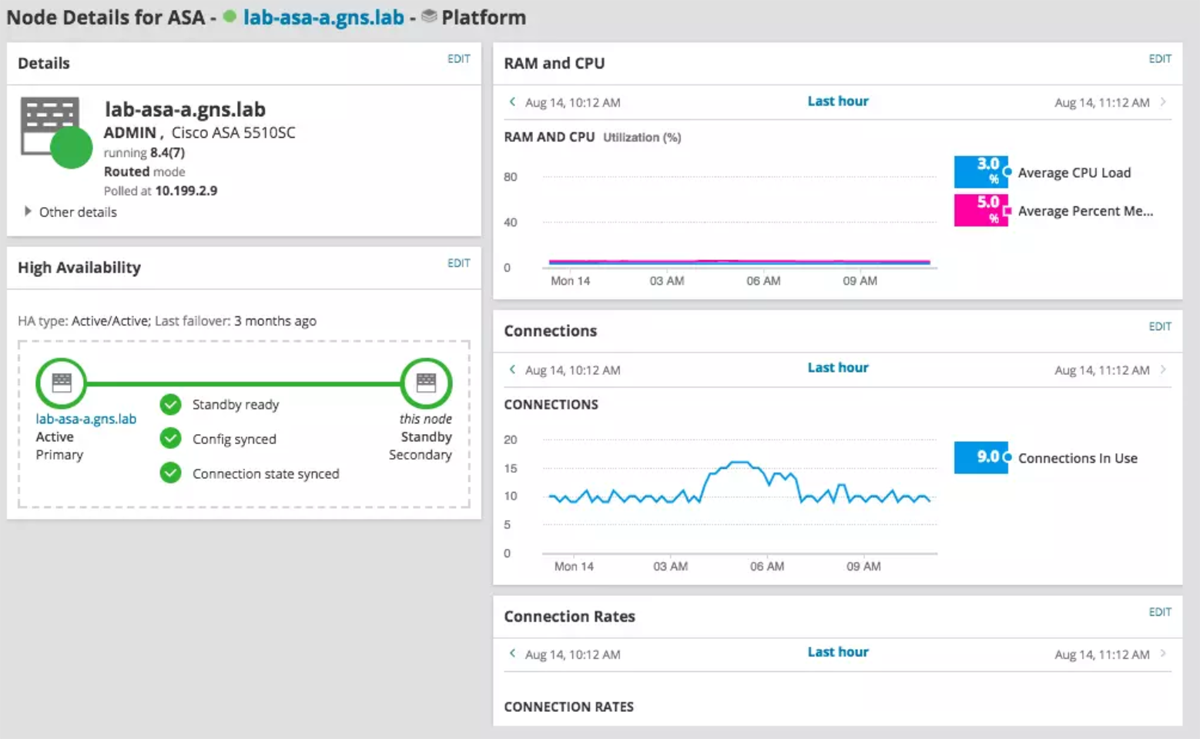
Pricing starts at $1,785 per year for a single license. However, there is a 30-day free trial option available.

Best for multi-site businesses
Auvik is a cloud-based network monitoring and management software that offers a wide range of powerful features. With Auvik, users can automate the process of keeping track of their network and the devices connected to it. This means users can easily see what’s happening on their network and manage their IT assets more efficiently.
Auvik also provides tools to simplify troubleshooting network performance issues and automatically backup and recover network configurations. It helps users analyze network traffic patterns and makes it simple to navigate and access network information from anywhere.
Auvik is especially useful for managing networks across multiple locations and provides security features like two-factor authentication (2FA) and permission configurations to ensure that only authorized users can make changes. Additionally, Auvik offers customization options through its APIs, allowing users to create personalized workflows that fit their specific needs.
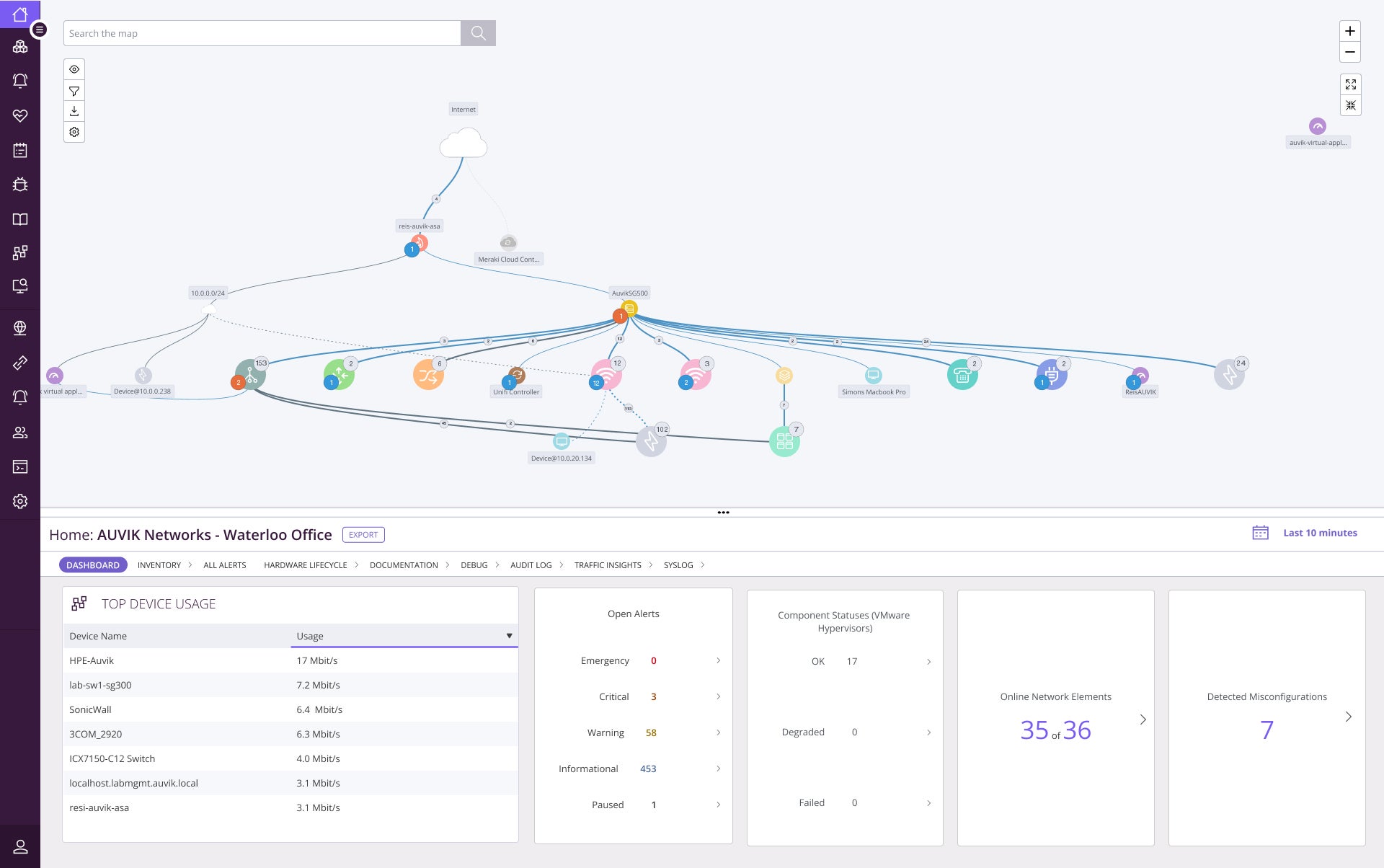
Auvik offers a 14-day free trial with no credit card required, but they do not offer pricing information (despite having a tab for it) on their site. Contact Auvik directly to get a custom quote.

Best for load balancer monitoring
Site24x7 is a cloud network monitoring tool that offers comprehensive network analysis capabilities that allow users to identify and resolve network issues easily. With its SNMP-based system, users can quickly detect anomalies and identify the root cause of network problems.
The tool provides features such as router monitoring which helps to identify activities on users’ networks and also optimize bandwidth allocation, firewall monitoring to ensure firewall performance for network security, and load balancer monitoring, which enables analysis of traffic distribution and performance across data centers.
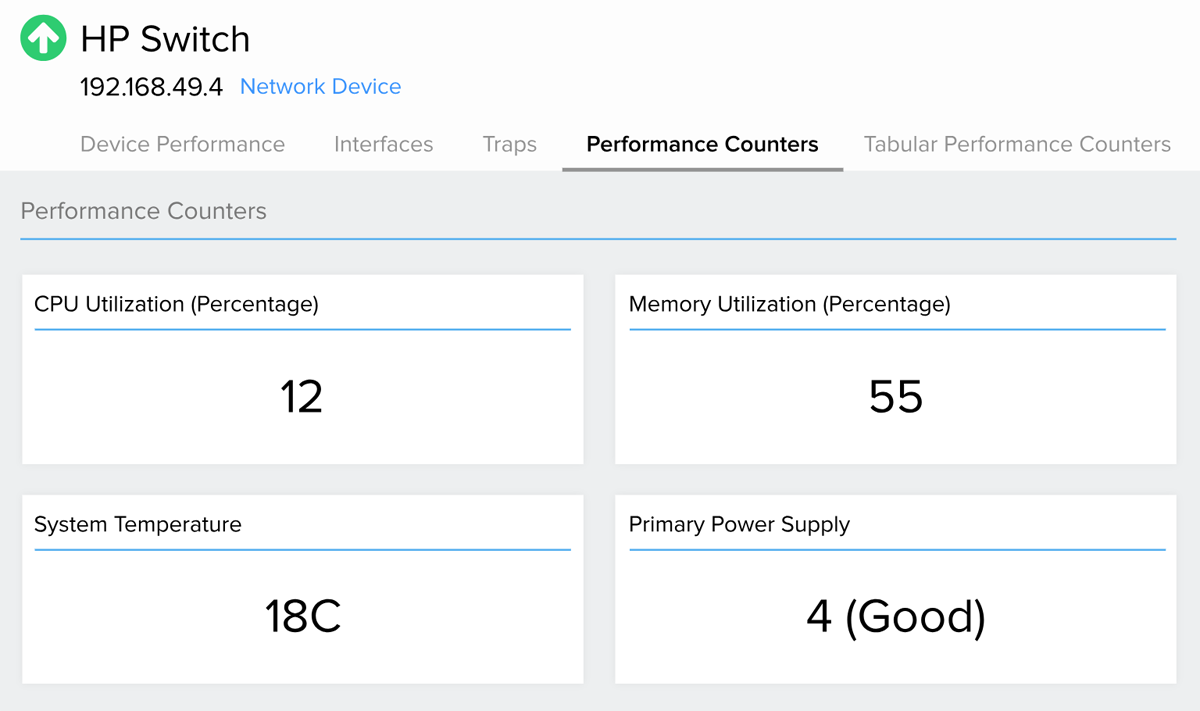
Site24x7 offers multiple pricing options, including a limited, free option, along with a 30-day free trial.

Best for developers and IT engineers
With full support for SNMP, Netflow, Syslog, and other data sources, Datadog Network Performance Monitoring provides full visibility into users’ on-premises, cloud, and hybrid environments. It offers visualizations of network traffic across applications, containers, availability zones, and data centers, which helps to optimize users’ migrations.
The solution also helps users to track key network metrics, monitor traffic health between endpoints, view communication between services and cloud resources, isolate network issues, gain deep DNS visibility, and monitor connections to cloud services. Additionally, Datadog offers a Network Device Monitoring service to monitor the statuses of network devices like switches, routers, firewalls, load balancers, and other devices.
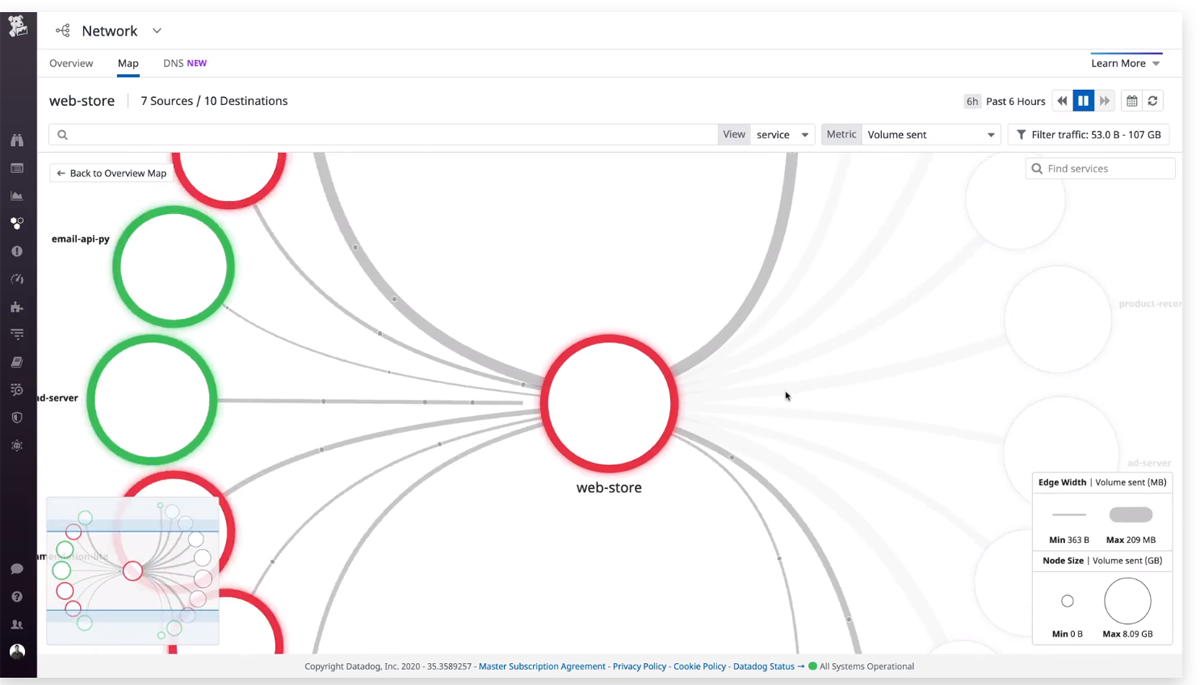
Datadog offers three pricing tiers with a 14-day free trial.

Best for small businesses
Checkmk is popular for using rules-based techniques of network monitoring configuration which are ideal for businesses with a wide network map. It also provides network monitoring capabilities for both LANs and wireless networks, making it suitable for environments that use a combination of wired and wireless technologies.
With over 2,000 preconfigured checks, this tool allows users to monitor any switch, router, or firewall they may have. It has a switch port statistics feature that allows users to see details about port availability, speed, and usage history. It also offers bandwidth network monitoring, monitoring of network flows, and virtual private network (VPN) and remote workplace monitoring.
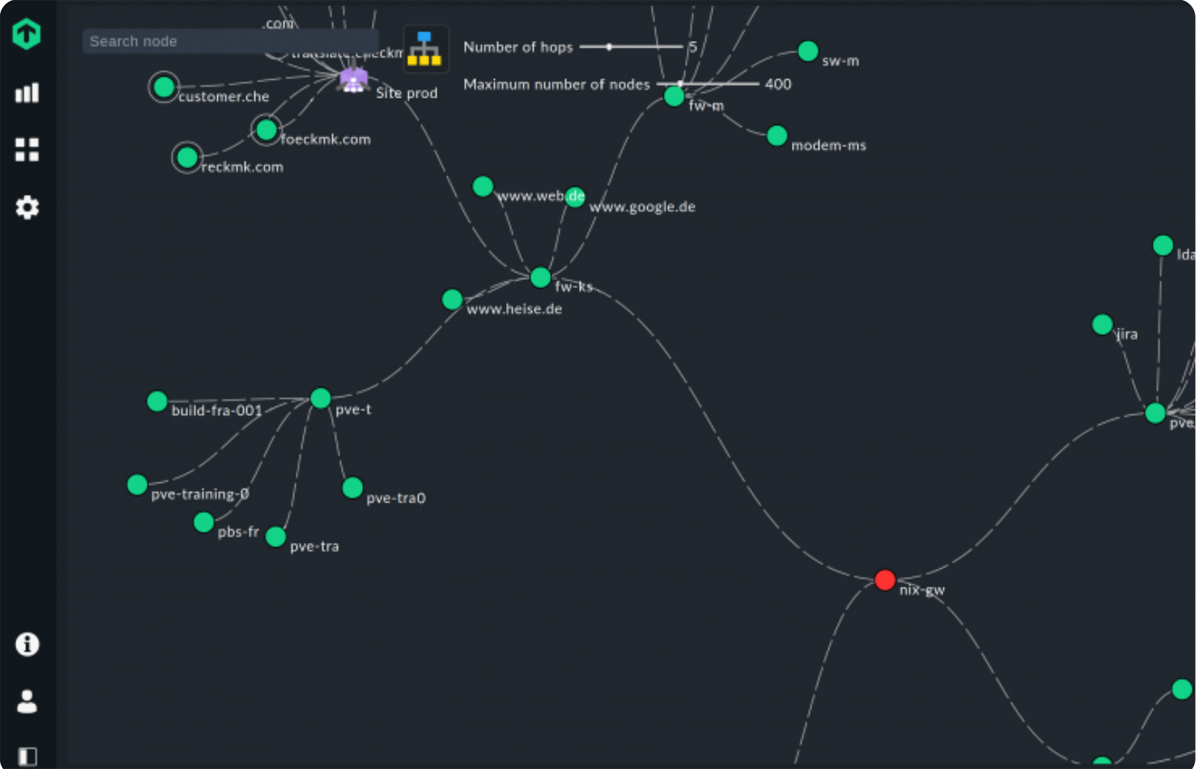
Checkmk offers three pricing options with a 30-day free trial.
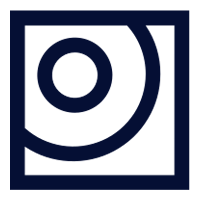
Best for medium-sized network environments
PRTG Network Monitor is a network monitoring tool designed for small and mid-sized infrastructures. This software provides a range of sensors to monitor different aspects of the network, such as bandwidth usage, hardware parameters, packet sniffing, network data usage, SNMP data, VoIP, and QoS. Each sensor focuses on specific network values, allowing for critical insights into network performance.
In addition, PRTG Network Monitor allows monitoring of up to 1,000 devices, making it suitable for organizations with moderate-sized networks. It also has an Enterprise option which allows monitoring for more than 1,000 devices.
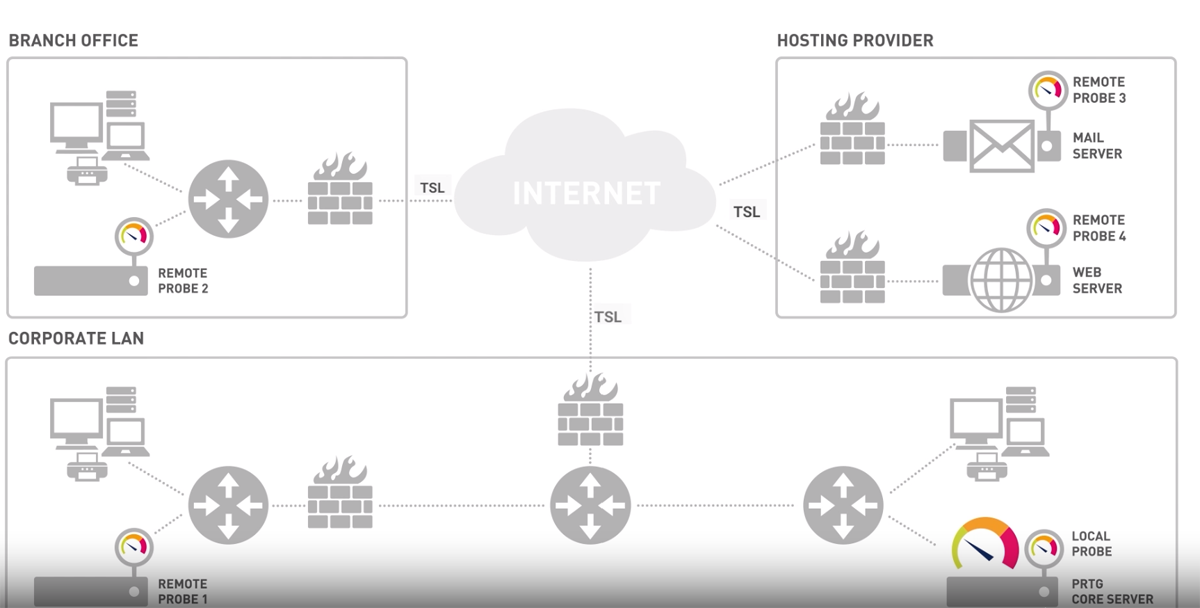
PRTG offers six pricing plans with a 30-day free trial and a freeware edition.

Best for in-house operations teams
Domotz is a network monitoring and management software that offers a unified dashboard, advanced features, and thousands of integrations with other systems. It provides a plug-and-play setup, which makes it easy to install. The software offers a user-friendly interface that can be accessed from any desktop browser or mobile device.
It also has essential features like network configuration management, versioning, and backup to ensure efficient network operations. It provides a network topology map that allows users to visualize the network structure for better understanding and troubleshooting, and it offers integrations with PSA, documentation, and ticketing systems, streamlining workflows and enhancing overall efficiency.
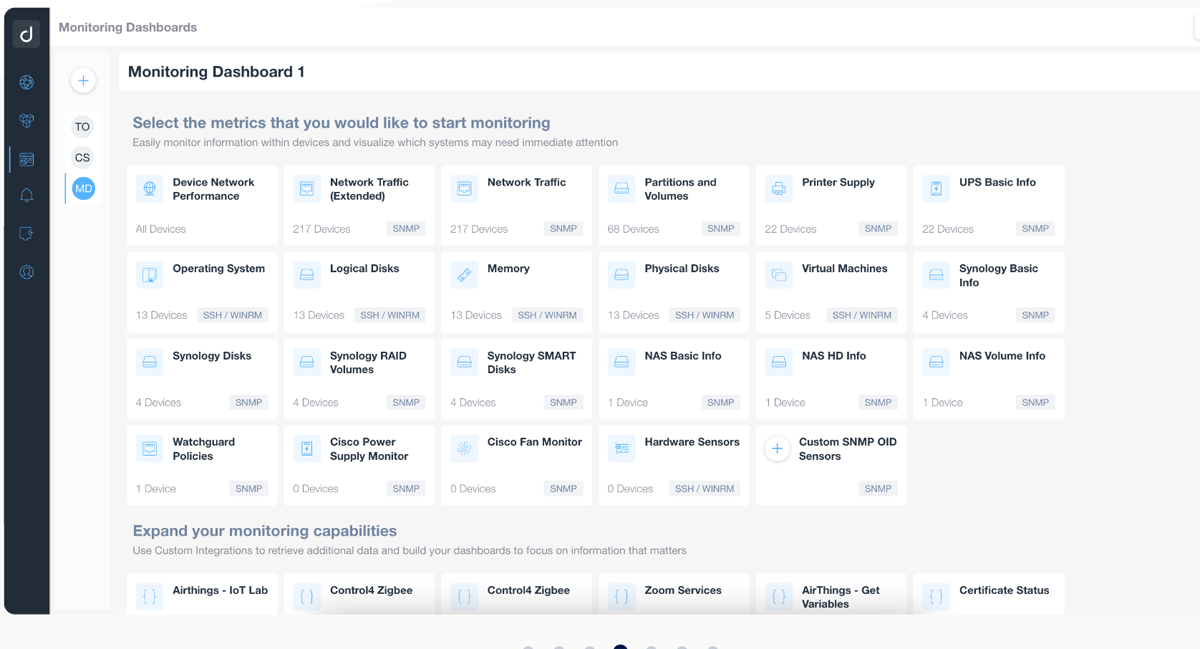
Domotz offers two pricing options with a 14-day free trial.

Best for managed service providers (MSPs)
NinjaOne is a network monitoring tool that offers users a single-pane visibility across all their SNMP devices. The tool supports Custom OID monitoring and offers 50+ OID templates for common device types such as Dell iDRAC, HP iLO, Synology NAS, and APC UPS devices. Users also have the flexibility to monitor any OID and receive proactive management alerts based on monitoring results.
In addition, NinjaOne’s NetFlow implementation simplifies troubleshooting by providing insights into top network conversations, applications, domain, users, and endpoints.
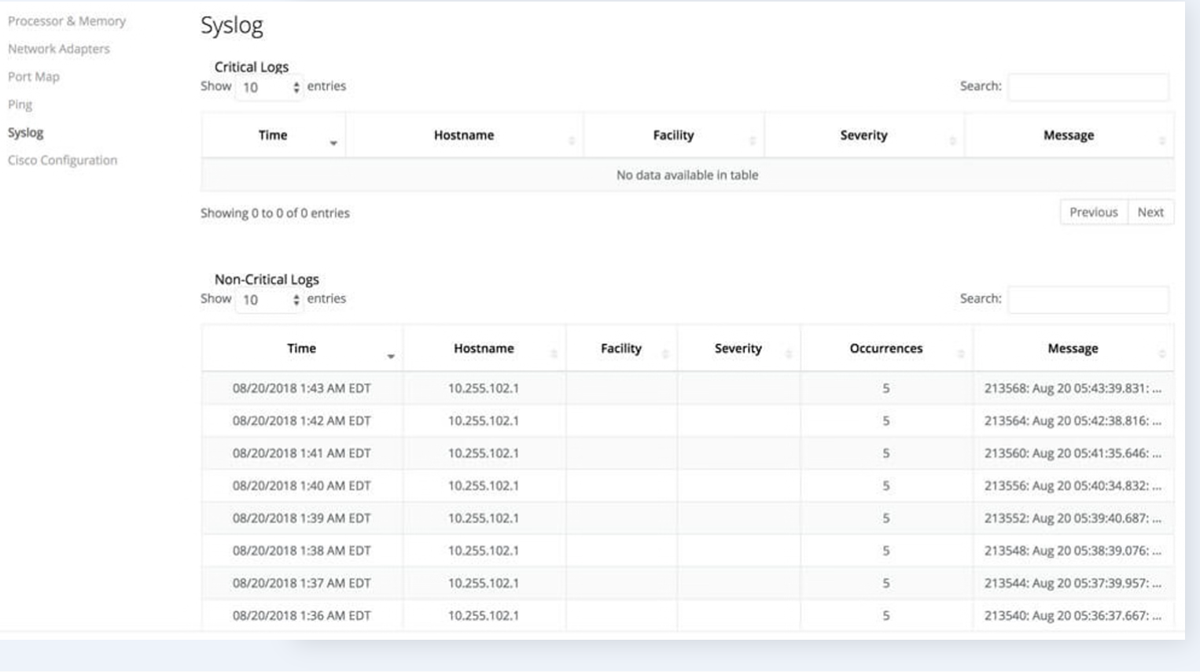
NinjaOne has a pricing page on their website, but it contains no information other than a promise that you will “pay monthly, only pay for what you need.” You’ll have to request a custom quote to find the number, though. They also do not specify the length of their free trial.
Key features that any quality network monitoring software should have include real-time monitoring, alerting and notifications, performance analysis, network mapping, and threat detection.
Real-time network monitoring allows businesses to continuously monitor their network infrastructure, providing immediate visibility into network performance, traffic, and potential issues. It helps IT detect anomalies, identify vulnerabilities, and take proactive measures to optimize network performance and ensure uninterrupted operations.
Alerting and notification capabilities are important for network monitoring software. It enables businesses to set up customized alerts for specific network conditions, such as high latency, packet loss, or device failures. Timely alerts help IT teams respond promptly to potential issues, minimizing downtime, and ensuring network reliability.
Network monitoring software with performance analysis and reporting features offer insights into network utilization, bandwidth consumption, and overall performance trends. It allows businesses to assess network health, identify patterns, and make informed decisions for capacity planning, resource allocation, and network optimization.
Network mapping and visualization features provide a graphical representation of the network infrastructure, including devices, connections, and traffic flows. It helps IT teams understand network topology, dependencies, and identify potential areas of improvement or vulnerabilities. Visual representations simplify troubleshooting and aid in effective network management.
Security monitoring helps detect and prevent breaches, unauthorized access, and potential threats. The software may include features like intrusion detection, firewall monitoring, and anomaly detection to ensure network security and protect sensitive data.
To choose the best network monitoring solution for your business, start by determining your network monitoring requirements. This should include things like the size, number of devices to be monitored, and the level of performance and security you require.
When that is determined, choose a software solution that can scale with your business as it grows and adapt to newer network technologies.
To make things easier for you, you should consider solutions that offer real-time monitoring, automated alerting, device discovery, and other features you consider crucial for your network monitoring needs. You also want to be sure that the solution offers a friendly user interface and comprehensive user guide.
Finally, ensure that the software integrates with other tools and systems used in your organization.
Yes, several network monitoring tools, including SolarWinds, Datadog, and PRTG, are designed to support both on-premises and cloud-based networks.
Network monitoring tools identify and resolve network issues through continuous monitoring, real-time alerts, and proactive troubleshooting.
To determine the best network monitoring tool for your organization, evaluate your specific needs, compare features, consider ease of use, integration capabilities, and the reputation of the vendor.
We curated our list of top network monitoring tools based on their market reputation, customer reviews, feature sets, scalability, pricing, and compatibility with different network environments.
To get a complete picture of each solution, we first read through their sites to see their features and pricing details, and then compared them to one another. We also watched demo videos when provided and read through comments on third-party review sites like Gartner Peer Insight to gather more first-hand information.
Choosing the right network monitoring software is crucial for maintaining network performance, ensuring security, and minimizing downtime. To make the best decision, consider the key features, evaluate the suitability of the software, and then align them with your organization’s requirements. Ultimately, the best network monitoring solution is the one that your team is most comfortable using on your network.
Looking for more granular control over your software? Explore the best open source network monitoring software for more flexibility — and cost savings.

Franklin Okeke is a contributing writer to Enterprise Networking Planet, as well as an author and freelance content writer with over 5 years of experience covering cybersecurity, artificial intelligence, and emerging technologies. In addition to pursuing a Master's degree in Cybersecurity & Human Factors from Bournemouth University, Franklin is an entrepreneur with a passion for startups, innovation, and product development. His writing also appears regularly in TechRepublic, ServerWatch, and other leading technology publications.

Enterprise Networking Planet aims to educate and assist IT administrators in building strong network infrastructures for their enterprise companies. Enterprise Networking Planet contributors write about relevant and useful topics on the cutting edge of enterprise networking based on years of personal experience in the field.
Property of TechnologyAdvice. © 2025 TechnologyAdvice. All Rights Reserved
Advertiser Disclosure: Some of the products that appear on this site are from companies from which TechnologyAdvice receives compensation. This compensation may impact how and where products appear on this site including, for example, the order in which they appear. TechnologyAdvice does not include all companies or all types of products available in the marketplace.