If you’re a network administrator at any large, security-conscious organization, you’ve got identity management implemented for your wired endpoints. What if you want to extend this beyond your wired infrastructure, to your wireless clients? That’s where a Remote Authentication Dial-In User Service (RADIUS) server comes in: Your wireless access points will act as RADIUS clients, […]
If you’re a network administrator at any large, security-conscious organization, you’ve got identity management implemented for your wired endpoints. What if you want to extend this beyond your wired infrastructure, to your wireless clients? That’s where a Remote Authentication Dial-In User Service (RADIUS) server comes in: Your wireless access points will act as RADIUS clients, giving your users access to your network with their existing identities. If you haven’t implemented RADIUS yet, here’s how it works:
Figure 1 shows how these infrastructures communicate with one another using Microsoft’s technologies.
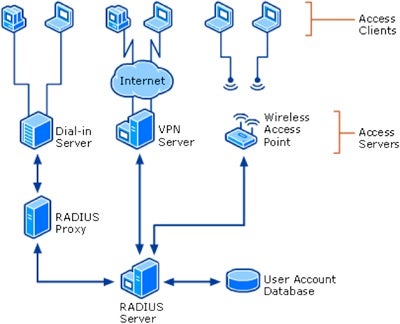
If you are new to RADIUS and just getting started on researching the right RADIUS server for your environment, you might be surprised at the many software offerings available. To help you get your bearings, I’ve selected some of the most used RADIUS servers.
Since they’re working on the most widely used free RADIUS server, the developers of FreeRADIUS software have extra motivation to enhance the software constantly. Updates come out every few months, ensuring that users are not only getting the basic features of a RADIUS server, but also commercial-grade security features as well.
FreeRadius can integrate with Active Directory and Novell eDirectory for identity management, and is a good option if Internet Authentication Server (IAS) — found in Windows Server 2003 or Network Policy Server (NPS) in Windows Server 2008 — is not good enough for you.
Available for Linux/Unix only.
Due to the limitations of the original FreeRADIUS, FreeRADIUS.net ported the server to work on the Windows platform. Just like any other software, the developers can stall development anytime they want. This is the case for FreeRADIUS.net, which only offers builds up to version 1.1.7, which is two years old.
FreeRADIUS.net is only good for smaller businesses looking to deploy RADIUS on an existing Windows machine, and who do not care about support.
Available for Windows only.
The easiest to configure and use of the no-cost RADIUS servers on Windows, TekRadius provides a good option for companies who want to set up a RADIUS server on their existing backend infrastructure which runs on Windows XP/Vista.
TekRadius is stable and easy to use. The key features that I love about TekRadius include:
Available for Windows only.
RADIUS GNU works exactly the same as FreeRADIUS above, except that it supports a wider range of authentication schemes, including:
Other than the above authentication schemes, there’s no major difference with this RADIUS server software.
Available for Linux/Unix only.
Network Policy Server (NPS) or Internet Authentication Service (IAS) is a built-in service from Windows Server. It integrates by default with Active Directory. With the GUI, the configuration becomes a breeze.
NPS and IAS are good only if the backend infrastructures rely on Microsoft technologies.
Available for Windows Server only.
Elektron is one of the more affordable options for getting a quality, secure and user-friendly RADIUS server. Most importantly, it does not cost a lot. Unlike the free RADIUS servers listed above, Elektron also supports VPN and dial-in authentications.
I highly recommend Elektron if you want to have a reliable, non-Microsoft alternative RADIUS server.
Available for Windows and MacOS only.
The last RADIUS server that I want to highlight is Aradial. Aradial is one of the oldest RADIUS servers out there, and it is used mainly by companies that want to charge their users for the usage, e.g. ISPs. Through Aradial, users need to purchase prepaid cards or vouchers before their accounts are usable.
If you want to setup a chargeable hotspot for your users to connect to, Aradial is the one for you.
Available for Windows, Linux and Solaris.
Did I leave out any other RADIUS servers worthy of highlight? Drop me a comment below!
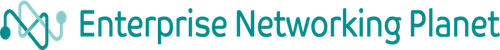
Enterprise Networking Planet aims to educate and assist IT administrators in building strong network infrastructures for their enterprise companies. Enterprise Networking Planet contributors write about relevant and useful topics on the cutting edge of enterprise networking based on years of personal experience in the field.
Property of TechnologyAdvice. © 2025 TechnologyAdvice. All Rights Reserved
Advertiser Disclosure: Some of the products that appear on this site are from companies from which TechnologyAdvice receives compensation. This compensation may impact how and where products appear on this site including, for example, the order in which they appear. TechnologyAdvice does not include all companies or all types of products available in the marketplace.