
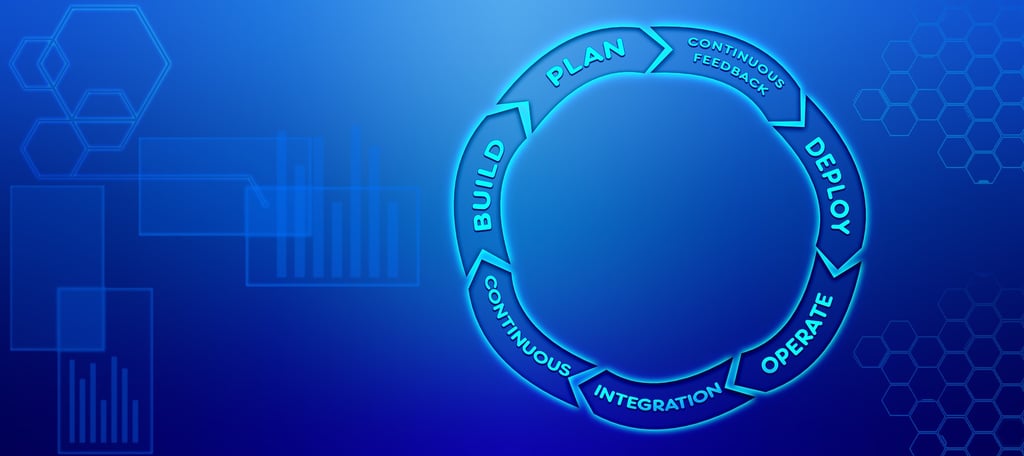
Best DevOps Tools & Software of 2021
In virtually every business technology scenario, a disconnect develops between the teams that develop the tools and the teams that use them daily, either due to mismanaged priorities or a total lack of communication and accountability. DevOps, or the methodology for combining the iterative plans and communication of both development and IT operations teams, works […]


In virtually every business technology scenario, a disconnect develops between the teams that develop the tools and the teams that use them daily, either due to mismanaged priorities or a total lack of communication and accountability. DevOps, or the methodology for combining the iterative plans and communication of both development and IT operations teams, works to bridge the gap between teams that traditionally think and work in silos. As DevOps practices grow in popularity, a number of DevOps tools and software solutions have entered the market to reinforce this enterprise relationship through automation, democratization, and communication.
Read Next: The Future of Network Management with AIOps
DevOps is the idea that although their skill sets and daily work look different, development and IT operations teams work better together because their input determines the output of the other team. Without the feedback of the operations team that uses the tool, the development team won’t evolve the most relevant solutions or troubleshoot the most urgent bugs. Without the expertise of the development team, the operations team will not always know what’s possible to develop and automate in their toolkit. With a DevOps approach, these disparate teams come together on an iterant basis to ensure that software is developed to optimize for current needs and to brainstorm for future needs.
Many people falsely assume that DevOps is always a type of software, when in reality, it’s more of a methodology that supports technology development and deployment. The following list of tools optimizes several facets of DevOps collaboration, but it’s important to remember that DevOps is more about the methodology and the culture it creates for the enterprise.
Many enterprises that adopt the DevOps methodology also adopt tools that enable real-time collaboration and updates, co-management of configuration, and transparent access to security and compliance monitoring. Some of the main types of tools on the market are:
More on Containerization: Virtualization vs. Containerization: What is the Difference?
More on APM: The Importance of Application Performance Management (APM) for Cloud-based Networks

With its tagline “built for developers, by developers,” Docker introduced its industry standard container setup to the market in 2013. Docker offers one of the most popular container management solutions on the market, with millions of developers optimizing their open-source software development through collaboration in the Docker Community. Docker’s ultimate goal is to eliminate the application development problem where certain apps work better on certain machines or operating systems.
Type: Container management
Features:
Top Pro: Play with Docker is a strong, interactive testing environment for Docker commands. It runs on a Linux terminal with no downloads necessary.
Top Con: Documentation for new or updated solutions does not always keep up with changes in Docker development.

The Red Hat Ansible suite of configuration management, application deployment, and network automation tools is a top solution for many enterprises, most loved for its simplicity. Ansible’s tools look at both sides of the equation and work to address development-side concerns and operations-side concerns simultaneously through feedback loop acceleration, optimized bug detection and fixes, and an increased focus on democratizing system knowledge and configuration codes for both teams. Beyond creating a platform that makes configuration management a team effort, Ansible also threads security features throughout the tool.
Type: Configuration management, application deployment
Features:
Top Pro: Ansible Playbooks offer templates and how-tos in plain English, making it possible for all users to understand and manage configuration codes.
Top Con: Ansible offers enterprise solutions, such as Enterprise Tower and Premium Tower, but competitors like Puppets and Chef are more seasoned enterprise partners.
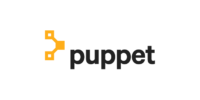
Unlike many of the other solutions on this list, Puppet develops a platform-specific solution for enterprises through infrastructure as code, but they also offer consulting services for organizations that want to better align with the DevOps methodology. They start with a DevOps maturity assessment called “CAMS” (Culture Automation Measurement Sharing) to see where your team is starting from in building a DevOps culture. The Puppet team then works with their customers on a DevOps toil assessment which identifies needs and creates a concrete plan for an organization’s deployment needs. Throughout an organization’s work with Puppet, they can also access a Puppet Solutions Architect for real-time coaching on their DevOps implementation.
Type: Configuration management, infrastructure automation, consulting
Features:
Top Pro: Puppet publishes the State of DevOps Report, recognized as the longest-running and most widely referenced DevOps research in the industry, making them a recognized leader in both innovation and partnerships.
Top Con: As an open-source tool, Puppet Enterprise offers little in the support arena, which is especially difficult for users who aren’t familiar with the Ruby programming language.

Bamboo, a member of the Atlassian suite of business technology, is a server that focuses on continuous integration, continuous delivery/deployment, and transparency in the production life cycle. Bamboo uses agents for its integrations and deployments, and users pay based on the number of agents that they need. Customers can choose between local agents run on a Bamboo server or remote agents run on any computer or server environment. Although the tool is helpful on its own, it works best when used in partnership with other Atlassian products like JIRA, BitBucket, Confluence, and Crowd.
Type: CI/CD automation
Features:
Top Pro: Bamboo’s development workflow sets it apart; its integration with BitBucket and JIRA makes for a transparent, holistic view of the production and deployment lifecycle.
Top Con: Bamboo integrates well with tools in its portfolio and other Java tools, but users have had some trouble integrating with non-Java tools.
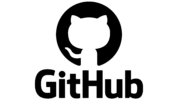
Known as the tool “where the world builds software,” GitHub is an open-source community where millions of developers communicate about and build new software solutions. GitHub is also a strong DevOps solution, with products like Actions and Packages that make CI/CD automation, version control, and communication possible across teams. Organizations that want to create a private space within GitHub for DevOps projects can subscribe to GitHub Enterprise and Codespaces that make that collaboration possible. GitHub attracts many of its customers because it allows them to build, test, and deploy their objects all in the GitHub space, which greatly reduces time-to-deployment.
Type: Version control, CI/CD automation, collaboration platforms
Features:
Top Pro: The pull request feature focuses on the entire product life cycle, making it easy to collaborate and sign off on code experiments, bug fixes and troubleshooting, and new feature ideas.
Top Con: Notifications and new changes are difficult to navigate in the user interface.

Splunk is an analytics tool in the DevOps space, but unlike most of its competitors that analyze projects in each part of their iterant life cycles, Splunk’s real-time insights survey the project’s life cycle both in parts and holistically. Many organizations rely on Splunk to assist with continuous delivery solutions and visibility when deploying projects on platforms like the AWS cloud. Splunk offers somewhat limited solutions for CI/CD automation and configuration management, but through its Splunkbase apps, it integrates with other DevOps tools like Bamboo, Puppet, and Jenkins.
Type: Deployment monitoring, server monitoring, application performance monitoring (APM)
Features:
Top Pro: The tool is highly customizable. Logs can be customized to company specifications and dashboards are user-friendly.
Top Con: Splunk comes at a higher baseline cost than similar tools, which may limit it to enterprises with larger budgets.
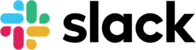
Although Slack is also used for more casual organizational communication needs, the application excels as a collaborative tool for DevOps projects. Private and public channels can be set up to separate teams as needed, but even within a single channel, individual threads can be started and tags can be used so that only relevant team members will be notified for a given issue. However, the format of Slack still makes it possible for new users to join the thread or chime in, making development iterations transparent and collaborative. With the ability to save files, start video calls, and adjust your notification settings as needed, Slack ensures that all users have equal access to a project. As a bonus, the Slack app directory connects the tool with several other office productivity suites and other DevOps programs, such as Atlassian, GitHub, Jenkins, ClickUp, Nagios, and Datadog.
Type: Collaboration platform, business communication platform
Features:
Top Pro: Slack is integrated with several common business technology productivity suites and other software, making it easy to share updates across platforms through one communication channel.
Top Con: The search functionality is limited and takes time to load, making it difficult to look at older conversation threads in a production life cycle.

Jenkins is one of the most popular open-source CI/CD solutions on the market that focuses most heavily on the dev side of DevOps projects. In the Jenkins automation server, developers are able to test, deploy, and make adjustments to their software in consecutive stages. Perhaps the most significant aspect of Jenkins is the developer community that the project fosters. They offer mailing lists, chats, special interest groups, Twitter forums, and Reddit forums where users can discuss and troubleshoot project points with other developers. Although this tool does not offer much to the operations team side of a DevOps model, it makes it possible for the dev side to quickly respond to and turn around project requests.
Type: CI/CD automation
Features:
Top Pro: Jenkins offers an active user community with frequently updated user resources, forums, and bug fixes.
Top Con: The UI is not very user-friendly and lacks data analytics and visualization capabilities.

Chef is a top solution with many offers in the DevOps space, as well as the DevSecOps (development, security, and operations) space. Many users start with Chef because they need assistance with configuration and infrastructure management, but many users praise the additional security features offered, such as compliance audits, patch management, and specialized GDPR knowledge. Some users think that Chef is more complicated to use than its competitors because of its emphasis on coding knowledge, but with its highly rated support staff and pre-built integrations with Docker, Kubernetes, Azure, and VMware, many of the solutions that organizations seek are still just as accessible.
Type: Configuration management, infrastructure automation, collaboration platform
Features:
Top Pro: Chef has an active user community, relevant documentation, and a support team that offers auto manager support and expert active support via their Slack channels.
Top Con: Chef requires its own agent and some coding knowledge, making it a more complicated configuration setup and learning curve than its direct competitors.
Even with the best DevOps tools in hand, organizations cannot successfully launch a DevOps approach without understanding the core practices of the methodology. Take these steps during every project where both the development and the IT operations teams are involved:
More on Data Quality: Best Data Quality Tools & Software
Whether you’re using all of the DevOps tools on this list, using the methodology with your existing stack, or somewhere in between, enterprise teams across project types can benefit from a DevOps approach:
Read Next: How IT Leaders Need to Rethink Project Management in the DevOps Era


Shelby Hiter is a writer with more than five years of experience in writing and editing, focusing on healthcare, technology, data, enterprise IT, and technology marketing. She currently writes for four different digital publications in the technology industry: Datamation, Enterprise Networking Planet, CIO Insight, and Webopedia. When she’s not writing, Shelby loves finding group trivia events with friends, cross stitching decorations for her home, reading too many novels, and turning her puppy into a social media influencer.

Enterprise Networking Planet aims to educate and assist IT administrators in building strong network infrastructures for their enterprise companies. Enterprise Networking Planet contributors write about relevant and useful topics on the cutting edge of enterprise networking based on years of personal experience in the field.
Property of TechnologyAdvice. © 2025 TechnologyAdvice. All Rights Reserved
Advertiser Disclosure: Some of the products that appear on this site are from companies from which TechnologyAdvice receives compensation. This compensation may impact how and where products appear on this site including, for example, the order in which they appear. TechnologyAdvice does not include all companies or all types of products available in the marketplace.