

Network Automation Tools
Enterprise networks have become too complex for network administrators to use manual workflows for network management. To remedy this, network automation tools help network administrators effectively manage and maintain today’s enterprise networks. Network automation tools alleviate some of these pains by automating administrative actions like device and software management, configuration, deployment, testing, and security updates. […]


Enterprise networks have become too complex for network administrators to use manual workflows for network management. To remedy this, network automation tools help network administrators effectively manage and maintain today’s enterprise networks.
Network automation tools alleviate some of these pains by automating administrative actions like device and software management, configuration, deployment, testing, and security updates. Read on to learn more about how network automation tools help, and to learn about some of the top tools on the market.
Read Next: Creating a Network Audit Checklist
Network automation software is software that automates the management, configuration, testing, deployment, and operation of physical and virtual devices within a network. It prevents human error and lowers operational expenses incurred by manual network management. These tools are used by IT teams to execute tasks like network configuration management, capacity planning, network device mapping, network audits, and operating system upgrades.
Network automation tools can automate several different action items for an enterprise network. These are some of the most common automations available:
Network automation software is often used not only to document the assets of an organization, but also to automatically update their statuses, alert for upgrades, and notify network administrators for performance and maintenance needs.
When you hire a new employee or a current employee needs a new device, network automation software can assist with setup and management. Setup and management features include setup wizards, diagnostics, mean time to repair (MTTR) improvements, and compliance setup and alerts.
Network automation tools assist network administrators with device and software configuration at its outset, but many of them also keep up with needed updates and rollbacks by storing encrypted backup data for multi-vendor platforms.
An extension of the configuration management capacity, most network automation tools offer a performance monitoring feature. This feature often includes interactive dashboards and data visualizations to help your team read and measure important performance and configuration insights.
Capacity planning is a network automation feature that combines a mixture of project management, business intelligence, inventory management, and data analytics into actionable alerts and automations for achieving enterprise goals. Capacity planning is sometimes referred to as network resource provisioning.
To ensure you select the right network automation software, here are a few considerations to make.
You should consider whether to select a single or multi-vendor environment, depending on your enterprise needs. It is key to determine the number of vendors it will take to meet all your software needs.
After choosing vendors, you need to know that they will maintain compatibility with industry-standard interfaces. If a vendor offers interfaces with extensions that are difficult to integrate into a broader environment, your integrations may end up being limited.
Network automation software needs to add value in the areas of network security and governance and compliance. Consider tools that can automate routine network monitoring as well as tools with built-in network security protocols to lighten the load on IT teams.
The network automation software market is ripe with strong competitors across infrastructure automation, software-defined LAN, and other more specialized categories of network automation. Here are the specifics and capabilities of some of the best network automation software options.

The Red Hat Ansible suite of network automation tools has been a longtime favorite of larger enterprise network administrators, especially with the added capabilities that came with Ansible’s acquisition by Red Hat in 2015. With its wide-ranging support for network device and IT environment configurations, Red Hat offers a strong product that comes with a higher price tag than some of the other products on the list. But to match that price point, it consistently scores higher than most in performance metrics like overall speed and usability of the UI. Red Hat Ansible has traditionally only offered on-premise solutions but has increased its open hybrid cloud offerings in recent years.
Features:
Pro: Automation content can easily be managed, shared, and audited across an organization via YAML.
Con: Initial setup and training, particularly for their playbooks, has been rated as highly complex. Some users have also expressed that the open-source approach limits the true support infrastructure available for customer questions.

NetBrain is a network automation tool that specializes in network monitoring. The solution provides extensive visual aids to your team while they work to optimize your network, with a mixture of robust documentation and data visualization designs.
NetBrain particularly excels in demystifying hybrid network environments, decoding and mapping the entire hybrid network so that your network administrative team can manage all types of network devices from one control panel.
Features:
Pro: NetBrain offers some of the strongest UI and visualization/mapping features on the market.
Con: NetBrain is limited to a Windows Desktop deployment in most cases.

Micro Focus’s Network Automation software is frequently implemented in government and service sector organizations, with many users highlighting their thorough approach to compliance management across a large network. Their two main packages for enterprise-level automation are NA Premium edition and NA Ultimate edition, which is Premium plus additional network compliance features. For a strong configuration and compliance solution that offers top-tier support, many top companies choose Micro Focus to meet their networking needs.
Features:
Pro: Upgrades, maintenance, and access to support are top-tier.
Con: The user interface is considered outdated and difficult to navigate.

Forward Enterprise is one of the most mathematically driven options in the network automation market, using this backbone to create an accurate backup model of your network infrastructure that adjusts to changes and behavioral predictions over time. If your team is struggling to implement or manage a particular feature on this software, Forward offers several opportunities for hands-on training and tutorials on their website, including Forward Fixes. These are short videos that their team records to walk users through user-submitted queries, which all customers are eligible to submit.
Features:
Pro: The REST API features, in combination with NQE, make it possible and simple to visualize data and performance metrics across multi-vendor platforms. Their support team is also very responsive and willing to make changes to the tool based on customer feedback.
Con: Visualizations grow increasingly complex and difficult to manage for larger enterprise network architectures.

ManageEngine Network Configuration Manager is a network change, configuration, and compliance management (NCCM) tool that scales with growing enterprise networks. Their Forever Free plan is a great option for small businesses that only manage a small number of devices and applications, but if that business grows over time, they can easily upgrade to a paid plan and stick with the software with which they’re already familiar. Regardless of your business’s size and expectations from a network automation tool, ManageEngine’s solution is a great option for organizations that want additional support for change management.
Features:
Pro: Mobile management and insights are available for features like configuration changes and backups, startup-running conflicts, and user activity tracking.
Con: Several of the available device templates are outdated and it can take an extended period of time to get requested ones added to your portfolio.

This SolarWinds automated network configuration management and backup solution is one piece of the SolarWinds Orion Platform, which combines the NetPath, Network Insight, and PerfStack features across its portfolio to allow users to manage configuration, performance monitoring, and troubleshooting all from one integrated dashboard. By itself, the solution primarily focuses on configuration management, zeroing in on compliance, backup, and vulnerability assessments.
Features:
Pro: Quick, bulked, standardized configurations are possible across the platform.
Con: There are concerns about the security of the tool, especially in the area of privilege management.

Cisco DNA Center is a network management tool that focuses on scalability, while still maintaining an emphasis on security at every stage of your network’s growth and development. The DNA Center tool covers a lot of network deployment and compliance expectations, with features such as network device onboarding, network segmentation, and scalable access policies built into the framework. Users often compliment the navigability of this tool, and the Cisco support team receives high marks as well.
Features:
Pro: Cisco DNA Automation offers several Cisco security integrations, including Umbrella, Stealthwatch, firewalls, and wIPS.
Con: This tool offers few options for customers that want to integrate legacy or outside vendor tools into their network automation processes.
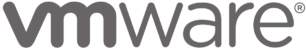
vRealize Automation SaltStack Config is the software configuration management component now available to users in VMware’s vRealize Automation tool. SaltStack, a full stack application and infrastructure automation tool, was acquired by VMware in October 2020, transforming the tool into vRealize Automation SaltStack Config. The combined forces of these two teams and platforms now include stronger workflow and integrated serverless automation, as well as increased software configuration, security, and infrastructure capabilities.
Features:
Pro: The “self-healing” systems enabled by event-driven automation and auto-remediation make quick network repairs and upgrades possible.
Con: Users mention the steep learning curve and lack of sandbox experimentation opportunities.

Puppet Enterprise is an open-source enterprise-level network management and automation tool that optimizes complicated, intertwined workflows across your network. Through its open-source format, Puppet Enterprise particularly shines in the areas of network orchestration and programmable infrastructure. Users can get started with Puppet Learning VM, a free version of Puppet Enterprise that allows you to run up to 10 nodes while you test out the product.
With advertised customers such as Google, NYSE, and Cisco and their portfolio of integrations with top players like HashiCorp and VMware, Puppet Enterprise is a proven enterprise solution that can back up the diverse network infrastructures and expectations of large corporations.
Features:
Pro: Infrastructure-as-code and configuration-as-code allow a lot of freedom for developers to customize automation features.
Con: As an open-source tool, Puppet Enterprise offers little in the support arena, which is especially difficult for users who aren’t familiar with the Ruby programming language.
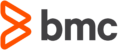
This network management and automation tool from BMC specializes in the management of security vulnerabilities, configurations, compliance, and provisioning. BMC TrueSight Automation is a particularly strong software option for administrators who are concerned with security, compliance, and general vulnerability management. Their native security dashboards focus on a two-pronged approach of analyzing vulnerabilities and setting fix or configuration priorities as a response. The tool emphasizes auto-remediation through Cisco security advisories, National Vulnerability Database (NVD) guidance, and vulnerability management APIs for external vendor products on the network.
With BMC TrueSight Automation, you can enable additional security features like single-sign-on (SSO), automated imports of authorized users, role-based access controls, and multi-server administration through a single console.
Features:
Pro: The dashboard interface is especially user-friendly for compliance management and policy creation.
Con: Users are interested in BMC growing their capabilities through external integrations, with either Red Hat Ansible or Windows tools.
Progress WhatsUp Gold is a network monitoring tool that enables users to identify and fix network problems quickly before end users are aware of them. WhatsUp Gold provides enterprise-grade network monitoring software that helps its customers automatically discover and map out their whole network to obtain the information they require to streamline troubleshooting. It allows users to ensure bandwidth is optimized for critical applications and services; automate logging; configuration and asset management; and maintain, audit, and restore device configurations.
Features:
Pros: The ability to monitor different networking environments is useful given that customers tend to combine multiple vendors.
Con: Progress WhatsUp Gold has a web interface that could be more robust.

Syxsense Manage is a cloud-based endpoint management solution that spans across servers and desktops. It allows network administrators to configure and access both in-network and out-of-network endpoints. It is hosted in Microsoft Azure and provides cross-platform support for Windows, macOS, Linux, iOS, and Android. Aside from endpoint management, Syxsense Manage enables users to manage Internet of Things (IoT) devices.
Features:
Pros: The platform’s ability to manage IoT is a real plus given the growth of edge computing.
Con: The interface and the admin portal can be slow.
More on Automation: Data Center Automation Will Enable the Next Phase of Digital Transformation
Network automation software optimizes experiences and outcomes, not only for your network administrators, but also for users throughout the organization. If you implement a network automation tool that fits your particular business’s needs, you’ll reap the following benefits:
Network automation tools automate several of the tasks that typically require extensive manual working hours from your team. As long as these tools are set up correctly from the beginning, your team will spend increasingly less time on these routine, typically unskilled tasks. This shift in their workday routine will allow additional time for them to focus on strategic planning for the business and other business tasks that require their human skill and expertise.
Whether it’s a misconfigured device or a forgotten network-wide alert about a compliance or security issue, networks are always vulnerable to poor management and human error. Most network management expectations have traditionally been handled by an individual or a team of network administrators, but with a growing network and number of rules, regulations, and updates to keep in mind, even the most experienced administrators can make a mistake that negatively impacts one or dozens of users.
Network automation takes one correct action, and through the process of automation, makes sure that that same correct action can be replicated and multiplied whenever it’s needed in the future. But network automation only improves accuracy when these tools are properly configured from the outset; if you test a tool and confirm its efficacy from the start, it will save you from the potential for human error on network management and deployment tasks in the future.
Other tools have been designed to focus on optimizing network security, but network automation tools often have some of these security supports built into their infrastructure. With features like performance monitoring and vulnerability assessments, enterprise networks have an additional layer of maintenance and security monitoring to catch potential problems.
Especially when an enterprise is growing its staff and capabilities quickly, it’s unrealistic to expect a team of network administrators to keep up with all network changes manually. Network automation tools provide them with the support structure that they need to manage a growing number of devices and programs, which allows organizations to grow and change their focuses over time without dealing with unnecessary technological or administrative hangups in their network management approach.
Read Next: Top Zero Trust Networking Solutions


Shelby Hiter is a writer with more than five years of experience in writing and editing, focusing on healthcare, technology, data, enterprise IT, and technology marketing. She currently writes for four different digital publications in the technology industry: Datamation, Enterprise Networking Planet, CIO Insight, and Webopedia. When she’s not writing, Shelby loves finding group trivia events with friends, cross stitching decorations for her home, reading too many novels, and turning her puppy into a social media influencer.

Enterprise Networking Planet aims to educate and assist IT administrators in building strong network infrastructures for their enterprise companies. Enterprise Networking Planet contributors write about relevant and useful topics on the cutting edge of enterprise networking based on years of personal experience in the field.
Property of TechnologyAdvice. © 2025 TechnologyAdvice. All Rights Reserved
Advertiser Disclosure: Some of the products that appear on this site are from companies from which TechnologyAdvice receives compensation. This compensation may impact how and where products appear on this site including, for example, the order in which they appear. TechnologyAdvice does not include all companies or all types of products available in the marketplace.