The amount of data we are consuming is growing exponentially. Enterprises are scaling rapidly and incorporating new hardware and software to meet growing expectations. Naturally, mechanisms to automate simple and complex, mission-critical processes are essential.
Manually handling such processes is not only time-consuming but also expensive. Developments in the fields of machine learning (ML) and artificial intelligence (AI) have borne fruit and robotic process automation (RPA) software is one of the many applications to emerge from the use of such technology.
Table of Contents
What is RPA software?
Robotic process automation software employs bots to automate routine processes within software applications that are normally performed manually. The software enables enterprises to construct, deploy, and manage a workforce of virtual bots.
The development environments for the same are usually codeless, drag-and-drop systems; you do not require prior coding knowledge to build workflows. RPA software saves time and energy and eliminates human intervention. In essence, RPA software enhances productivity, speed and process quality, all while reducing costs.
While the COVID-19 pandemic sped up RPA adoption, its utility was evident from the get-go. Enterprises are quickly jumping on the bandwagon – RPA software revenue is projected to reach nearly $2 billion in 2021.
The benefits of RPA software include the following:
- You can deploy bots into third-party applications to automate tasks, with or without human intervention.
- The virtual bot workforce can be managed like any other team in the enterprise. Bots are easy to build, clone, customize, schedule and share. They are faster and more consistent and reliable than humans.
- You can record actions performed by an employee within an application and translate them into workflows.
- Processes that can be automated include extracting unstructured data, opening and moving files, performing calculations, navigating systems, logging in to programs, completing keystrokes, etc.
- RPA tools drive business efficiency and agility.
Also read: Best Network Automation Tools
Best RPA Tools and Software
Here are the best robotic process automation tools in no particular order:
UiPath Automation Cloud

UiPath Automation Cloud enables you to build a fully automated enterprise environment in a fast and easy manner. Automation Cloud for community is a free software with limited capabilities that is perfect for very small teams. Automation Cloud for enterprise comes with a wide range of flexible offerings as per your purchase.
UiPath Automation Cloud for enterprise creates business resilience, enhances speed and agility and frees employees from the burden of mundane process management. The software is reliable and secure, guarantees 99.9% uptime and comes with Veracode Verified, SOC 2 Type 2, ISO 9001 and ISO/IEC 27001.
Key Differentiators
- The UiPath Automation Cloud for enterprise package includes Attended Robots and Unattended Robots, Studio or StudioX, Tenants including Orchestrator, full AI Computer Vision, full Document Understanding, Data Service, Apps, Action Center, AI Center, Insights, Automation Hub and Task Mining.
- Attended Robots work under supervision while Unattended Robots work independently and can handle complex long-running tasks. You can launch a personal Robot assistant (UiPath Assistant) to handle Attended Robots.
- You can manage all Unattended Robots on a virtual machine (VM) through Orchestrator – the heart of automation management.
- You can manage and govern flexible robot options from Software as a Service (SaaS) to on-premises, via browser, Orchestrator mobile or API.
- Insights offer potent embedded analytics that enables you to measure, report, and align operations with strategic business outcomes and specific key performance indicators (KPIs).
- AI Center broadens the types of tasks you can automate, as it enables you to easily consume ML models, implement them in automation workflows and manage, monitor, train and improve the AI skills of robots.
- IT Automation options, Automation Ops for governance, Enterprise Credential Management and Rich Azure AD integration reduce your total cost of ownership (TCO) and risk and time to return on investment (ROI).
- The package comes with 24/7 customer support with an initial response time of up to 2 hours.
Automation Anywhere Automation 360
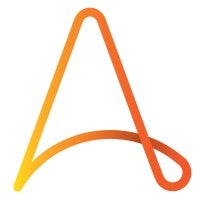
Automation Anywhere Automation 360 is a leading cloud-native end-to-end intelligent RPA platform. The integrated platform helps automate processes across all applications and systems, including SaaS and legacy applications.
The RPA software unifies the front and back office with access-from-anywhere, ready-for-anything, end-to-end cloud-native automation. Using the solution, you can automate a large number of processes out of the gate, increase agility, security and innovation at low cost and scale rapidly.
Key Differentiators
- Automation 360’s capabilities allow you to efficiently attend to customer issues with automation (front office), convert complicated manual tasks using legacy systems into streamlined automations (back office) and enhance employee experience with automation that relieves them of mundane tasks.
- With Discovery Bot, you can discover and document the highest ROI automation opportunities.
- With IQ Bot, you can turn pieces of structured and unstructured data into consumable digital assets. This enables you to increase the number of possible automatable processes.
- Bot Insight enables you to take an accurate pulse on every bot, obtain critical insights on every process in real-time and make well-informed, data-driven decisions and enhancements.
- With RPA Workspace, you can securely automate repetitive processes – Automation 360 is SOC 1, SOC 2 and ISO/IEC 27001 certified.
- With drag-and-drop ease, you can integrate third-party AI capabilities.The software is continuously improving, as it has AI and ML built into the platform.
- You can scale and accelerate automation with more than 1,200 pre-built bots, digital workers and packages from Bot Store.
Blue Prism Intelligent Automation

Blue Prism Intelligent Automation is a no-code, business-developed intelligent RPA platform that delivers value across any business procedure. The software combines RPA with expanded AI and cognitive capabilities.
Intelligent Automation comes with instant access to a pre-existing AI-equipped virtual workforce along with the tools you require to construct and delegate automations. The software’s features include Design Studio, Control Room, a digital workforce and great scalability, extensibility, and usability.
Key Differentiators
- With Design Studio, automation building is simplified with a no-code drag-and-drop process. You can reuse automation building objects.
- The virtual workforce of autonomous software bots is equipped with Blue Prism’s six intelligent automation skills and AI capabilities.
- With Control Room, you can easily and securely assign processes to bots, scale bots, and task volume on-demand and assess process proficiency in real time.
- Dashboards deliver an enhanced user experience and offer great usability.
- The software offers immediate access to the health of the virtual workforce.
- The platform is available for public cloud, hybrid, multicloud and on-premises environments and SaaS deployments.
- The software logs every action taken within the system and guarantees system integrity.
- Overall, Intelligent Automation offers rapid speed-to-value, great ROI and low TCO.
Laiye RPA

Laiye RPA enables enterprise users to create automation bots with Laiye RPA tools. These bots can be used to meet automation requirements, in turn freeing manpower from performing simple and repetitive tasks and instead allowing them to focus on more creative processes.
Laiye RPA has four components: Creator, Worker, Commander, and Mage.
Key Differentiators
- Creator as the name suggests provides all the tools you need for RPA development with views in local languages, including code view and visual view to provide development efficiency and readability.
- Laiye RPA Creator also provides visual target selection, single-step recording and whole process recording.
- Worker is designed for complex task automation and enables you to operate multiple processes and run processes at a scheduled time.
- Commander is a web-based software that enables users to log in and assign their own roles and groups. Users can operate with the resources in the group to control the process of automation from start to stop. Commander allows users to view each execution result, including logs, messages and videos.
- Mage provides out-of-the-box and custom AI capabilities that are seamlessly integrated with Creator for low-code/no-code development.

Microsoft Power Automate
Microsoft Power Automate enables you to streamline repetitive processes and paper tasks. This allows you to focus on other aspects of your job. The software helps automate securely and quickly, boost efficiency, and enhance workflows with AI.
With Microsoft Power Automate apps, you can expand automation capabilities across web, desktop and mobile. Power Automate for Microsoft Teams enables you to introduce automation to your collaborative workspace.
Key Differentiators
- You can easily build automated processes with low-code, drag-and-drop tools and a library of connectors like Dropbox, OneDrive, Google Calendar, Notifications, and Adobe PDF Services.
- With process advisor, you can visualize and record end-to-end processes to boost efficiency.
- With AI Builder, you can make automation smarter.
- You can connect workflows to several data sources using prebuilt connectors and Microsoft Dataverse.
- You can automate business processes with thousands of prebuilt templates, like receive a notification when your boss sends an email.
- By collating data for a single source of truth, you can uncover insights and customize and extend Azure, Microsoft 365 and Dynamics 365 capabilities.
- By extending Power Automate with Azure, you can build automated solutions quicker.
- By connecting Power Automate across Power Platform and to Azure, Microsoft 365, Dynamics 365 and other applications, you can build sturdy end-to-end business solutions. Power Platform includes Power Automate, Power Apps, Power BI, Power Automate and Power Virtual Agents.
Comparing Top RPA Solutions
UiPath Automation Cloud for enterprise is one of the best RPA software on the market. The RPA tool offers an array of cloud-native services that enable you to start instantly and scale infinitely. Some of its impressive services include Attended Robots, Unattended Robots, Orchestrator, Insights and AI Center.
Automation Anywhere’s Automation 360 is one of the most intelligent RPA solutions on the market, with impressive features like Discovery Bot, IQ Bot, Bot Insight and RPA Workspace.
Blue Prism Intelligent Automation collates RPA with expanded cognitive and AI capabilities and offers great usability, extensibility, and scalability. With the software, you can design and control a virtual workforce of autonomous software robots from a single platform.
While Laiye RPA does not offer the most lavish of features, the software is effective and robust.
Microsoft Power Automate offers all the tools you need to securely automate processes and boost productivity. You can gain a competitive advantage by linking your data using the software’s library of connectors and Microsoft Dataverse. The software offers a plethora of prebuilt templates you can explore.
Each of the five RPA tools has its own charm, so purchase one which best meets your enterprise requirements.
Read next: Bringing Hyperautomation to ITOps



