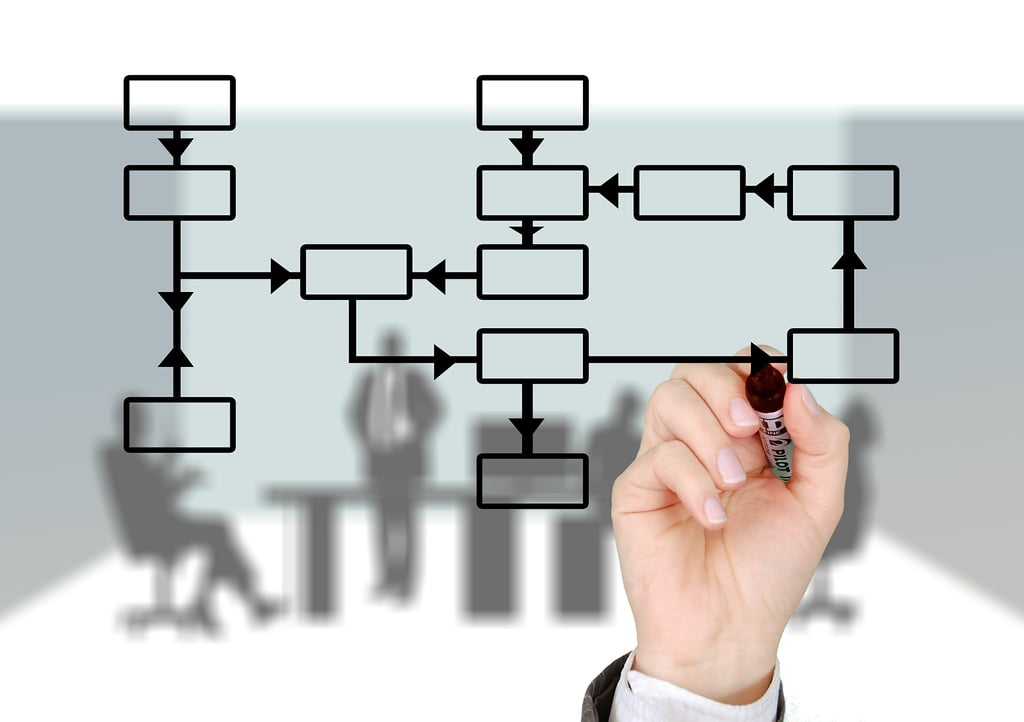
Top BPM Tools 2022 | Business Process Management Software
Businesses operate on dozens of workflows and processes at any given time, but how many of those business processes are documented, standardized, stored, and shared in a way that benefits all business users? Business process management (BPM) is a business strategy that focuses on managing these processes through defined workflows, automation, and increased communication and […]

Businesses operate on dozens of workflows and processes at any given time, but how many of those business processes are documented, standardized, stored, and shared in a way that benefits all business users? Business process management (BPM) is a business strategy that focuses on managing these processes through defined workflows, automation, and increased communication and transparency. In many cases, BPM software is used to optimize how a business operates across different departments and initiatives. Read on to learn more about what to expect from your BPM solutions and what top BPM tools are leading the market today.
Also Read: Top 8 Data & Data Analytics Trends for 2022
A business process management tool can support BPM best practices by automating, standardizing, and creating more visibility for business processes across an organization. It’s not focused on IT or non-IT teams exclusively; any team can benefit from these tools, and they’re often used to streamline interdepartmental workflow management.
BPM tools provide a variety of features to increase productivity and efficiency across business operations. Here are some of the top features that you should look for in a BPM solution:
More on enterprise communication and collaboration: 7 Trends in Enterprise Unified Communications & Collaboration (UCC)
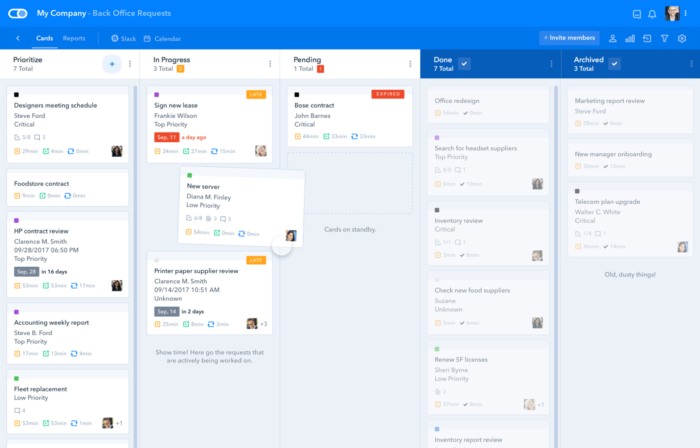
Pipefy is a top business process management tool that focuses heavily on accessibility through workflow visualizations. The system is set up with “pipes” that connect workflows and tasks, and these pipes can be reconnected and reconfigured with a simple drag-and-drop. The platform also emphasizes accessibility for the customer service and user experience through the Request Tracker feature, which simplifies the process for tracking the status of various tickets, projects, and subtasks.
Pipefy offers a variety of robust features to its customers, but they also provide a free version of the tool with basic functionality. This can be a great solution for a team that wants to first get comfortable with the product, a smaller team that needs only a few Pipefy features, or even a single user who wants a better tool for managing their own tasks and project progress.
Features:
Pro: This tool is a strong option for companies that need many clear avenues of communication across internal users, customers, and vendors.
Con: Some customers have had trouble with systems notifications, particularly after recent updates.
Pricing: Pipefy offers starter, business, enterprise, and unlimited plans. Learn more about pricing here.
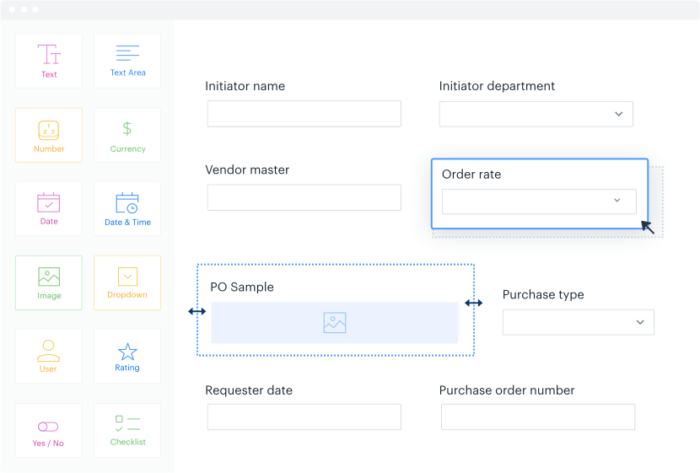
Kissflow is a strong BPM software option for companies that require collaborative and agile features as a part of their process management. With dynamic role and task management, team-based assignments, and mobile access, many teams select this tool to build and store effective processes for DevOps teams.
Kissflow also focuses on creating forms that make internal and external processes simpler to manage. They offer several different templates and forms to meet different business needs, including IT and incident change management, sales pipelines and quoting, and travel and health status tracking.
Features:
Pro: This tool offers many agile-specific functionalities, including dynamic routing based on SOPs, dynamic business rules and assignments, and deployment-focused features.
Con: Some customers have had difficulty managing purchase orders in this system.
Pricing: Basic, advanced, fully loaded, and enterprise payment plans are all available. Learn more about Kissflow pricing here.
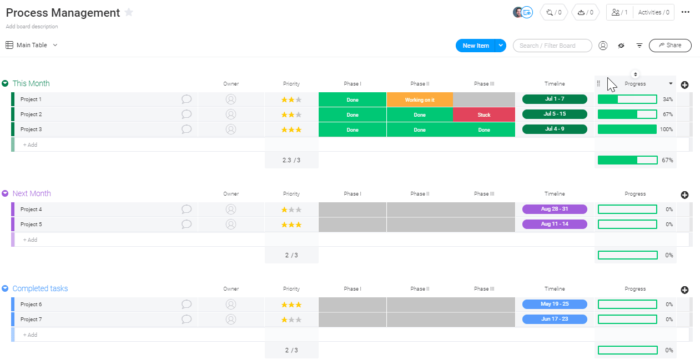
monday.com is robust project management software that spans many different business functionalities beyond BPM. Some of the core use cases for the platform include ticketing management, customer relationship management (CRM), and sprint or agile project planning. For business process management specifically, customers often choose monday.com for its expansive dashboards and customizable features.
A customer favorite on this platform is the recipe automation feature. monday.com offers precoded automation to their customers for everything from automated Slack notifications to status updates and project archiving to task assignments to certain users based on task type. The recipes feature can be set up for different time periods and triggers, and users can even set up multi-step automation for more complex process needs.
Features:
Pro: monday.com offers a robust library of preset automations, called recipes.
Con: Depending on the number of seats and features your team needs, monday.com can become very costly.
Pricing: Pricing depends on monthly or annual payments, and comes in five different plan options: individual, basic, standard, pro, and enterprise. Learn more about pricing here.
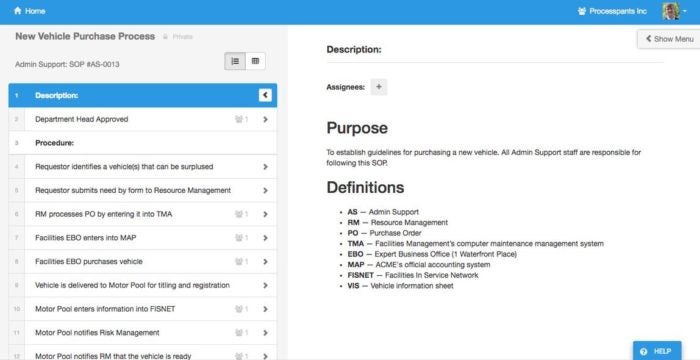
Process Street is a no-code BPM software solution that boasts a roster of several top enterprise customers. The platform is known for offering straightforward process management solutions through an intuitive user interface, making it possible for non-technical teams to use this tool effectively.
Process Street offers its customers specialized help and prefigured solutions for a variety of use cases. Some of the most common business processes and use cases that they support include new client setup, employee onboarding, Git workflows, procurement, IT help desk support, project management, reporting, candidate screening, invoice generation, and internal auditing.
Features:
Pro: Process Street’s activity feed offers a clear, actionable user interface for different employees to check progress at a glance.
Con: Process Street offers slightly fewer form customizations than some of its competitors.
Pricing: The pro package is $25 per full user per month. Custom enterprise pricing and free trials are also available. Learn more about pricing here.

iGrafx Business Transformation Platform is a top BPM tool that gives its customers several avenues for customer support. Some of its top support resources include online articles and blogs, case studies and customer reviews, infographics and whitepapers, and videos and webinars.
The company also emphasizes transparency by providing prospective customers with assistive data in their BPM platform search. iGrafx extends a resource called the Scorecard / RFP Tool, which gives prospects free access to tools like vendor scorecards and guiding RFP questions, helping customers to find the right tool for them.
Features:
Pro: iGrafx offers several strong business continuity and data protection features for customer security and compliance.
Con: Some users find the user interface difficult, specifically when using drag-and-drop features on charts.
Pricing: Pricing is available by request from the iGrafx team. A free trial is available.
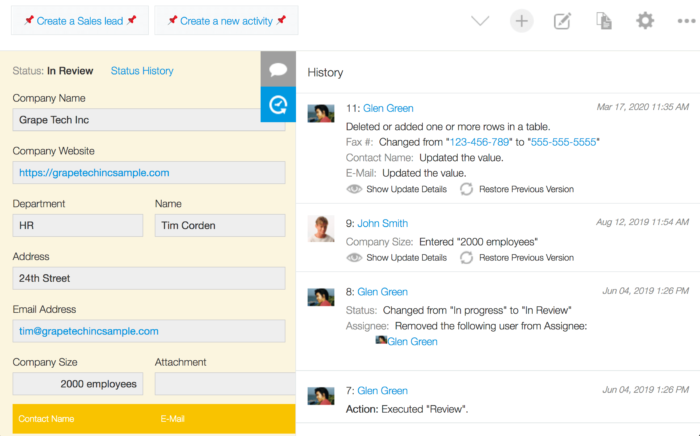
Kintone is a smaller solution in the BPM market that focuses heavily on custom business application creation and standardizing the processes for those apps. It has the potential to be a strong solution for smaller companies with well-integrated teams because the platform emphasizes fewer panes of glass for dashboarding and reporting. HR, marketing, sales, operations, and other teams that work together can easily see how their work contributes to bigger projects with this tool.
Features:
Pro: This solution offers a single customizable dashboard approach, so users can see how all company data, including HR and CRM-style data, connect to other business processes.
Con: The singular dashboard approach is not a great fit for all companies. Larger businesses might want to separate different business processes and integrate those separate dashboards for simpler data visualization.
Pricing: Kintone offers several different pricing plans, including one for specialized governmental or educational uses. Learn more about pricing here.
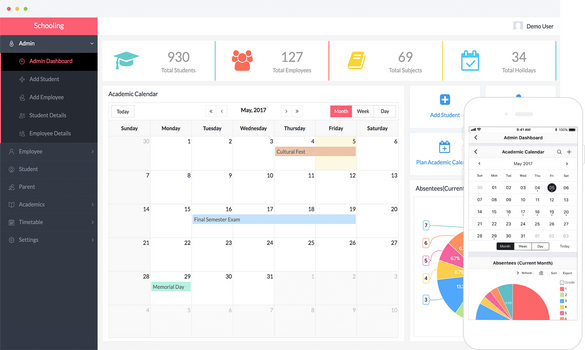
Zoho Creator is another BPM platform that stresses ease-of-use for application development and workflow building. Zoho’s BPM solution is one of the top ones in the market for data security and governance in particular. The platform provides security and administrative management features like end-to-end protocols, GDPR and HIPAA compliance guidance, an OWASP-based security framework, content encryption, data erasure, and IP restrictions.
Features:
Pro: The Smart Import tool makes it easy to migrate legacy data sets and get them organized in the system.
Con: Some users think that the search feature is difficult to operate.
Pricing: The professional package is $25 per user per month, and ultimate is $400 per month billed annually. Learn more here.
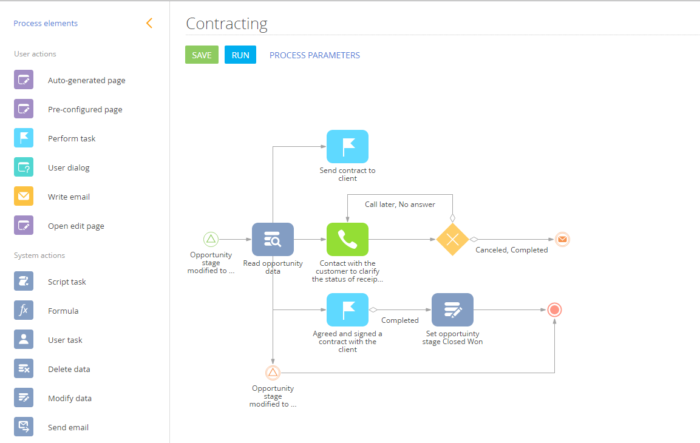
Creatio Studio makes it possible for BPM users to build templated or more customized processes through their no-code approach. The platform’s Case Designer is a major selling point for this tool, giving users the ability to build unstructured process cases, map workflow stages with their own stage conditions, and follow prompted steps to effectively close and save a completed process for future reference.
Features:
Pro: Creatio offers interactive prompts and dialogues to administrators and users, giving suggested next steps in a process.
Con: Creatio offers limited messaging and external communication features for customer service needs.
Pricing: Creatio Studio comes in free and enterprise versions. Studio enterprise is $25 per user per month. Learn more about pricing here.
Also read: The Rise of Rich Communications: What Does it Mean for Enterprises?
Businesses of all different sizes and backgrounds can benefit from BPM solutions, but businesses in these situations are likely to yield the most ROI:
Learn more about process and project management from Project-Management.com: Best Project Management Software for 2022
With features like dashboards, graphs, activity feeds, and commenting, BPM platforms help with workplace process visibility for both administrators and employees. Different users can use this tool to quickly visualize bottlenecks and execute on or assign needed improvements for a project.
Especially for companies that work with a large amount of sensitive and customer-facing data, it’s crucial that processes comply with regulatory laws for using this kind of data. Many BPM tools offer native GRC and security features that are based on the most common data privacy and compliance standards.
Learn more about networking and compliance: Five Tips for Managing Compliance on Enterprise Networks
BPM primarily focuses on standardizing operational processes, and it often does this through logic building. Many tools offer if/then logic building and logic suggestions for users, making it easier for them to build and round out processes for a team.
Different departments and users don’t always have the same level of access and understanding of company projects. With BPM process management software, you can add all relevant users and give them exactly the amount of information and visibility they need to work with other employees and departments.
DevOps, AIOps, ITOps, and other operational teams need effective ways to streamline processes and track progress across subtasks and users. BPM tools make it possible not only to track how a project is going but to standardize and refer back to historical projects in the future.
Read Next: Best DevOps Tools & Software of 2021

Shelby Hiter is a writer with more than five years of experience in writing and editing, focusing on healthcare, technology, data, enterprise IT, and technology marketing. She currently writes for four different digital publications in the technology industry: Datamation, Enterprise Networking Planet, CIO Insight, and Webopedia. When she’s not writing, Shelby loves finding group trivia events with friends, cross stitching decorations for her home, reading too many novels, and turning her puppy into a social media influencer.

Enterprise Networking Planet aims to educate and assist IT administrators in building strong network infrastructures for their enterprise companies. Enterprise Networking Planet contributors write about relevant and useful topics on the cutting edge of enterprise networking based on years of personal experience in the field.
Property of TechnologyAdvice. © 2025 TechnologyAdvice. All Rights Reserved
Advertiser Disclosure: Some of the products that appear on this site are from companies from which TechnologyAdvice receives compensation. This compensation may impact how and where products appear on this site including, for example, the order in which they appear. TechnologyAdvice does not include all companies or all types of products available in the marketplace.