Network monitoring is the process of discovering, mapping, and tracking the health of a network across the hardware and software layers. The aim is to keep track of every aspect of the network infrastructure and provide comprehensive visibility into important KPIs.
With a better understanding of these KPIs, IT administrators can identify the root cause of network problems and take proactive measures before they escalate into significant failures or outages.
This article will cover how the process of network monitoring works, its benefits and challenges, different types of network monitoring, and some top tools to help you get started.
Table of Contents
How network monitoring works
Network monitoring in its simplest form works by first identifying devices on the network, collecting data on their communications and sending it to a central location to monitor overall metrics, and then troubleshooting whenever issues or anomalies arise.
1. Identifying devices
To effectively monitor their network, organizations must first identify the devices and networks that require monitoring. Establish a baseline to compare performance metrics, and determine a monitoring frequency for each function. Note that mission-critical components should have shorter monitoring intervals compared to less critical ones.
2. Data collection
As part of their monitoring process, network engineers use a variety of protocols, including simple network management protocol (SNMP), packet sniffing, internet control message protocol (ICMP), and log analysis to gather network information. Network administrators also send out ping sweep requests and wait for responses to determine if the network is down or experiencing packet loss.
Additionally, SNMP collects data on various network metrics, such as throughput, interface errors, CPU utilization, and memory, and alerts users if any of these metrics behave irregularly.
3. Monitoring data
The collected data is sent to a centralized monitoring system allowing network administrators to monitor key performance metrics from a single location.
4. Troubleshooting
Monitoring tools have set thresholds for various key performance parameters like latency, bandwidth, connection speed, and others. When these thresholds are breached, network engineers employ a range of techniques, including but not limited to network analyzers, performance tools, ping, and traceroute techniques, to identify and resolve any network-related issues that may arise.
Benefits of network monitoring
Constantly monitoring the network provides benefits such as greater network visibility, high availability, and enhanced efficiency, all of which help IT teams troubleshoot early and maintain business continuity.
Greater network visibility
Through network monitoring, an organization gets complete visibility into how a network’s routers, virtual machines (VMs), switches, firewalls, cloud servers, and other components operate. In the event of a network issue, IT administrators can quickly pinpoint and solve it before it starts impacting end users.
High availability
Network availability is essential for the smooth running of a business. Network monitoring tools conduct network root cause analysis with the help of a centralized platform and visual representation of alarm details. This, in turn, reduces the mean time to response (MTTR) and helps enterprises maintain the high availability of their networks.
Enhanced efficiency
By monitoring the network more closely, an organization can quickly identify and resolve issues to prevent major disruptions. This causes fewer interruptions to operations and, most importantly, leads to the better utilization of IT resources as they can invest their time in more critical work.
Challenges in network monitoring
While network monitoring has several benefits, certain challenges have to be considered, such as false positives, too many alerts, and ensuring an accurate baseline as you scale.
False positives
Network monitoring systems may sometimes produce inaccurate results that can lead to false positives. Such situations may cause an overestimation of risks, ultimately wasting valuable time and resources.
Too many alerts
Network monitoring tools can produce an overwhelming number of alerts, especially in conjunction with the above problem of false positives. This can hinder network admins’ capacity to sift through all the warnings and lead to alert fatigue, where people start to ignore the latest alerts due to a backlog. Additionally, the actual alerts become obscured by dealing with ones that do not require attention.
Taking accurate baselines into account
A well-developed network baseline monitors network traffic, packet size, bandwidth, and application usage to provide a clear picture of the health of a network. However, as networks continuously evolve and scale, incorporating every new network node can pose a challenge in establishing and maintaining an accurate baseline. It requires constant attention and tinkering to ensure your baseline reflects any changes in devices or users at your organization.
Types of network monitoring
Network monitoring can be grouped into various types depending on what exactly needs to be monitored, including fault monitoring, log monitoring, performance monitoring, configuration monitoring, and availability monitoring.
Fault monitoring
Network fault monitoring involves finding and reporting faults in a computer network. It is crucial for maintaining uninterrupted network uptime and seamless operation, essential to running all programs and services smoothly.
Log monitoring
Monitoring logs involves analyzing the logs generated by network resources such as servers, applications, or websites. These logs provide valuable insights into user activity and aid businesses in complying with regulations, promptly resolving incidents, and boosting network security.
Network performance monitoring
Network performance monitoring (NPM) tracks monitoring parameters like latency, network traffic, bandwidth usage, and throughput to optimize the end-user experience. NPM tools provide valuable information that can be used to minimize downtime and troubleshoot network issues.
Configuration monitoring
Monitoring network configuration involves keeping track of the software and firmware in use on the network. Doing so ensures that inconsistencies are identified and addressed promptly to prevent gaps in visibility or security.
Network availability monitoring
Availability monitoring is the monitoring of all IT infrastructure to determine the uptime of devices. By consistently monitoring IT devices and servers, organizations can receive alerts when there is a network downtime or when they become unavailable. ICMP, SNMP, and Syslogs are the most commonly used techniques for availability monitoring.
Top 3 network monitoring tools
Manually monitoring a network and gathering inputs on its performance can be time-consuming and riddled with errors. Automated network monitoring tools use the latest technologies to provide you with complete visibility into your network and enable you to supervise your networks more efficiently.
Here is a look at some proven network monitoring tools.
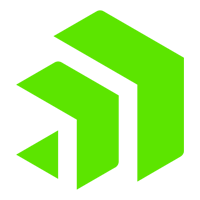
WhatsUp Gold
WhatsUp Gold is a somewhat lesser known but well-loved network monitoring option. With this software, network admins can easily monitor applications both on-premise and in the cloud.
Using Layer 2/3 technology, such as SNMP and IP addresses, WhatsUp Gold enables network admins to gain complete visibility into their servers and wireless networks and monitor them for traffic, performance, or other potential issues. To aid the process, WhatsUp Gold offers an interactive and customizable dashboard to monitor your network’s performance in real-time easily.

SolarWinds
SolarWinds is a multi-vendor network performance solution that makes it easy to monitor networks from a single place. SolarWinds Network Performance Monitor (NPM) effortlessly detects network paths and nodes using SNMP, ICMP, and Windows Management Instrumentation (WMI) protocols, giving network admins a clear overview of all devices and vendors. Its NetPath feature lets you dive deeper into monitored nodes and track important performance metrics.
The platform also has essential tools like an SNMP trap server to monitor traps in real time, a universal device poller to create custom monitors, and a syslog to store log messages centrally.

LogicMonitor
LogicMonitor is a cloud-based network monitoring platform that enables IT teams to monitor their entire network from one unified dashboard. With over 2,000 out-of-the-box integrations, LogicMonitor automates device discovery and includes topology maps that analyze network traffic. Plus, it has intelligent alert thresholds that can quickly resolve any network issues that arise.
Featured Network Monitoring Software
Bottom line: Network monitoring ensures performance and prevents issues
Maintaining a stable network requires constant vigilance, as even a single performance issue with a network component can significantly impact the entire network. Network monitoring is absolutely essential to ensure optimal performance and prevent any network issues.
Proactive network monitoring identifies problems early on, minimizes downtime, and improves the productivity of network administrators. This ultimately results in time savings and increased efficiency.
Optimize your network monitoring and performance with one of the best network monitoring tools available on the market. On a budget, or looking for more granular configurability? Try one of the best open-source network monitoring solutions instead.






