

Network monitoring software interface concept.
Network auditing refers to systematically and thoroughly assessing a computer’s or network system’s security. This process can involve analyzing the hardware, software, and protocols used for communication across a network to identify potential vulnerabilities that cyberattackers could exploit. Also see: Understanding the Zero Trust Approach to Network Security Top Network Auditing Software With its ability […]


Network auditing refers to systematically and thoroughly assessing a computer’s or network system’s security. This process can involve analyzing the hardware, software, and protocols used for communication across a network to identify potential vulnerabilities that cyberattackers could exploit.
Also see: Understanding the Zero Trust Approach to Network Security
With its ability to identify and address potential security threats before they can do damage, network auditing is an essential practice for organizations that rely on computer networks for critical business operations. Thankfully there are tools that can help automate this process, making it more efficient and effective.
Also see: Top Managed Service Providers

SolarWinds Network Configuration Manager is a sophisticated network auditing software that streamlines network change and configuration management to help IT pros quickly take control of network configurations.
This reliable solution combines network configuration monitoring and network change and configuration management in an easy-to-use, unified interface, so IT teams can automate network administration and reduce downtime associated with manual processes. With SolarWinds Network Configuration Manager, IT professionals can improve network security and react faster to any changes while keeping their network secure.
Pricing starts at $1,738 with Subscription and Perpetual Licensing options available alongside a free 30-day trial.

Netwrix Auditor is network auditing software that provides powerful visibility and control of hybrid IT infrastructure. It offers a platform for user behavior analysis and risk mitigation, enabling network admins to gain control over changes, configurations, and access to protect data regardless of its location.
With insight into how users interact with sensitive data, Netwrix Auditor provides security intelligence to identify potential security weak spots and any anomalies in user behavior while staying on top of threat patterns that could lead to real damage. It covers network devices and applications such as Active Directory, Exchange, Office 365, Windows File Servers, and more. Plus, it even comes with RESTful API support and user activity video recording for an all-in-one view of on-premises or cloud environments.
The vendor offers a free 20-day trial but does not publish any other pricing information.

Intruder is the network auditing software of choice for sophisticated network administrators and security professionals. This dynamic cloud-based vulnerability scanner allows cybersecurity professionals to stay one step ahead of potential hackers by proactively scanning for network threats and providing comprehensive threat assessment in real time.
With Intruder’s easy-to-understand system, it’s never been simpler to perform effective network vulnerability management and benefit from the peace of mind that your network remains secure.
Pricing is based on the number of targets, such as a device, website, hostname, or IP address, that need scanning. The higher the number of targets the cheaper the per unit cost. Intruder also offers a free 14-day trial.
Also see: Top Enterprise Networking Companies
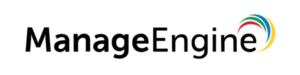
ManageEngine is a leading provider of network auditing software for organizations of all sizes. With its intuitive interface and powerful monitoring tools, ManageEngine is the ideal solution for network administrators who want to gain complete visibility over their networks while minimizing the risks associated with potential security breaches.
The enterprise version is available on a perpetual or subscription licensing model. There is a free trial, but the vendor hasn’t published any other pricing information.

Atera is an all-in-one network auditing software designed to meet the needs of both managed service providers (MSPs) and IT departments. It provides a unified platform for remote IT monitoring and management, equipped with professional services automation (PSA), automated patching, IT automation, ticketing, help desk resources, and more.
These comprehensive tools give MSPs and IT departments an edge over network performance, network security, and network compliance. Atera’s network security audits ensure compliance policies remain intact across the entire network.
With Atera, network admins can track every device in real time and stay informed at all times.
Atera has three pricing tiers, Pro, Growth, and Power, priced respectively at $99, $129, and $199 per month per user. Each plan offers a free 30-day trial.
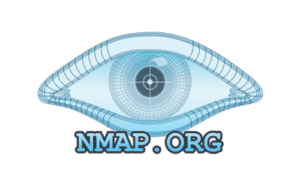
Nmap is network auditing software that allows network administrators to discover network hosts and network services via a port and network scanner and audit the security of networks both large and small. Developed as an open-source program, it provides up-to-date support for a range of operating systems, including Windows, macOS, and Linux.
Nmap is available as a command-line interface or as a Zenmap graphical user interface (GUI). It also comes with comprehensive guides and documentation that can be accessed with ease.
Nmap is free to use for network auditing but has license restrictions when redistributed and used within proprietary hardware and software products.

Nagios XI is a powerful, flexible, and advanced enterprise server, network monitoring, and auditing platform that helps administrators constantly monitor all the devices on the organization’s network. Using Nagios XI, network admins can easily set up and run scans on the network to find all mission-critical infrastructure components connected to it, including devices, operating systems, applications, services, network protocols, systems metrics, and network infrastructure.
Pricing for the Enterprise editions starts at $3,495 per year. The final price depends on the number of nodes and other options.
Also see: 7 Enterprise Networking Challenges
Whether you are a cybersecurity professional or a network administrator, choosing the right network auditing software will help ensure the continued security and performance of your organization’s networks. We recommend the criteria below when evaluating network auditing tools:
Companies should look for a network auditing tool that is easy to set up and configure. Network administrators should be able to quickly and easily configure the tool according to their network requirements, without having to rely on external support or specialized IT knowledge.
Network auditing tools should be able to effectively scan and monitor the network. This includes detecting and identifying mission-critical components, such as devices, operating systems, applications, services, network protocols, systems metrics, and network infrastructure.
Network auditing tools should provide a comprehensive view of network information and device status. They should also enable network admins to configure and customize network devices, diagnose network issues, and generate reports on the audit findings.
Network auditing software should offer robust security features, including advanced authentication and access controls. It should also be able to automatically detect known vulnerabilities in network devices and offer continuous compliance monitoring to ensure networks are up-to-date with regulatory requirements.
Also see: Understanding the Zero Trust Approach to Network Security
From the foregoing, we can infer that good network auditing software should have the following features:
Network auditing software comes with a host of benefits, key among them being the ability to:
With the right network auditing software, network administrators and cybersecurity professionals alike can rest assured that their organization’s networks are secure and performing at their best.
As more and more organizations rely on computer networks for critical business processes, the need to effectively protect those networks becomes increasingly important. Network auditing helps identify and address potential security threats, allowing organizations to maintain a strong cybersecurity posture.
During a network audit, the following are some of the areas examined manually or via automated tools.
The first step in a network audit is to inventory all of the devices connected to the network, including servers, routers, switches, and firewalls. This helps to understand how the network works and where potential vulnerabilities lie and allows cybersecurity teams to identify which devices need patches or upgrades to improve their security.
Another critical area to examine during a network audit is how much bandwidth each network device, service, or application uses. This helps ensure there is enough capacity to meet current and future needs while also ensuring unauthorized or malicious activities are not using excessive bandwidth.
To maintain the integrity of your organization’s data, it is crucial to ensure only authorized users have access to certain resources on the network. During a network audit, you can review user accounts and determine whether they should be kept or deleted and which access levels are granted to each user.
Maintaining the network’s security also means ensuring all devices have the appropriate settings and rules in place. For example, a network audit can ensure any firewalls or other devices on the network enforce the proper access controls to prevent unauthorized access.
Network auditing also involves monitoring the network systems’ overall health and availability to ensure they are performing at optimal levels. This might include running regular checks on devices, services, and applications to identify any issues or outages before they can cause downtime or security issues.


Kihara Kimachia is a writer and digital marketing consultant with over a decade of experience covering issues in emerging technology and innovation. In addition to appearing regularly in Enterprise Networking Planet, his work has been published in many leading technology publications, including TechRepublic, eSecurity Planet, Server Watch, Channel Insider, IT Business Edge, and Enterprise Storage Forum.

Enterprise Networking Planet aims to educate and assist IT administrators in building strong network infrastructures for their enterprise companies. Enterprise Networking Planet contributors write about relevant and useful topics on the cutting edge of enterprise networking based on years of personal experience in the field.
Property of TechnologyAdvice. © 2025 TechnologyAdvice. All Rights Reserved
Advertiser Disclosure: Some of the products that appear on this site are from companies from which TechnologyAdvice receives compensation. This compensation may impact how and where products appear on this site including, for example, the order in which they appear. TechnologyAdvice does not include all companies or all types of products available in the marketplace.