Digital data is no more than a bunch of bits and bytes. That data needs to be subjected to analysis, viewed by a human to reach some conclusions, or summarized into charts, graphs, and other visual elements in order to convey meaning.
There are plenty of data visualization tools out there. They range from simple spreadsheets that automatically translate data into charts, to far more complex tools that slice and dice the data a great many ways. Dashboards can be customized to the needs of different roles and lines of business, too. A sales manager might want to have at his or her fingertips a different set of charts and numbers than the CFO, for example.
Within IT there are many different needs for visualization. The storage manager might want to see capacity numbers, free space available, and throughput. The security chief wants to know about potential incursions, threats blocked, and anomalous traffic. The network head, on the other hand, is more interested in bandwidth and latency. Whatever the need, there are tools and applications there to provide the graphics that people need to do their jobs.
Table of Contents
Why is Data Visualization Important?
Regardless of industry or size, all types of businesses are using reporting, querying and data visualization to help make sense of their data. At the bare minimum, data visualizations products should offer all or most of the following features:
- Enable the creation of interactive dashboards featuring common chart types, using data from various sources.
- The ability to comprehend information quickly, identify relationships and patterns, and pinpoint emerging trends using dynamic visuals.
- There must be a way to transmit data into the visualization or business intelligence (BI) tool.
- Simplicity: What good is a data visualization/chart if it doesn’t make sense or is difficult to understand? A good tool should provide visualizations that help viewers understand what the data means.
- A good data visualization tool should integrate with other systems and provide a user with the ability to act on the knowledge gained.
- Ability to clean, shape and prepare data for analysis.
- Self-service analytics capabilities – Business users and analysts should be able to answer their business questions, without overly relying on IT teams.
- Security: Users need to be able to confidently trust the data, where it lives and who has access to it
Also read: Are Companies Protecting Employee Data?
Best Data Visualization Tools
Enterprise Networking Planet reviewed many different data visualization tools. Here are our top picks in no particular order.
SAS

SAS Visual Analytics provides a single application for reporting, data exploration, and analytics, and enables business users to prepare, visually explore, and find insight in data without coding or the need for data science skills. Its heart is an in-memory, distributed processing engine that accelerates analytical computations. The combination of analytics and an easy-to-use data exploration interface enables different types of users to create and interact with visualizations so they can get the most value from their data.
Key Differentiators
- Access, profile, cleanse, and transform data using an interface that provides self-service data preparation capabilities with embedded AI.
- Create and deploy custom, natural language chatbots.
- Visually explore data and create and share smart visualizations and interactive reports.
- Go directly from reporting and exploration, to analysis, to sharing information through different channels, including Microsoft Office applications.
- Automated forecasting, goal seeking, scenario analysis, and decision trees no matter the skill level.
- Gain insight from social media and other text data and know.
- Combine traditional data sources (transactional, customer, operational, etc.) with location data for analysis in a geographical context
- The software automatically gives suggestions and identifies related measures.
- SAS Visual Analytics Apps for mobile devices to view and interact with others through reports and dashboards on tablets and smartphones.
- Add visualization with third-party JavaScript libraries, such as D3 and C3.
- Leverage open-source development resources for developers and REST APIs.
Domo

Domo has a cloud-native modern BI platform that helps organizations better integrate, interpret, and use data to drive informed decision making and action across the business. With connectors to simplify integration with existing technology, Domo takes BI-critical processes that previously took weeks and completes them on-the-fly, in minutes at scale.
Key Differentiators
- 1000+ native cloud connectors to get live data into Domo for analysis.
- Or use a Workbench feature for on-premises data.
- Federated data option and a multi-cloud framework for any data access scenario to successfully visualize and analyze data.
- ETL (extract, transform, and load) tool, called Magic ETL, to cleanse, join, and transform data for ease of use in visualizations.
- Non-technical users can create self-service data analytics that they can distribute and share among their teams, customers, and partners.
- Interactive data storytelling capabilities give viewers the ability to explore their data quickly.
- Mobile app provides anyone with the ability to run their business from their mobile phone.
- Drive action through real-time alerts, interactive apps, integration with other platforms through the Domo Integration Cloud.
- Enterprise-grade data protection.
- No need to hire a data scientist to get value out of Domo.
Tableau

Tableau is all about helping people see and understand data. At the heart of Tableau is VizQL, a tool that makes interactive data visualization. A traditional analysis tool forces you to analyze data in rows and columns, choose a subset of your data to present, organize that data into a table, then create a chart from that table. VizQL skips those steps and creates a visual representation of data right away.
Key Differentiators
- Tableau Business Science is AI-powered analytics to lower the barrier to data science techniques, enabling business users and analysts to make smarter decisions faster.
- Integrated data analytics and AI suite.
- Enterprise subscription plans.
- Goes beyond creating charts through a series of templates and wizards to offer control and customization around insights.
- Full functionality can be deployed on any cloud (private or public cloud) or on premises, used on Mac or PC.
- Leverages live connections or extracts without differences in functionality.
- With over 80 native data connectors, you can access data from virtually any source. Web Data connectors allow you to connect to other data sources.
- Either ingest data into the product’s data engine, or push queries to your database.
Zoho

Zoho Analytics is business intelligence (BI) and analytics software that aims to transform raw data into actionable insight. The platform lets the user fetch data from any data source and analyze it visually to make data-driven decisions. It also allows the user to easily share insights and collaborate.
Key Differentiators
- Data integration, preparation and management
- Visual, collaborative, and augmented analysis
- Data storytelling.
- Embedded BI.
- Data analyzed, wherever it is, from over 250+ data sources.
- Connect to data from files, feeds, web URLs, databases, business apps, and more.
- Upload data from spreadsheets & flat files like Microsoft Excel, CSV, HTML, JSON, XML, text files and more.
- Feed data from online storage services like Zoho Docs, Google Drive, Box, Dropbox & Microsoft OneDrive. Pull data from Web URL feeds.
- Connect to a wide range of relational or NoSQL databases, hosted in-house or on the cloud.
- Connect with popular business applications in sales, marketing, finance, help desk, HR, and IT, through connectors.
- Filter and cleanse data using intelligent suggestions.
- Enrich data with ML/AI-powered transforms, such as sentiment analysis, keyword extraction, language detection, and more.
- Manage datasets by categories, custom tags, data quality, data readiness.
- Use smart AI assistant Zia’s search capabilities to perform system-wide metadata searches.
- Slice and dice data, and analyze it visually using a variety of visualization tools.
- Make use of a variety of charts, widgets, pivot, summary and tabular views.
Qlik

Qlik Sense is a data analytics platform that includes an associative analytics engine, AI capabilities, and operates in a high-performance cloud platform. It empowers executives, decision-makers, analysts, and anyone else with BI that users can freely search and explore to uncover insights.
Key Differentiators
- Create a data literate workforce with AI-powered analytics.
- Insight Advisor, an AI assistant in Qlik Sense, offers insight generation, task automation, and search & natural-language interaction.
- SaaS and the choice of multi-cloud and on-premises.
- Associative Engine allows people to explore in any direction.
- Combine and load data, create smart visualizations, and drag and drop to build analytics apps.
- Insight Advisor gives suggested insights and analyses, automation of tasks, search & natural language interaction, and real-time advanced analytics.
- Interactive mobile analytics.
- Embedded Analytics.
Looker
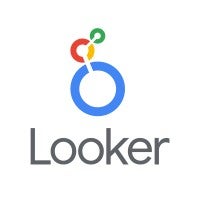
Looker, now part of Google Cloud, is a business intelligence software and big data analytics platform that helps you explore, analyze and share real-time business analytics easily.
Key Differentiators
- All the benefits that come with integration to the various parts of the Google Cloud.
- Serve up real-time dashboards for more in-depth, consistent analysis.
- Access to trustworthy data enables teams to collect fresh results for more precise reporting.
- Looker gives teams unified access to the answers they need to drive successful outcomes.
- Create custom apps that deliver data visualization.
- Supports multiple data sources and deployment methods.
- Looker connects with Redshift, Snowflake, BigQuery, and 50+ supported SQL dialects, so you can link to multiple databases, avoid database lock-in, and maintain multi-cloud data environments.
- Supports hosting on public clouds like AWS and GCP, and hybrid environments.
Sisense

Sisense Fusion is an AI-driven embedded analytics platform that infuses intelligence at the right place and the right time.
Key Differentiators
- Unlock data from cloud and on-prem, so everyone can analyze data to drive better outcomes.
- Create custom experiences and automate multi-step actions to accelerate workflow.
- Agility at scale with an open cloud platform extended through deep tech partnerships.
- Integrate AI-powered analytics into workflows, processes, applications and products
- Over 2,000 customers worldwide rely upon Sisense.
Tibco

Tibco Software is a provider of infrastructure software to use on-premise or as part of cloud. Its enterprise data virtualization solution orchestrates access to multiple and varied data sources and delivers the datasets and IT-curated data services foundation for multiple analytics and data collection solutions.
Key Differentiators
- Tibco Data Virtualization system removes bottlenecks and enables consistency and reuse by providing all data, on demand, in a single logical layer that is governed and secure.
- Its Connected Intelligence platform connects any application or data source; unifies data for greater access, trust, and control; and predicts outcomes in real time and at scale.
- Contextual cross-domain relationships as well as detail from transactional systems.
- Virtually integrate data from multiple sources.
- Unify disparate data without creating copies or siloes.
- Adapters connect to RDBMS, files, cloud sources, data lakes, and more.
- Go beyond simple data profiling to examine data, locate important entities, and reveal hidden relationships across distinct data sources.
- Access, query, federate, abstract, and deliver data on demand.
- The graphical modeling environment provides a flexible workspace where developers model data, design data services, build transformations, optimize queries, and manage resources.
Read next: Best Data Governance Tools for Enterprise



