Many organizations, especially in the age of remote work, have leaned into bring your own device (BYOD) policies and an increased use of mobile devices across the board. But without mobile device management policies and procedures in place, as well as assistive tools, IT and operational teams face dozens of challenges when it comes to device, application, and user management.
If your organization is looking for new tools to support your mobile device onboarding, offboarding, security, and other management needs, consider investing in one of the top mobile device management (MDM) software solutions reviewed in this article.
Also Read: 5 Steps to Securing Your Enterprise Mobile Apps
Best Mobile Device Management Solutions for Enterprises
- What is Mobile Device Management?
- What is MDM Software?
- Top MDM Software
- Who Needs MDM Software?
- Benefits of Mobile Device Management
Featured Partners: MDM Software
What is Mobile Device Management?
Mobile device management is the practice where IT and security teams work together to securely deploy, troubleshoot, and manage an organization’s user devices on an ongoing basis. These teams set up employees’ mobile devices, such as cell phones, tablets, and laptops, to meet both performance and regulatory compliance requirements. Set up does not only cover the actual device hardware, but can also include setting up software and applications needed on the device.
Oftentimes, mobile device management happens remotely, especially with remote workforces operating around the globe and teammates who use their own devices for work. Even on personal devices that access company data and applications, mobile device management can be used to segment and secure sensitive company information.
More on This Topic from eWeek: Eight Best Practices for Securing Long-Term Remote Work
What is MDM Software?
MDM software is one piece of the mobile device management puzzle. IT and security teams do the heavy lifting of making and enforcing an MDM policy, but MDM software helps in these key areas:
- Device provisioning and management
- Device visibility and dashboarding, which is particularly useful for audits
- Data, application, and content security management
- Security monitoring and application performance management
- Analyses for data security and performance metrics
- Assistive AI/ML
- Automation of workflows
More on Application Performance Management: The Importance of Application Performance Management (APM) for Cloud-based Networks
Top MDM Software
Hexnode MDM
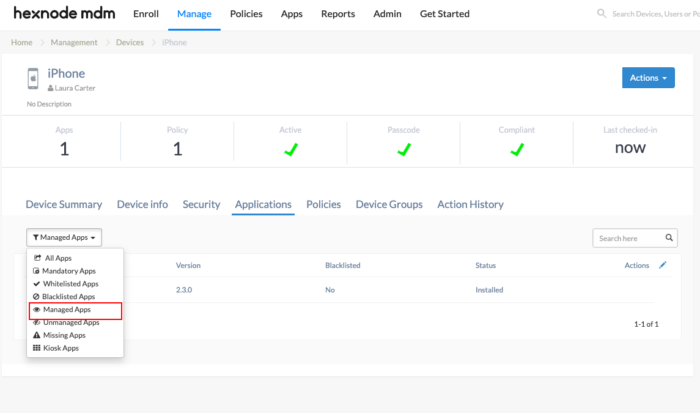
Hexnode MDM is a favorite solution in the mobile device management market because of its user-friendliness and versatility. Many users appreciate the combination of a simple user interface with several security and containerization options. Hexnode MDM also offers its customers a variety of enterprise integrations with organizations like Microsoft, Google, Apple, Sony, Samsung, Android, Zendesk, and Honeywell.
Key Features:
- Application management through black- and whitelisting, upgrade and downgrade management, and cataloging
- Security management with data encryption and wiping, email management, and auto-lockdown among its features
- Automated compliance monitoring
- Kiosk lockdown for user browsing management
- Geofencing and device tracking
Pro: Hexnode MDM explicitly offers features and templates for expenses management.
Con: Some customers want additional security features for administrative access to be added.
Pricing: Pricing options are listed here. A free trial is available with Hexnode MDM.
ManageEngine MDM Plus
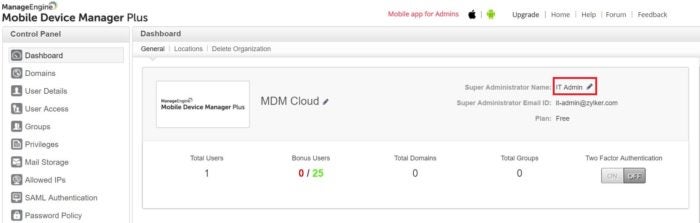
ManageEngine Mobile Device Manager Plus is an MDM solution that helps enterprise administrators manage Apple, Android, Windows, and Chrome mobile devices. This solution offers robust remote management and troubleshooting features, and several permission-setting features like kiosk mode. Perhaps more importantly, this solution is accessible for a variety of workforce types and locations, with rugged device management features and several available languages.
Key Features:
- Device enrollment management with two-factor authentication (2FA)
- Application, catalog, and profile management
- Platform Containerization and Exchange ActiveSync for email management
- Mobile device auditing with provided templated reports
- Rugged device management
Pro: Many customers note that ManageEngine offers strong training and ongoing customer support.
Con: Some users have had trouble setting up and using customized reports.
Pricing: Pricing differs, depending on the number of managed devices, monthly vs. annual payments, and infrastructure setup. Find full pricing information here.
SOTI MobiControl
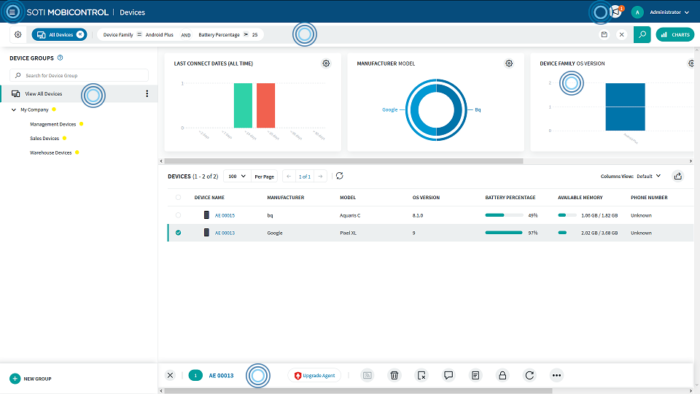
SOTI MobiControl is one of the most flexible MDM solutions when it comes to working with a variety of devices and endpoints. MobiControl is compatible with many legacy devices, IoT endpoints, and devices and operating systems like Google Android, Apple iOS and macOS, and Microsoft Windows and Linux.
Key Features:
- On-demand enrollment and provisioning through SOTI Stage, Apple DEP, Android Zero-Touch Enrollment, Samsung KME, Windows Autopilot, and Zebra StageNow
- Management for Linux-based mobile devices and intelligent IoT endpoints
- SOTI Hub and SOTI Surf for secure content management and mobile access
- SOTI MobiControl System Health Dashboard for real-time and historical mobile operations data
- Packages and profiles for application management
Pro: SOTI MobiControl offers one of the only management solutions for Linux mobile devices and intelligent IoT endpoints.
Con: Although SOTI offers system compatibility across a variety of device types, some users are looking for more integration opportunities for iOS and macOS devices.
Pricing: Pricing information is provided directly by the SOTI sales team. A free trial is available.
IBM Security MaaS360 with Watson
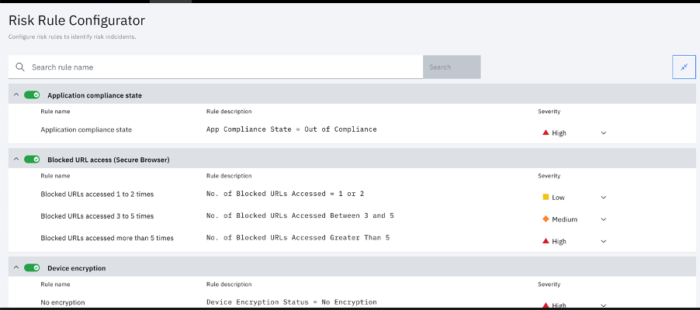
IBM Security MaaS360 with Watson is one of many top enterprise solutions offered by IBM and compared to most other MDM solutions, MaaS360 offers a deeper library of security management and threat detection solutions. The product also benefits from Watson support and other AI/ML features, which makes it easier for companies to automate their workflows for policy and onboarding management.
Key Features:
- Secure encryption for containers
- AI insights for threat identification, productivity management, industrial insights, and product news
- Policy recommendations through MaaS360 Policy Recommendation Engine
- Structured and unstructured data analysis through AI-powered UEM Advisor
- SSO and MFA security features
Pro: IBM offers highly advanced AI and automated insight capabilities, especially with the help of IBM Watson.
Con: Some users have expressed that device management notifications are inconsistent.
Pricing: Detailed pricing information is available here. A free trial is available.
Citrix Endpoint Management
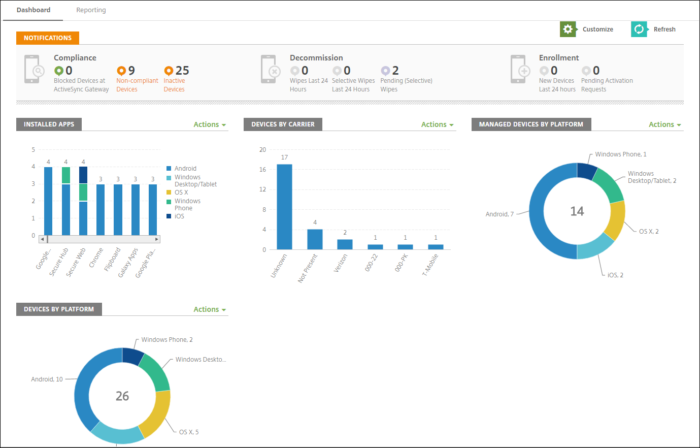
Citrix Endpoint Management is a top mobile and remote infrastructure management solution for companies that want to manage a wide variety of device types. As a bonus, the Citrix team offers focused support for companies that want to move on-premises deployments to the cloud.
Key Features:
- Platform support for Android, Apple, Windows, Chrome OS, Raspberry Pi, and Alexa for Business
- Isolation of corporate data from personal data
- SAML authentication integration with Citrix Content Collaboration
- Service nodes for load balancing and endpoint management
- Site monitoring with database, enterprise connectivity, VPN tunnel, and endpoint management features available
Pro: Citrix offers some of the most varied platform and vendor flexibility for compatible user devices.
Con: This solution can become expensive quickly if you don’t already work with Citrix hardware and other programs.
Pricing: Citrix Endpoint Management comes in three different plans: stand-alone, workspace premium, and workspace premium plus. Learn more about pricing here.
Microsoft Endpoint Manager
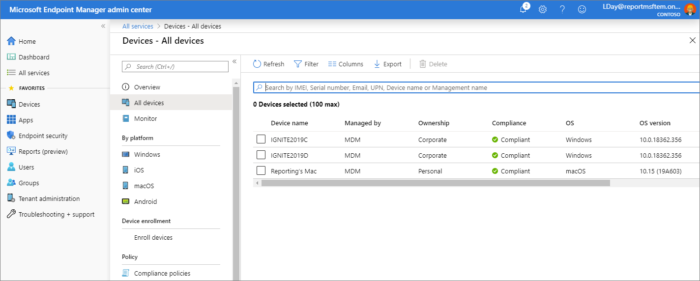
Microsoft Endpoint Manager is one of Microsoft’s latest rollouts that combines Microsoft Intune, a true MDM platform, with Configuration Manager. This combined set of solutions makes it easier for organizations that have other types of remote endpoints that they want to manage across a cloud infrastructure. The addition of Configuration Manager makes this tool a top solution both for mobile device management and management and configuration of on-premises clients and servers.
Key Features:
- Remote data management and wiping for lost, stolen, and decommissioned devices
- Group management for users, devices, and mobile apps
- Selective data wiping to remove organizational data only
- Reporting for usage and compliance metrics across users and devices
- Access to Azure AD for isolating organizational data from personal data
Pro: As a part of the Microsoft family of technology, Microsoft Endpoint Manager has native access integration capabilities with a variety of top security and workplace management solutions.
Con: Some customers believe that Microsoft is limited on its MDM reporting capabilities compared to some of the other top solutions.
Pricing: Learn more about device licensing and cost here.
Trend Micro Mobile Security
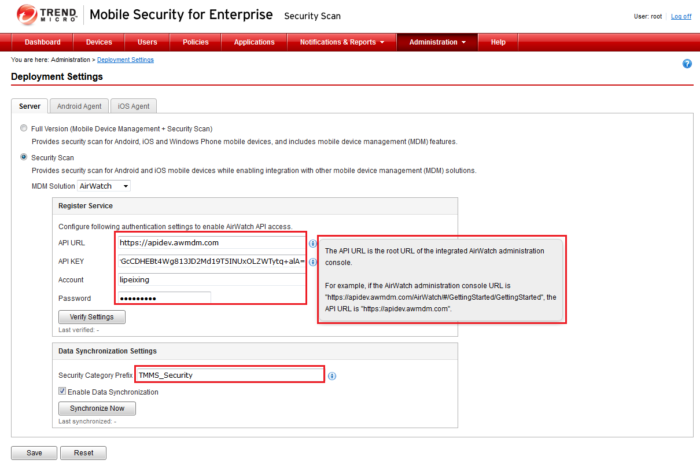
As the name suggests, Trend Micro Mobile Security is an MDM solution that really focuses on delivering a wide variety of security solutions for mobile devices. The product provides several different controls at the administrative level, making it possible for companies to restrict how users use their favorite personal apps in relation to work and workplace data. Some apps and user actions that are restricted include account modification, roaming, AirDrop, cellular data control, lock screen, pairing, and Find My Friends.
Key Features:
- Remote enrollment, provisioning, and de-provisioning of devices with corporate network settings
- Facilitated deployment of Apple TV and AirPrint services for iOS users
- Device location and inventory management support
- Cross-device and group policies management
- Deployment of policies via the International Mobile Equipment Identity or IMEI, Wi-Fi, and Mac address
Pro: Beyond MDM, this Trend Micro solution also includes mobile application management and mobile application reputation services.
Con: Some users have experienced a lag when using this solution, and others have noticed that it uses a lot of memory.
Pricing: Pricing offered directly by Trend Micro sales team. A free trial is available.
Jamf Pro
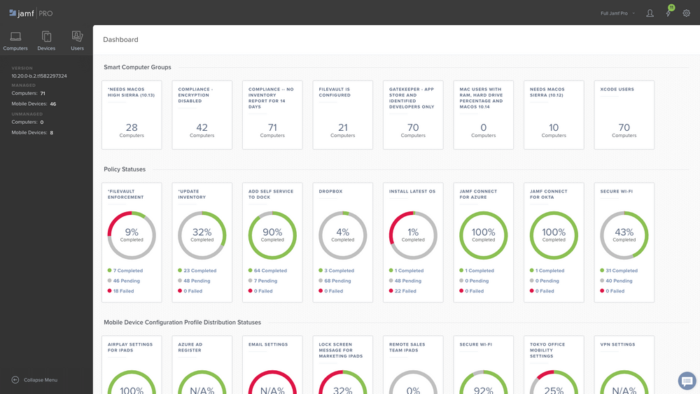
Jamf Pro, formerly known as Casper Suite, is an Apple product-specific MDM that focuses on optimizing end-user productivity. Many users select this tool for its specialization in application lifecycle management and for its self-service options. Although users will mostly be limited to Apple product management with Jamf Pro, the tool does offer integration and API opportunities as well.
Key Features:
- Zero-touch deployment for Apple devices
- Policies and scripts for device management and customization
- App lifecycle management with a self-service catalog available
- Inventory management with custom reports, alerts, and license management
- Integrations with several Apple, Cisco, and Microsoft tools, with API availability for other integrations
Pro: Self-service enterprise app store option allows users to install secure, vetted apps without submitting a ticket or requiring direct oversight.
Con: Some users have had difficulty with self-service setup options on their mobile devices.
Pricing: $3.33 per month per iOS or tvOS device, $7.17 per month per Mac. Learn more here.
Rippling MDM
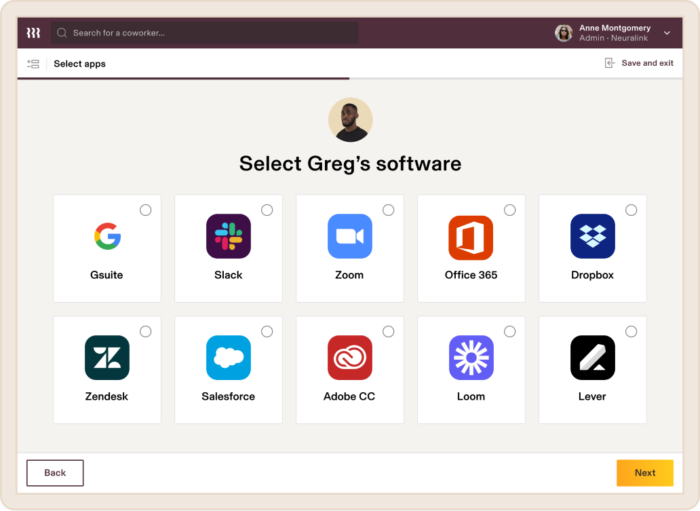
Rippling MDM is a top mobile device management solution for companies that want to manage Apple and Windows devices in particular. This product offers a good blend of custom actions and pre-built templates, so administrators can use the tool based on their level of comfort with customization. Although Rippling MDM can be purchased as a separate workforce management solution, it is often purchased as part of the Rippling Unity platform.
Key Features:
- Account creation and permission with user role grouping for third-party applications
- Native device shipping and tracking
- Scheduled device data locking and wiping
- Pre-built workflow templates
- Device collection and offsite management and storage
Pro: Rippling offers solutions for hardware collection, shipping, and storage, which includes their own offsite warehouse for customers.
Con: Rippling’s solutions are fairly limited to Apple and Windows devices.
Pricing: Rippling starts at $8 per month per user. Learn more about pricing here.
Miradore
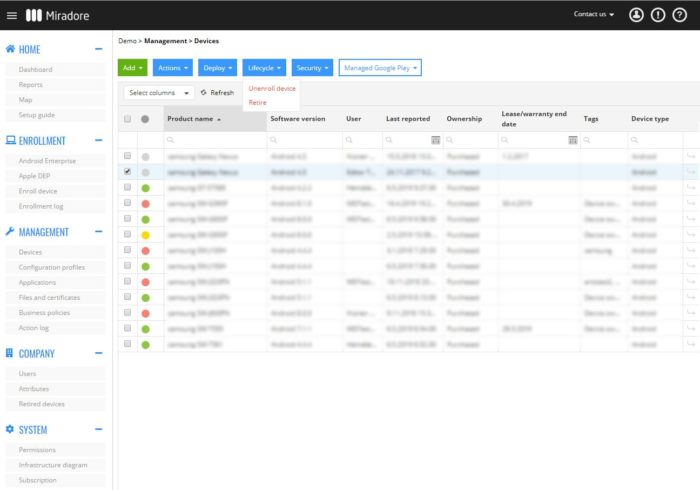
Miradore is an MDM solution that specifically supports Apple, Windows, and Android device management. Although it is one of the lesser-known solutions on this list, many customers continue to choose and work with Miradore for its clean user interfaces, its simple automation solutions, and its security features like data encryption and application management.
Key Features:
- Selective data wiping for remote mobile devices
- Automated patch management
- Configuration profiles such as the single app kiosk mode
- Location tracking for both Android and iOS platforms
- Application black- and whitelisting
- Automated device enrollment and policy deployment
Pro: Miradore is one of the few solutions in this market with a free option past the free trial period. This version can even support unlimited devices, though with limited product features.
Con: Certain devices experience functionality problems after they’re enrolled in Miradore.
Pricing: Free and premium versions of Miradore are available, along with a free trial period. Learn more about pricing here.
Who Needs MDM Software?
Because many teams now allow their staff to work with the help of mobile devices, MDM policies and MDM software are useful for nearly all kinds of organizations. Some of the teams that will benefit most from MDM software include:
- Teams with remote and field staff who regularly work with the help of mobile devices.
- Teams that manage highly sensitive data, such as PHI or PII.
- Teams with large numbers of staff and/or high turnover rates.
- Teams rolling out company cell phones and tablets on a large scale.
- Teams that want better security monitoring and visibility.
- Teams that allow employees to use their own devices for work.
Read More on Managing Compliance: Five Tips for Managing Compliance on Enterprise Networks
Benefits of Mobile Device Management
Remote device monitoring
When employees work from remote locations and use their own mobile devices, it can become difficult to monitor any suspicious network behavior from either internal users or potential hackers. Most MDM software includes remote device monitoring, so administrators can easily view suspicious activity across their network and even find functional problems to troubleshoot. Employees can continue working from anywhere and still have the security and support that they need.
Data and application-level security
MDM solutions use containers and several different data- and application-centric forms of security to get to the most granular level of mobile protection. With data and application security at the focus, MDM software separates personal and professional use cases on a mobile device so that the most sensitive professional data won’t be compromised by lacking personal security or compliance features.
Improved data and performance knowledge
With the granular data, application, and program separations that MDM software enables, as well as mobile device monitoring, administrators improve their network data and performance knowledge through visibility. This amount of visibility makes it easier for network administrators to truly know their networks and prepare for major events like security and compliance audits.
More on network auditing: Creating a Network Audit Checklist
Efficient user support and troubleshooting
The increased visibility afforded by mobile device monitoring doesn’t only help the company and its network administrators; it can also be useful for employees when they need troubleshooting or service desk support for their devices. Even remote employees’ devices are regularly tracked and analyzed for different performance metrics, and they’re also set up initially with the appropriate policies and onboarding workflows. Because mobile device management solutions are designed to look for issues across users’ mobile devices, the enterprise network will likely get the data quickly to prevent or proactively stop a system issue before it becomes a bigger problem.
Role-based permissions
Not every user needs the same level of access to different company data sets and online applications. With MDM, administrators can set role-based permissions so that no company resources are unnecessarily exposed to user risk.
Onboarding and offboarding
Employees’ devices need structured onboarding and offboarding just like employees. MDM software applies different checklists, workflows, and remote data management features so that each device is given the workplace access it needs and nothing more.
Read Next: Best Remote Desktop & Access Software 2021




