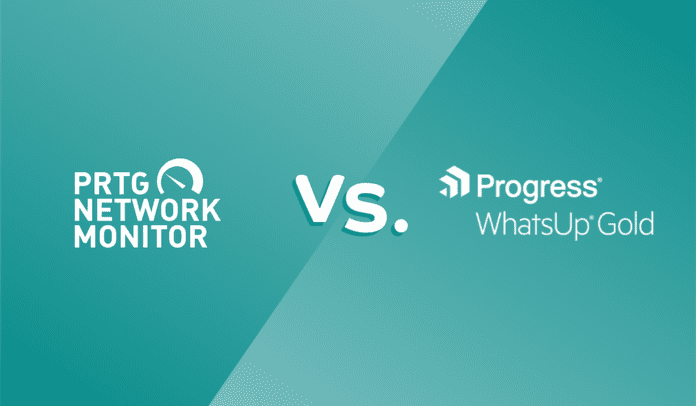Network server management software is an integral component of enterprise network health management. The expensive and tedious nature of manually performing tasks associated with server management and lightweight and critical applications makes it difficult for information technology (IT) administrators to effectively streamline the management of network health.
Given how enterprises are rapidly scaling to take on increasing workloads in a cost-effective manner, it is no surprise that a number of servers and server types are being employed in enterprise infrastructure — there are ten server types in all, each of which serves a unique purpose.
Using network server management software enables IT administrators to improve the uptime, efficiency and security of network servers. Other important applications of network server management platforms include:
- Data visualization for straightforward network health management.
- Lightweight and critical task automation.
- Built-in reporting, analytics and alerting capabilities.
- Built-in integrations for communications and workflow management tools.
Here is what you should know about Paessler PRTG and Progress WhatsUp Gold.
Also read: Network Server Management: LogicMonitor vs. ManageEngine OpManager
Table of Contents
Paessler PRTG Overview
Paessler’s network monitoring software, Paessler PRTG, allows you to stay ahead of IT infrastructure issues. The solution is powerful, easy-to-use, and suitable for enterprises of all sizes. With Paessler PRTG, you can monitor the health of all devices, applications, systems and traffic in your IT infrastructure.
Paessler PRTG’s key features include integrated technologies, maps and dashboards, flexible alerting and flexible pricing. Paessler PRTG 500 is suitable for small-sized businesses, Paessler PRTG 2500 is ideal for medium-sized environments, and Paessler PRTG 5000 is best suited to large-scale enterprises.
Paessler PRTG features
- Paessler PRTG 5000 allows you to monitor up to 5,000 aspects of your IT infrastructure, for up to 500 devices.
- You can identify the source of bottlenecks by determining how much bandwidth devices and applications are consuming.
- With individually configured Structured Query Language (SQL) queries and PRTG sensors, you can monitor specific datasets from databases.
- You can manage all applications in the network and obtain detailed statistics.
- From anywhere, you can centrally manage and monitor all cloud computing services.
- Manage all types of servers in real-time with respect to overall reliability, availability, capacity and accessibility.
- Using PRTG’s Simple Network Management Protocol (SNMP) functionality, you can monitor a varied range of devices.
- Traffic analysis using packet sniffing or flow protocols.
- Secure Shell (SSH) for Linux/Unix and macOS systems.
- REST APIs returning JSON or XML.
- Visualize your network using real-time maps and dashboards created with the PRTG map designer.
- The solution alerts you when it detects problems or unusual metrics. PRTG comes with several built-in mechanisms for alerting, such as email, push and HTTP requests. You can download the Android or iOS app to have push notifications delivered to your mobile phone.
- Paessler PRTG licenses are available in perpetual form. Once you purchase a license, only maintenance plans need to be renewed. A maintenance plan gives you access to technical support and product updates. A 30-day free trial is also available. Here is how licenses are priced:
- PRTG 500: $1,750 per server license
- PRTG 2500: $6,500 per server license
- PRTG 5000: $11,500 per server license
Progress WhatsUp Gold Overview
Progress’ network monitoring software, Progress WhatsUp Gold, enables IT administrators to monitor up/down status, performance and availability at-a-glance.
The network monitoring tool covers both on-premises and cloud environments and helps avoid downtime, troubleshoot quickly and intelligently with an interactive topology map that shows dependencies and connectivity and catches network issues before they are reported by users.
Other features include integrated log management, outbound REST APIs, centralized management of network device configurations, application performance monitoring and cloud monitoring tools.
Progress WhatsUp Gold features
- The solution provides complete IT infrastructure visibility. The unique interactive topology map allows you to monitor networks devices, servers, virtual machines (VMs) and cloud and wireless environments so you can promptly and accurately diagnose network issues.
- The Network Traffic Analysis module delivers detailed, actionable data on bandwidth consumption and network traffic. It supports several flow protocols, including NetFlow, sFlow, jFlow, IPFIX, NSEL, and QUIC.
- WhatsUp Gold’s Application Performance Monitoring module monitors the performance of mission-critical applications like SQL Server, Hyper-V, Exchange, Lync, SharePoint, DNS, IIS, Dynamics, Active Directory, etc.
- The Log Management module allows you to gather, control and visualize Windows logs and syslogs, trigger alerts on stated conditions, configure log searches and automatically or mechanically export results.
- Progress WhatsUp Gold’s Configuration Management module automates the configuration and change management for network routers, firewalls and switches.
- The Failover Management module automatically switches from a primary instance of the solution to a backup system, if the primary instance fails.
- You can click on any network device to obtain immediate access to network monitoring reports and settings.
- The solution streamlines network monitoring workflows to help resolve issues promptly.
- You can download a fully fledged, 30-day free trial of Progress WhatsUp Gold by completing a simple form.
Paessler PRTG vs. Progress WhatsUp Gold
Here is a head-to-head comparison of Paessler PRTG and Progress WhatsUp Gold:
| Features | Paessler PRTG | Progress WhatsUp Gold |
| Meets Requirements | ✔ | |
| Ease of Use | ✔ | |
| Ease of Setup | ✔ | |
| Ease of Administration | ✔ | |
| Quality of Support | ✔ | |
| Ease of Doing Business With | ✔ | |
| Product Direction | ✔ | |
| Performance Monitoring | ✔ | |
| Alerting | ✔ | |
| Improvement Suggestions | ✔ | |
| Multi-Network Capability | ✔ | |
| Data Visualization | ✔ | |
| Pricing Flexibility | ✔ | |
| Overall Capability Score | ✔ |
It is clear to see from the above table that Paessler PRTG is the better overall network server management software. The solution offers complete IT infrastructure oversight, bandwidth monitoring, server management, traffic analysis, real-time maps and dashboards, integrated technologies, flexible alerting and a variety of pricing plans.
Depending on the size of your business, you can choose from different pricing plans. We recommend Paessler 5000 for large-sized enterprises. Progress WhatsUp Gold is a fantastic solution in its own right and offers better customer support, ease of business conduction and alerting than Paessler PRTG.
WhatsUp Gold’s features include complete IT infrastructure visibility, interactive network mapping, application performance monitoring, cloud monitoring tools, real-time alerting, integrated log management and network configuration management. Study both solutions in detail and choose the one that best represents your enterprise necessities.