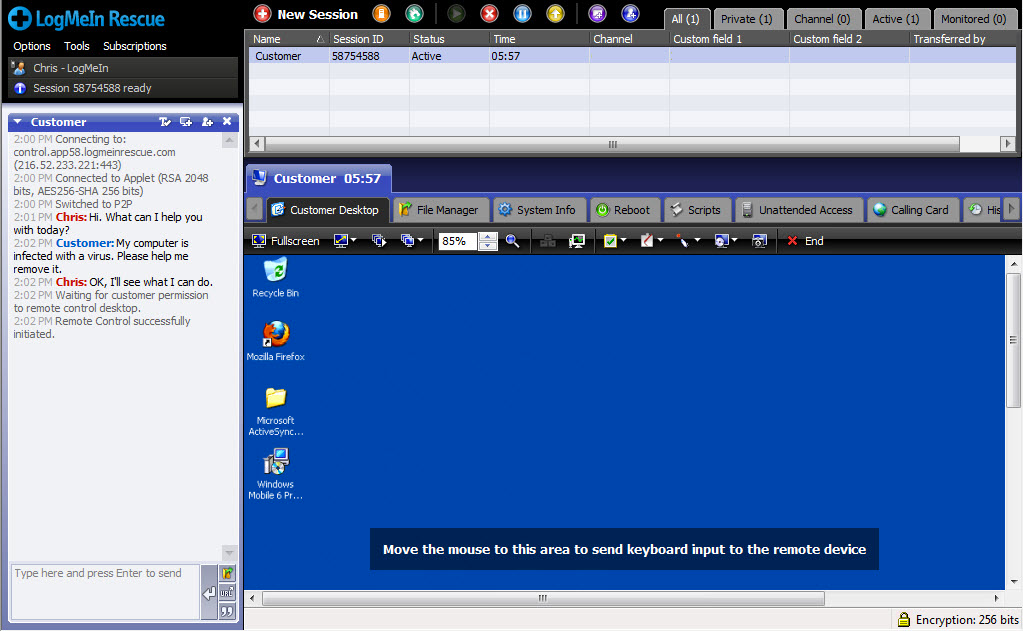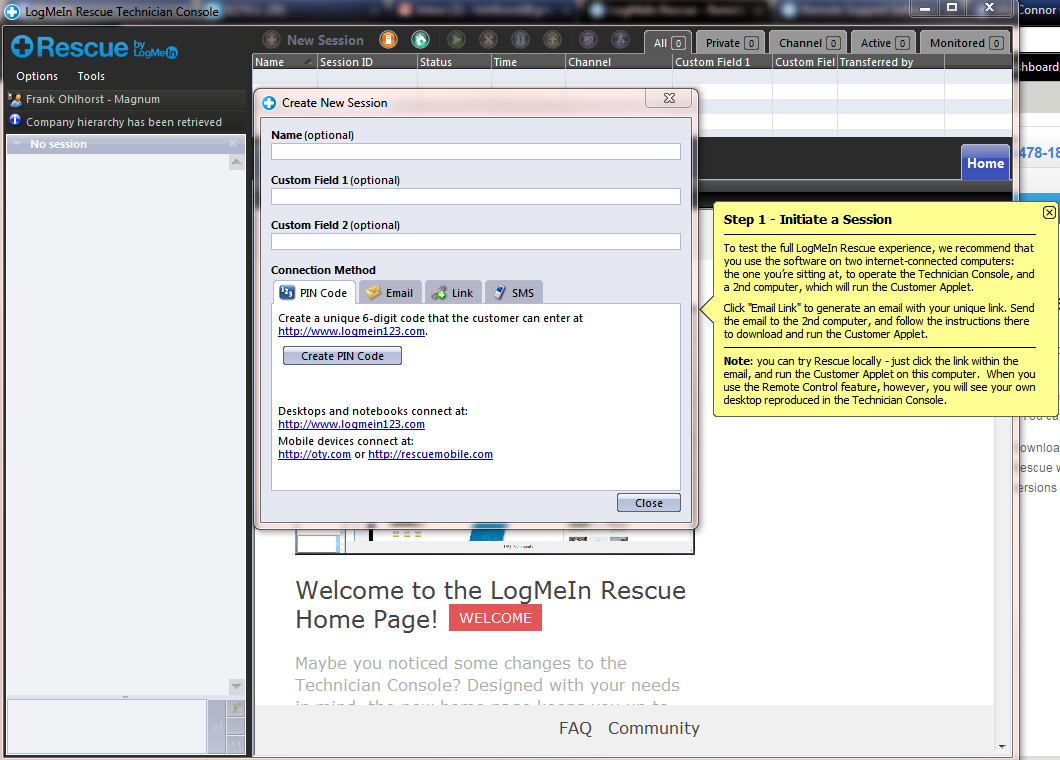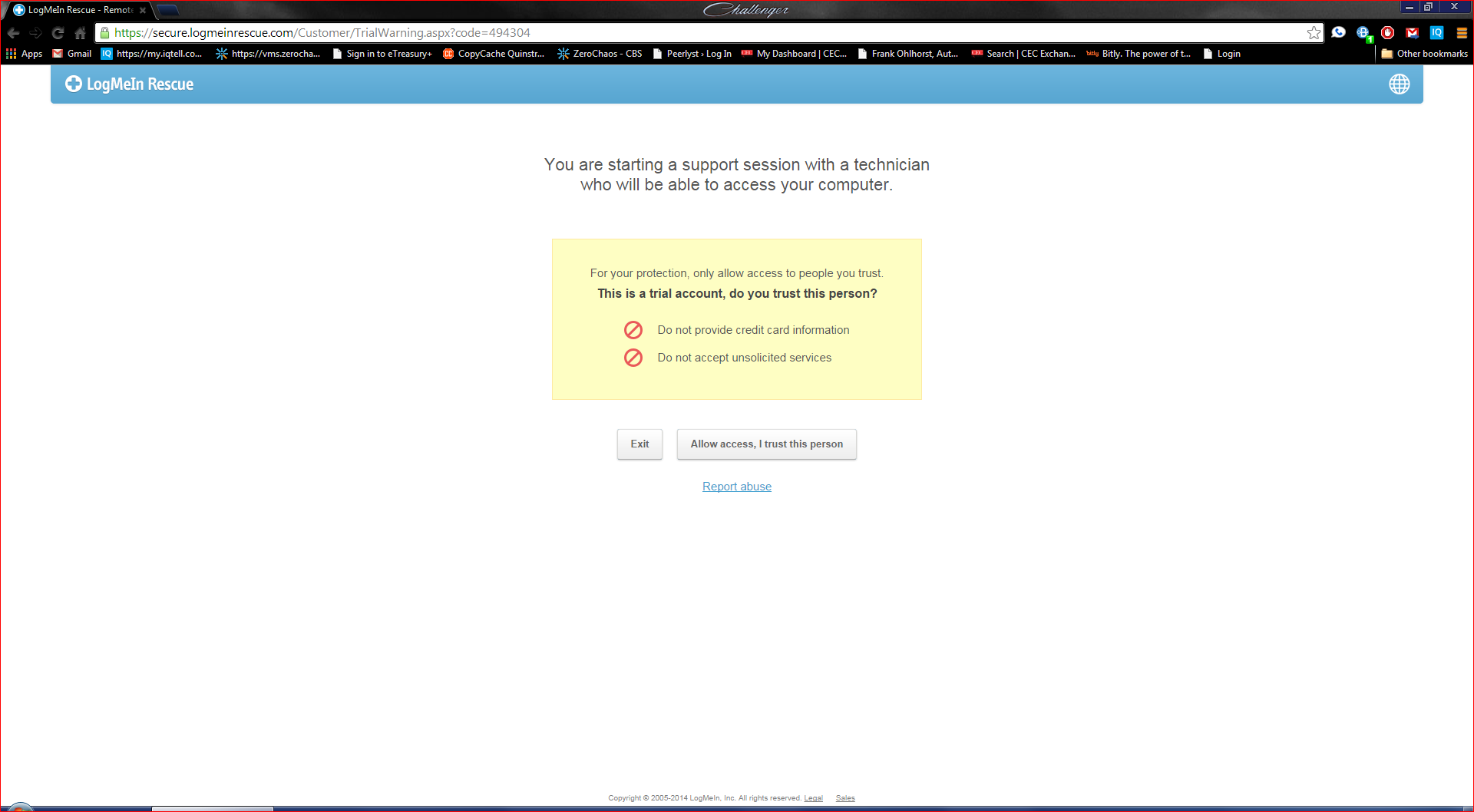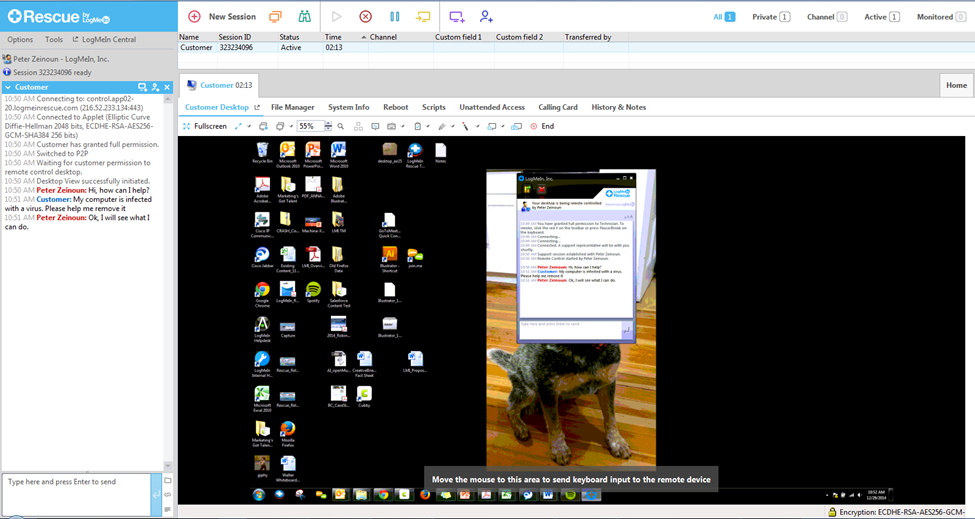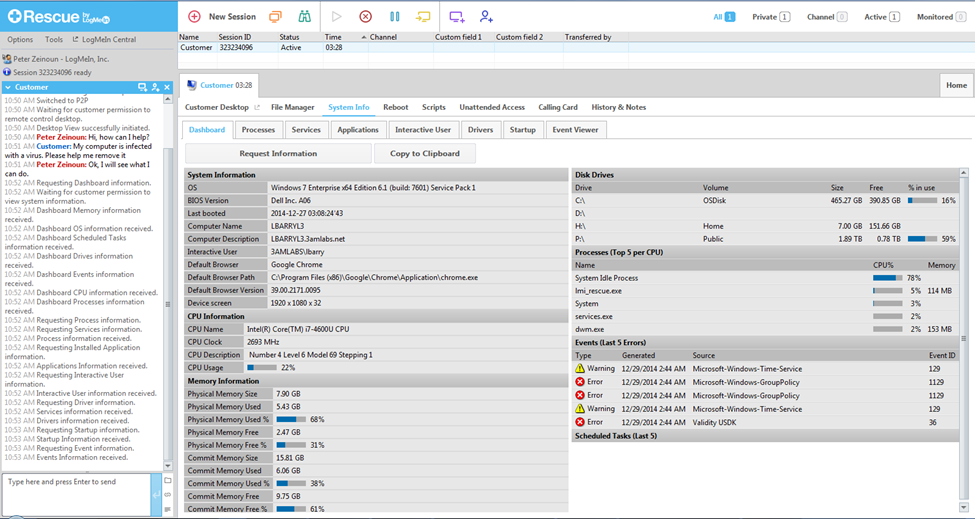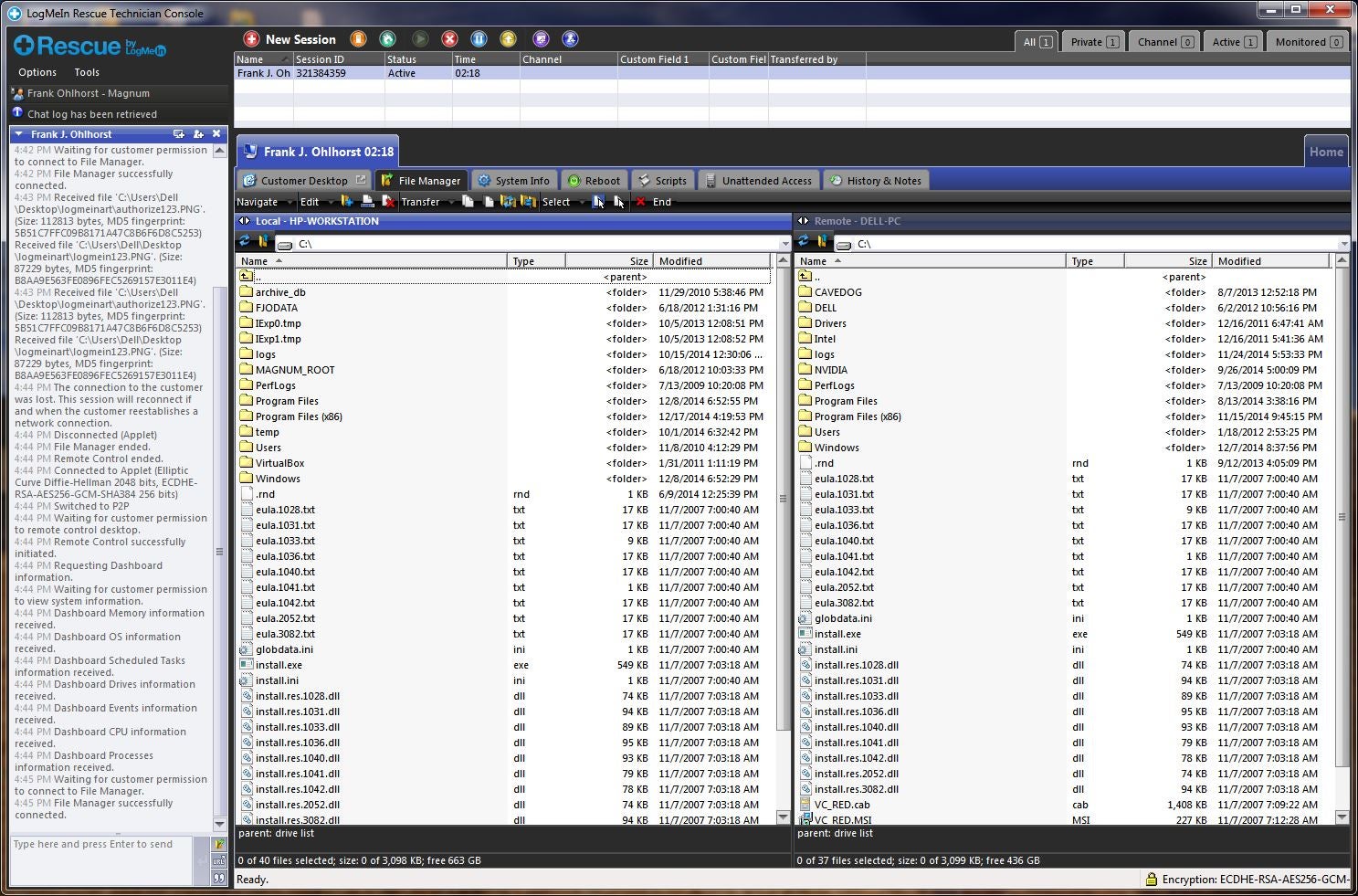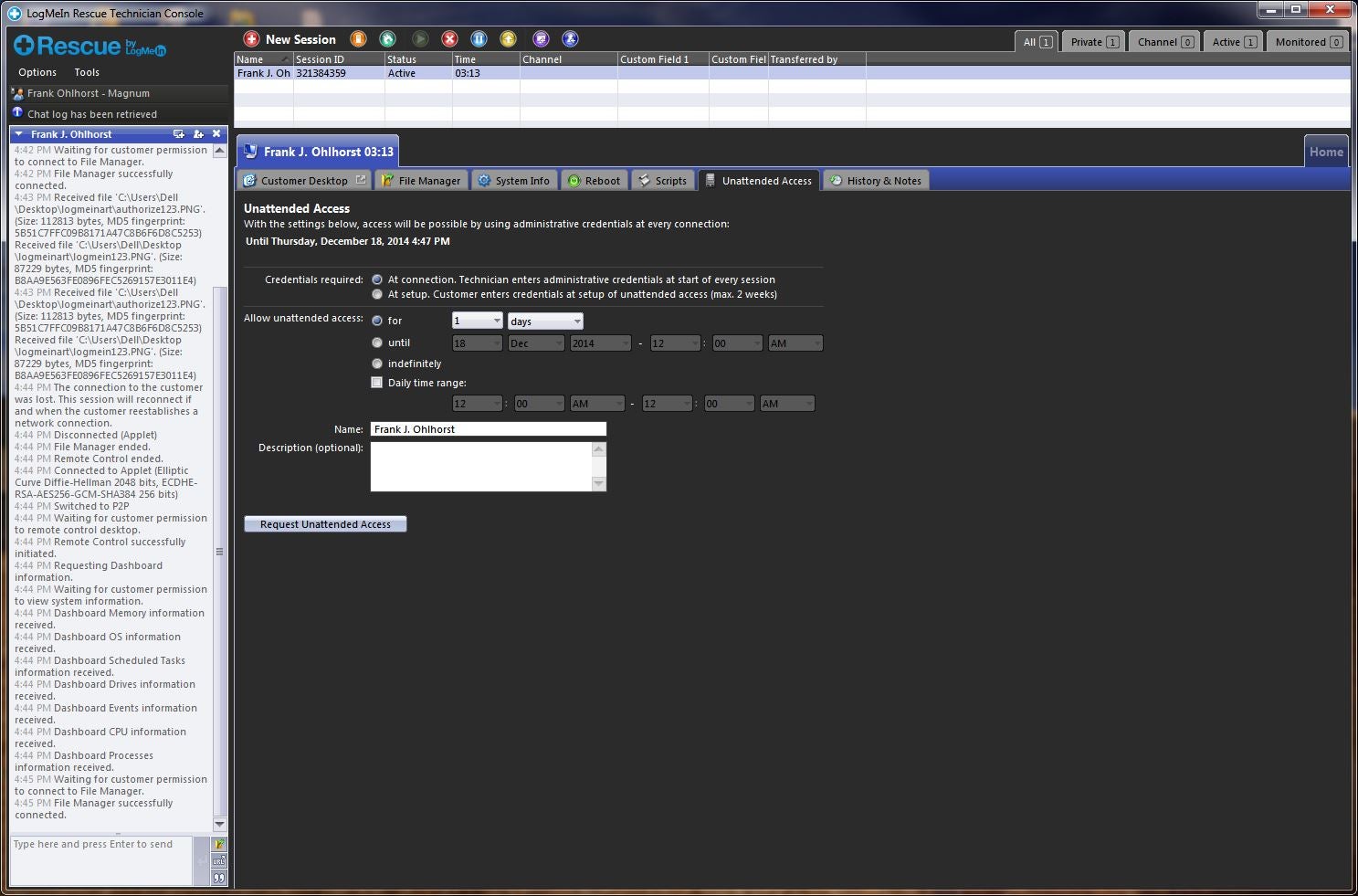In today’s distributed enterprises, mobility and multiple client platforms have added a level of complexity that dictates a significant investment in hardware, software and services to create any type of semblance of a responsive help desk.
Boston-based LogMeIn offers a new and improved take on help desk ideology with the company’s LogMeIn Rescue, a service that has evolved over the years from a desktop support solution to a full-fledged help desk system. LogMeIn Rescue provides remote control over the web to a multitude of devices while incorporating advanced support features, technician management, and reporting in a slick, affordable service.
Where legacy help desks fall short
Before services such as LogMeIn Rescue arrived on the scene, enterprise help desks were built using on-premises hardware and software products integrated into a rigid support mechanism. Those help desks of yesterday were often limited to supporting systems registered on the LAN and required extensive configuration on the client side to enable remote support and control. What’s more, many of those systems included features that were simply duplicates of other network management products, such as inventory, patch management and security controls. That, in turn, created duplicate management processes and issues with syncing up the information across management platforms.
Fast forward to today and it is clear that enterprises small and large have evolved into multi-site organizations that must support mobile knowledge workers using a variety of different devices. What’s more, many enterprises are now supporting partners, contractors and other external entities, creating a situation where IT has to support devices not managed by IT. Add to that the burgeoning BYOD (Bring Your Own Device) market, which often forces IT departments to support consumer-level devices like tablets and smartphones, and it becomes easy to see how traditional, centralized help desk solutions come up short.
Cloud to the rescue
Solving distributed support issues takes technology that reaches beyond the premises. That’s where cloud-based services come into play. By untethering support from an on-premises solution, help desks can now reach out to any connected device with a secure and resilient platform. As a cloud-based service support platform, LogMeIn Rescue creates a virtual environment where support can be provided from most anywhere to most any connected device. All that is needed is a reliable internet connection to enable a technician to initiate a support session and gain control of a remote device. The end user simply visits a technician-provided URL to enable remote control. No client software has to be pre-installed on the endpoint to offer remote control capabilities.
Hands-on with LogMeIn Rescue
The latest iteration of LogMeIn Rescue is chock-full of features geared towards allowing help desk staffers to focus on end user support, as opposed to managing a complex help desk system.
LogMeIn Rescue accomplishes that lofty goal by providing a subscription-based service where enterprises need only pay a subscription fee to access the LogMeIn Rescue support platform. The management system, along with all of the associated control tools, can be run as SaaS (Software as a Service), eliminating the typical support borders enforced by solutions housed within the corporate perimeter.
That said, LogMeIn Rescue does also offer a desktop application for both Windows and Macintosh PCs, which allows support staffers to access the features of LogMeIn Rescue without needing to use a local web browser. The LogMeIn Rescue Desktop Application provides improved performance and technician experience. For example, navigation of the menus is enhanced and mouse right clicks for contextual menu elements are supported.
The LogMeIn Rescue technician console offers a GUI-based interface to control remote systems, execute scripts and chat with remote users. Navigation is straightforward and technicians can readily solve a plethora of problems directly from the console.
From the technician console, support personnel can accomplish many tasks. The console enables technicians to:
- Control multiple simultaneous active sessions.
- Connect to remote PCs (Mac, Android and IOS) via a code or emailed link.
- Have complete remote control, as well as view desktops and provide access to a whiteboard system for collaborative support.
- Access detailed session history and notes
- Launch chat sessions and leverage predefined responses, as well as push URLs and initiate file transfers via chat.
- Execute scripts and transfer files
- Take screenshots and record sessions
- Access detailed system diagnostics, execute reboots and then reconnect
- Monitor a shared global queue and collaborate with other technicians.
Support personnel will find both the browser-based console and Windows application easy to navigate and use. However, at least when it comes to speed and functionality, the Windows application offers a better overall experience.
One very impressive feature is how easy it is to start a support session. A wizard-guided help system clearly points out what a technician needs to do to start supporting a remote user and offers several different options for the remote user to connect.
Starting a support session takes little more than filling out a simple form and providing the remote user with a link, email or SMS message with instructions on how to accept remote support.
For example, clicking on the “Create PIN Code” button generates a PIN that the remote customer can use when visiting the LogMeIn website. All the customer has to do is enter the PIN. They are automatically placed into the support queue for the technician to start working on the remote system.
Once the user launches the link or initiates the session, the support technician will gain access to the remote system, but only if the end user authorizes the connection. That helps eliminate any confusion as to who is accessing the system and when.
Technicians can only access a remote system if the remote user first approves their access.
Technicians are able to fully interact with customers, ask questions, and give suggestions via a chat system incorporated into the product. Chats are logged and archived and become a handy tool for reference or even creating support service bills.
A fully integrated chat system provides one-on-one communications between the technician and the end user.
Once connected, technicians can perform a variety of functions, one of the most important being finding out how the system is configured and if there are any immediate problems, errors or other oddities.
Technicians can query the remote system and find out most anything about it before even attempting to remote control the system.
One of the most important capabilities comes in the form of a seamless file manager, which allows technicians to move files between the remote system and the support system. That allows technicians to quickly back up important files, transfer over applications or even upload patches to the remote system.
A fully integrated file manager makes it easy for technicians to move files and patches over to the remote system.
Since some repairs may require multiple reboots or take several hours to complete, LogMeIn Rescue offers the unique ability to maintain authorization for remote control sessions over a scheduled time frame. In other words, the technician can set up future sessions to connect to without the need of end user interaction, allowing the tech to service the system even after the user has left for the day.
The ability to access systems without end user intervention is a critical capability for those supporting remote systems in the off hours. LogMeIn Rescue supports that capability by incorporating a support scheduler.
With LogMeIn Rescue, technicians can perform most any task and give full support to remote users on a variety of devices. Save for hardware errors, LogMeIn Rescue provides the power and capabilities for technicians to solve problems on end user devices without ever having to physically touch the device.
LogMeIn Rescue Help desk management
For those running help desks, LogMeIn Rescue provides capabilities that allow the product to integrate with several help desk management platforms. Out of the box, LogMeIn Rescue will integrate with:
- Salesforce
- Zendesk
- ServiceNow
- BMC Software
- Autotask
- Connectwise
- Spiceworks
- Freshdesk
- BOLDCHAT
With that in mind, LogMeIn Rescue can become a primary tool for a fully integrated help desk solution for service businesses of any size.
Beyond the integration capabilities, LogMeIn Rescue also offers technician and administration management, which allows managers to create administrators and technicians or technician groups, assign people to specific groups, and assign permissions at a granular level.
Managers can also create support channels that allow specific issues to be assigned to specific groups and follow through escalation levels to improve customer service. Advantages offered to managers include technician monitoring, customer surveys and customer satisfaction reporting.
Conclusions
LogMeIn Rescue proves to be a capable service for improving support and allowing organizations to leverage cloud-based customer service solutions. The service is quick and easy to set up and offers ample options for remote control and technician management, as well as ease of use for end customers.
What’s more, the product records sessions and tracks technicians, services and support session results, making it a powerful tool for support managers looking to improve customer support and service a mobile workforce across multiple platforms.