
If you manage a small network, you might never have considered the complexities involved in connecting networks together. The idea of wide area networking (WAN) may seem far beyond the scope of anything your small network could ever require. However, there may come a time when you need to connect two or more small networks. […]
If you manage a small network, you might never have considered the complexities involved in connecting networks together. The idea of wide area networking (WAN) may seem far beyond the scope of anything your small network could ever require. However, there may come a time when you need to connect two or more small networks. Even if these small networks reside within the same building, you can run into some unexpected consequences if you try to connect the two networks without proper planning.
At first glance, there may seem to be no harm in simply running a patch cable between hubs to connect two networks. After all, both networks are small, and traffic overflow shouldn’t be a problem. You may think that the real work is involved in establishing trust relationships and security policies. However, if the two networks use TCP/IP, simply connecting a wire between them can cause a major problem.
Suppose for a moment that both networks use a Dynamic Host Configuration Protocol (DHCP) server to assign IP addresses and Windows Internet Naming Service (WINS) server references to clients. Now, a new client comes online. The client will transmit a lease request for a DHCP server. If the two networks have been connected, either DHCP server can respond to the request. If the computer is supposed to be part of network A but the DHCP server from network B assigns the IP configuration information, then the new computer won’t be able to log in to the network. This happens because the domain controllers on network A are referenced only by the WINS servers on network A. The network B WINS server has no idea that network A even exists–and, therefore, it doesn’t know the names or IP addresses of network A’s domain controllers.
The solution is to make the WINS servers on each networks replication partners. If you do, the WINS servers for both networks will exchange information with each other about the computers on their respective networks.
To make the two WINS servers replication partners, follow these steps:
1. Select the Replication Partners command from the WINS Manager’s Server menu. The Replication Partners dialog box will open, as shown in Figure 1.
2. Click Add to add the IP address of the WINS server on the other network.
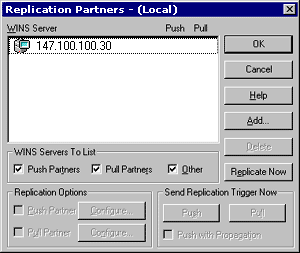 |
By default, the WINS server will be configured as a push and a pull partner. This means it will send information to the other WINS server and will get information from it–the desired configuration for the situation we’re working with. You might have noticed in Figure 1 that Configure buttons are associated with the Push and Pull replication options. These buttons allow you to configure how often the various push and pull operations occur. (The default values are usually OK.)
Once you’ve configured a WINS server to act as a replication partner, you must configure the other network’s WINS server in the same manner. You can then click the Replicate Now button to begin the replication process. //
Brien M. Posey is an MCSE who works as a freelance writer and as the Director of Information Systems for a national chain of health care facilities. His past experience includes working as a network engineer for the Department of Defense. Because of the extremely high volume of e-mail that Brien receives, it’s impossible for him to respond to every message, although he does read them all.

Enterprise Networking Planet aims to educate and assist IT administrators in building strong network infrastructures for their enterprise companies. Enterprise Networking Planet contributors write about relevant and useful topics on the cutting edge of enterprise networking based on years of personal experience in the field.
Property of TechnologyAdvice. © 2025 TechnologyAdvice. All Rights Reserved
Advertiser Disclosure: Some of the products that appear on this site are from companies from which TechnologyAdvice receives compensation. This compensation may impact how and where products appear on this site including, for example, the order in which they appear. TechnologyAdvice does not include all companies or all types of products available in the marketplace.