
Image: Evgen3d/Adobe Stock
Almost every network has a router, but do you know how they work? Discover everything you need to know to ensure you overcome issues with your router.

A core element of internet connectivity, a router is a device that allows multiple devices to connect to the internet and facilitates the forwarding of data packets to their respective destination addresses. Using dynamic routing techniques, a router examines the data and selects the most effective route for information flow among the various available paths.
The primary function of a router is forwarding (or routing) data packets between networks. In networking, data packets are the fundamental information units that are transferred over the internet. Every data packet contains a source IP address and a destination IP address. A router’s job is to efficiently route an IP packet from the source station to its destination station without any hindrances.
Routers have various other functions as well, including:
When a router receives a data packet, it reads its IP header to understand where it is headed. To begin with, it checks its routing table with the details of paths to various network destinations. These routing tables use algorithms that help pick the best path to reach that destination.
The router then sends packets to the next node until they reach the destination, allowing for smooth data transmission.
A network router comprises both internal and external components. The internal components are:
The external components of a router include:
Routers used to be essentially the same: a piece of hardware that allowed devices to communicate with each other across a network. But today, routers can take many different forms. Here are some of the most common:
Routers can face many issues. Below are common router issues and how to troubleshoot them:
It is common to encounter slow networks where several clients are attempting to connect to a router that may or may not have enough capacity to accommodate all of them. In such cases, the router may slow down internet speed on one or more of the connected devices.
To troubleshoot a slow network, you can unplug the router and wait 30 seconds before plugging it back in.
If your router is old or placed in an unsuitable location, it may block the Wi-Fi signal. In addition to that, physical interferences, such as large appliances or thick walls, can also result in low signal strength.
For a strong Wi-Fi signal, remove obstructions between your router and wireless devices. Also, place your router on a high surface and keep it updated. In a large area, you may need to use one or more Wi-Fi extenders.
There are a few ways you can get locked out of your router. Perhaps you have forgotten your password, or it may have been hacked.
Regardless of the cause, if you get locked out, you can reset your router password by pressing the reset button for at least 10 seconds.
Routers use routing protocols to build routing tables that contain details about the paths available to different networks. With this information, the router can determine the most optimal route for each data packet.
There are various types of router protocols. Here are some of the most common:
Routing Information Protocol (RIP)
One of the oldest routing protocols, RIP is an interior gateway protocol that uses a distance vector algorithm to route packets to their destination. Distance vector routing determines the best path for data packets with a simple calculation of how many routers the packet has to pass through (or “hop”) to reach its destination.
However, RIP is not the best option for large and complex networks. That’s because it is designed to only broadcast updates every 30 seconds — which was enough in the early days of networks, but can’t support modern network traffic volumes — and only supports up to 15 hops.
The newer version of this protocol, RIPv2 (and its IPv6 extension, RIPng), improves on the shortcomings of RIP and provides additional features like multicasting, password authentication, variable length subnet masking, poison reverse, and more — but it’s still limited to a maximum hop count of 15.
Open Shortest Path First (OSPF)
OSPF is a link-state routing protocol designed for TCP/IP environments. It calculates the best path the packets should take to reach their destination using Dijkstra’s algorithm.
Border Gateway Protocol (BGP)
BGP is a gateway protocol developed to replace EGP. Its primary function is to transfer data packages between autonomous systems (AS) using the best path selection algorithm. Prominent features are support for next-hop, Classless Inter-Domain Routing (CIDR), Transmission Control Protocol (TCP), and efficient network bandwidth utilization.
Immediate System-to-Immediate System (IS-IS)
IS-IS is a link state and classless protocol that uses the Dijkstra algorithm to find the optimal path for data transmission. It is used for routing in autonomous systems.
While a router, switch, and modem might look similar, each is used differently, combining to facilitate internet connectivity for homes, businesses, and other organizations.
| Router | Switch | Modem | |
|---|---|---|---|
| Purpose | Connects devices to a modem. | Connects several machines in the same network. | Connects the network to the ISP. |
| Network type | LAN, WAN, and MAN. | LAN. | WAN. |
| Wiring | Wireless and wired connections. | Wired connections only. | Wireless and wired connections. |
| Security | Come with inbuilt protection. | Secured with MAC address filtering. | Not secure, as they use public IP addresses. |
| OSI layer | Layers 1-3 (physical layer, network layer, and data link layer). | Layer 2. | Layer 3. |
| Data format | Packets. | Frames. | Packets. |
A router is a literally essential component of modern network computing — without it, most network connectivity would be impossible. A good router ensures fast, reliable, and secure data transmission across networks.
Network administrators should have a comprehensive understanding of routers, including their types and uses. This knowledge will help them decide which router to choose for their organization and optimize their network’s performance.
Get to know the best enterprise Wi-Fi solutions and providers to maximize efficiency and uptime on your organization’s network.

Susnigdha Tripathy is a full-time writer and editor based in Singapore, and a regular contributor to Enterprise Networking Planet. She has over 10 years of experience writing, editing, and delivering exceptional content for a variety of international technology brands such as Virtasant, a cloud technology company, and Krista Software, a provider of intelligent automation solutions. She has also appeared in ServerWatch and other industry publications.
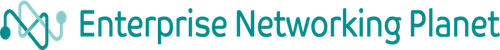
Enterprise Networking Planet aims to educate and assist IT administrators in building strong network infrastructures for their enterprise companies. Enterprise Networking Planet contributors write about relevant and useful topics on the cutting edge of enterprise networking based on years of personal experience in the field.
Property of TechnologyAdvice. © 2025 TechnologyAdvice. All Rights Reserved
Advertiser Disclosure: Some of the products that appear on this site are from companies from which TechnologyAdvice receives compensation. This compensation may impact how and where products appear on this site including, for example, the order in which they appear. TechnologyAdvice does not include all companies or all types of products available in the marketplace.