A local area network (LAN) is a network that connects computers and devices within a limited geographical area, such as a home, office, or educational institution. Understanding the local area network definition is key to grasping how these networks aid in the sharing of various resources, including files, printers, and internet access, and support user-to-user communication.
LANs can vary significantly in size, ranging from small networks connecting only a few devices to large networks linking hundreds or even thousands of devices. One of the advantages of LANs is that the size of a LAN does not affect its fundamental functionality, as all LANs provide the capability for resource sharing and interpersonal communication.
Today, LANs play a crucial role in streamlining connectivity, information exchange, and resource accessibility. Here’s how they work, their benefits and challenges, how they compare to other network types, and other FAQs.
How do LANs work?
LANs function through central points called routers to connect to the Internet. Home LANs generally use a single router, while larger LANs may employ network switches for smooth packet delivery.
Aside from establishing connections between LANs and allowing devices on different networks to communicate seamlessly, routers also strengthen network security by filtering and blocking unwanted network traffic.
LANs typically utilize Ethernet, Wi-Fi, or a combination of both to connect devices within the network. Ethernet uses physical cables for connections, while Wi-Fi operates through radio waves. The latter has gained popularity in residential and corporate settings due to its convenience.
Various devices, including servers, desktops, laptops, printers, internet of things (IoT) devices, and game consoles, can establish connections to LANs. These connections permit shared access to resources like printers or servers, a feature particularly useful in office environments.
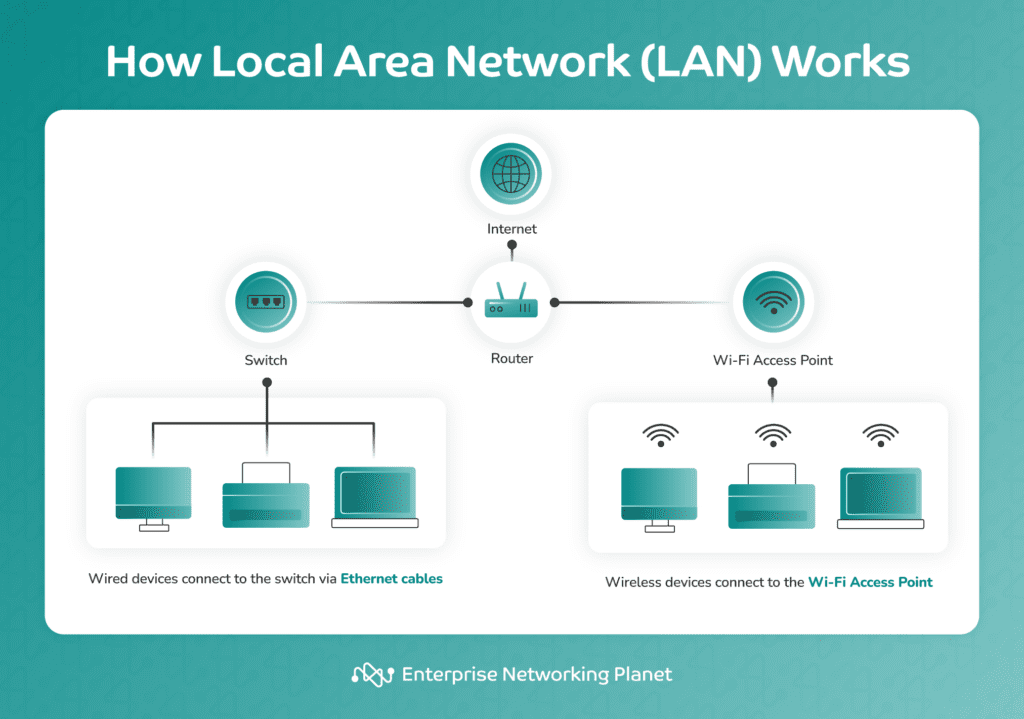
2 types of LANs
There are two main types of LANs: client-server LANs and peer-to-peer LANs.
Client/server LANs
Client/server LANs link multiple devices, known as clients, to a central server. This server manages file storage, application access, device access, and network traffic.
In this configuration, the server governs the network traffic and resources. It provides shared access to files, printers, and the internet. A variety of network-enabled devices, such as desktop PCs, tablets, and smartphones, can serve as clients in this network.
Client/server LANs give significant network control, making them particularly suitable for larger networks. However, establishing and maintaining these LANs can pose more challenges. The server is a key dependency — its failure could trigger a network-wide failure.
When to use client/server LANs
Client/server LANs are ideal for business environments, large organizations, database management, security and access control, and centralized backup.
- Business environments: Client/server LANs are commonly used in business, corporate, and enterprise settings where data security, centralized management, and scalability are essential.
- Large organizations: They can be valuable to organizations with a substantial number of users and data that need effective management, as they offer an organized and safe way to store, share, and manage resources.
- Database management: A client/server architecture is the preferred choice for handling large databases that need high performance and concurrent access.
- Security and access control: This architecture promotes systematized security management for organizations where tight security controls and user access permissions are important, like financial institutions or government agencies.
- Centralized backup: Organizations that need to maintain consolidated backups of confidential data, such as healthcare and financial institutions, can benefit from the unified control offered by this architecture.
Peer-to-peer (P2P) LANs
Peer-to-peer (P2P) LANs don’t have a central server and cannot handle heavy workloads like a client/server LAN can, and so they’re typically smaller. For this LAN type, each device shares resources and data equally through wired or wireless connections to a switch or router.
Every device in P2P LANs can act as both a client and a server, making it simpler to set up for small-scale networks, like home environments or small offices. This simplicity also means this architecture does not require any special network software. In addition, P2P LANs are more reliable in the sense that they do not rely on a central server — if one computer fails, it does not cause a failure of the entire network.
The drawback of P2P LANs is that they lack centralized control and advanced security features compared to client/server architectures.
When to use P2P LANs
P2P LANs are frequently used where minimal infrastructure is acceptable, e.g., home networks, small offices, temporary or ad-hoc networks, learning environments, and file sharing:
- Home networks: Used in homes where a few devices need to share printers and files or other resources, and complex network management is not necessary.
- Small offices: Small businesses with limited networking needs and a handful of devices can benefit from the ease of setup and cost-effectiveness of a P2P LAN.
- Temporary or ad-hoc networks: In situations requiring a quick network setup for a short duration, like a meeting or event.
- Learning environments: P2P LANs are fitting for educational settings where students need to collaborate and share resources without the complexity of a larger network.
- File sharing: For peer-to-peer file sharing among friends or colleagues in informal settings.
8 benefits of a LAN
LAN brings several benefits to your business, including resource sharing; remote collaboration; cost-efficiency; high-speed data transfer; better security, flexibility, and scalability; centralized control; and backup and disaster recovery.
- Simplified management: Since LANs facilitate resource sharing among multiple devices, it reduces the need for duplicate hardware. As a result, organizations can increase efficacy and simplify management.
- Remote collaboration: With internet access, LAN users can collaborate remotely, shop online, consume media from the cloud, and exchange data from wearable devices. This opens up a wide range of possibilities for work and leisure activities.
- Cost-efficiency: By sharing resources and centralizing data management on a LAN, considerable cost savings are achievable through reduced redundancy in hardware and optimized IT expenses. Furthermore, LANs utilize cost-effective transmission media, such as Ethernet cables or Wi-Fi signals, making setting up and maintaining them relatively affordable.
- High-speed data transfer: LANs offer fast data transfer speeds, enabling quick access to shared resources and effortless communication between devices. They can often transmit data anywhere from 100 Mbps to 10 Gbps.
- Better security: LANs usually have specialized measures to secure networks against unauthorized data access. These can include firewalls, encryption, and user authentication systems. Moreover, you may configure LANs by adding security features like access controls to ensure controlled and safe access to data and resources.
- Flexibility and scalability: Adaptability to the changing needs of an organization is another remarkable benefit of LANs. You can add more devices and resources as the network expands without causing significant disruption.
- Centralized control: Because servers centrally store and manage everything in LANs, network administrators can exercise centralized control over user accounts, permissions, and software installations. This also bolsters network security and improves management.
- Backup and disaster recovery: LANs allow the creation and storage of regular backups remotely, safeguarding data against loss or corruption. In case of an IT disaster, a well-planned recovery process can restore the environment with minimal data loss and downtime, ensuring business continuity.
7 challenges of using LAN
Using LAN comes with several challenges, including security concerns, network traffic management, scalability, costs, interoperability, mobility and remote access, and technical complexity.
- Security concerns: LANs require robust security measures to fend off unauthorized access, data breaches, and cyberthreats. Implementing access controls, encryption, firewalls, and regular security updates is critical to guaranteeing data confidentiality and integrity.
- Network traffic management: Effective traffic management assists in preventing network congestion and bottlenecks, especially as the number of connected devices and services grows. Network monitoring, quality of service (QoS) configurations, and load balancing are key tools for maintaining optimal network performance.
- Scalability: As your organization expands, accommodating more devices and users while maintaining performance can be challenging. Even in a naturally scalable model such as a client/server LAN, achieving scalability involves careful network design, hardware upgrades, and effective management to support the increased load.
- Costs: Managing LAN-related costs calls for budgeting for network infrastructure, maintenance, security measures, and upgrades. Prudent financial planning is needed to keep the LAN running effectively within budget constraints.
- Interoperability: Ensuring the smooth operation of diverse devices, operating systems, and networks is a serious challenge of using LAN. Standardization, compatibility testing, and effective integration are necessary to prevent compatibility issues.
- Mobility and remote access: With the rising demand for remote work and mobile device usage, safeguarding access to LAN resources for remote employees is of utmost importance. Deploying robust authentication, VPNs, and mobile device management (MDM) solutions helps address this challenge.
- Technical complexity: The installation, management, operation, and security of a LAN are complex processes that need specialized technical knowledge. Having a team with strong technical skills is a must to successfully navigate these complexities. Otherwise, organizations may face difficulties in maximizing the benefits of their LAN or troubleshooting issues that arise.
Example use cases of LANs
The following are examples of use cases illustrating what a local area network is and showcasing their importance in various settings, from offices and homes to schools and healthcare facilities.
Business offices
In a corporate office, LANs connect employee workstations, printers, and servers. This allows employees to collaborate on documents, access centralized databases for customer information, and print documents to a shared printer. LANs streamline workplace productivity and information flow.
Homes
In a typical home, a LAN connects family members’ computers, smartphones, smart TVs, and gaming consoles. This lets them stream movies, share photos and files, and access the internet via a single connection. Home LANs make it convenient for everyone to connect and share resources.
Schools and educational institutions
In a school setting, LANs connect computer labs and classrooms. Teachers use LANs to access digital teaching resources and share lesson materials with students. Students can also collaborate on group projects using LAN-connected devices, promoting interactive and engaged learning.
Small businesses
A small retail store can utilize a LAN for its point-of-sale (POS) systems. The central server connects to the cash registers, records sales transactions, manages inventory in real-time, and securely stores customer data. By optimizing operations and refining customer service, LANs boost the efficiency of small businesses.
Large enterprises
In multinational corporations, LANs link numerous devices dispersed across diverse global offices. Through LANs, employees tap into centralized databases for cooperative projects, share confidential company data securely, and interact effortlessly via email and messaging systems. By supporting effective data exchange and teamwork, enterprise LANs greatly elevate organizational performance.
Hospitals and healthcare facilities
In a hospital, LANs connect medical devices like patient monitors and electronic health record (EHR) systems. Doctors and nurses safely access confidential patient data, and medical devices transmit real-time patient information to EHRs for immediate monitoring and decision-making. Healthcare LANs improve patient care and simplify medical data management.
LAN vs. WAN vs. MAN
The comparison chart below shows an overview of the key differences between LAN, wide area network (WAN), and metropolitan area network (MAN). It gives a glimpse of the geographic scope, technologies used, ownership, coverage, and examples for each.
| Attribute | LAN (Local Area Network) | MAN (Metropolitan Area Network) | WAN (Wide Area Network) |
|---|---|---|---|
| Geographic scope | Small area, e.g., room, single building, or campus | Larger area, like a city or a large campus | Large area, can span entire countries or continents |
| Technologies used | Ethernet, Wi-Fi, and other high-speed technologies | Combination of technologies, e.g., fiber optics and wireless | Multiple technologies, including leased lines, satellite links, and internet |
| Ownership | Owned and operated by a single organization | Owned and operated by a single organization or a collaboration between multiple entities | Owned and operated by multiple organizations, service providers, or part of the public internet |
| Coverage | Usually within a few hundred meters to a few kilometers | Typically covers a few kilometers up to tens of kilometers | Spans long distances, often involving thousands of kilometers or more |
| Examples | Home network, office network, school network | Municipal Wi-Fi network, university campus network | Internet, global corporate networks, intercontinental data connections |
How secure are LANs?
The security of LANs is a complex issue that hinges on several factors, namely access control, firewalls, encryption, antivirus, regular updates, intrusion detection systems, physical security, and user education.
LAN security is an ongoing process that demands different technical measures, vigilant management, and user awareness to effectively shield against potential threats. LANs face several security risks, including unauthorized access, malware, data theft, phishing, physical security breaches, and denial-of-service (DoS) attacks.
At the heart of LAN security are access control measures, which ensure that only authorized users can enter the network, mostly through robust password policies and specific access permissions. Packet-filtering firewalls also play an indispensable role by controlling network traffic and protecting against cyberattacks.
Furthermore, using encryption techniques safeguards data transmission and maintains confidentiality. Antivirus software and regular updates are also imperative in defending against malware while intrusion detection systems keep an eye on and respond to any suspicious activities. Additionally, implementing physical security measures, like restricting access to network equipment, holds significant importance.
Finally, an intrinsic part of LAN security is educating users to follow security best practices.
Bottom line: LAN remains a critical component of corporate networking
LAN has developed dramatically since its beginnings thanks to improvements in security and manageability, and of course the advent of wireless connectivity. Throughout these changes, it has remained a critical aspect of many organizations’ network infrastructure.
While a client-server model is typically the trusted approach for larger enterprises, homes and small offices may benefit more from a P2P approach. On the other hand, if your network has to cover a large campus or across borders, you may want to consider a MAN or WAN, respectively, instead — or a combination. Whatever you choose to go with, make sure you plan your implementation accordingly — including long-term monitoring, management, and security.
If you’re ready to take the next step in setting up a LAN at your organization, we analyzed the top enterprise LAN providers to help you choose the best option for you.



