In today’s connected world, a company’s network is the backbone of its business. However, the growing number of devices, endpoints, and technologies used by enterprises makes network management increasingly complex.
For example, the modern network now supports not just PCs and servers but also an ever-growing variety of smart devices like thermostats, door locks, and even vending machines. A State of the Internet of Things (IoT) report by research company IoT Analytics projects that there will be 25 billion connected IoT devices by 2025.
Below, we discuss ten of the most important network management best practices and also look at some future trends in network management.
1. Understand the network
Good network management begins with a clear understanding of the network. Network managers need to have a clear understanding of its structure and components.
First, assess the big picture by mapping out the network topology. Then, identify the type of network (Ethernet, WAN, LAN, etc.) and become familiar with the devices that are used to build it (switches, routers, gateways, etc.). Finally, familiarize yourself with the OSI model, which provides a framework for understanding how data flows through a network.
With this information in hand, network managers will be in a much better position to develop a management plan that meets the business’s specific needs.
2. Identify critical infrastructure and systems
In any organization, there are always going to be mission-critical systems and devices. In an office environment, for example, the email server is likely to be one of the most important pieces of network infrastructure. If it goes down, productivity suffers.
For this reason, one of the best practices in network management is to identify these critical elements and give them priority attention. This means ensuring they are properly configured, monitored, and maintained.
3. Understand and implement security best practices
One of the best practices is understanding network defenses and implementing security best practices. Network security includes policies, processes, and practices for monitoring the network’s health, detecting vulnerabilities, and preventing unauthorized access.
Understanding network defenses can allow network managers to more effectively detect and prevent potential threats. By regularly reviewing these elements, administrators can ensure that the network is secure and running efficiently.
One example of a security best practice is restricting access to sensitive data. There are a number of ways to restrict access to data, including physical security measures like locked doors and computer room access control systems (RACS), as well as logical security measures like user permissions and data encryption.
4. Understand compliance requirements
While complying with regulations can be challenging, compliance is necessary to avoid costly fines and other regulatory sanctions. And one of the best ways to ensure compliance is to have a thorough understanding of the requirements.
Network management is a complex task, and it can be difficult to keep track of all of the different regulations that apply to a business. However, by taking the time to understand compliance requirements, network managers can develop policies and procedures that will keep the network in compliance with laws such as HIPAA, Sarbanes-Oxley, PCI DSS, GDPR, and so forth, depending on the industry and location.
5. Train and retrain staff
Employees need to be regularly reminded of basic information security measures, such as password protection and avoiding phishing scams. They also need to be familiar with common network problems and how to resolve them. By ensuring staff are up-to-date on all aspects of network management, administrators can help to prevent costly disruptions and ensure the network runs like clockwork.
6. Monitor the network
Monitoring is essential to keeping the network running smoothly. Network managers can quickly establish a baseline for normal behavior and identify potential problems by tracking data from multiple users and devices. In addition, monitoring helps to ensure the high availability of critical systems and eliminates the need for multiple-point solutions.
By configuring a robust dashboard, network managers can easily keep an eye on all the important indicators of network health. And by watching out for alert storms, they can avoid being overwhelmed by alerts and maintain a clear view of the situation.
Check out our list of network monitoring tools that are available to help with this task.
7. Create a disaster recovery plan
Disaster recovery is low-hanging fruit when it comes to network management, but it’s often neglected. That’s a mistake. A well-crafted disaster recovery plan can mean the difference between a minor setback and a major catastrophe.
The first step in creating a disaster recovery plan is to identify the most likely hazards. This will vary depending on the location and type of business, but common hazards include fire, flood, earthquake, power outage, and penetration by criminal elements.
Once the hazards have been identified, the next step is to develop strategies for mitigating their effects. This may involve such measures as backing up data, investing in redundant systems, developing evacuation procedures, restoring access to critical applications, and providing alternate connectivity options.
The goal is to minimize downtime and ensure the organization can continue to function even in the face of a major disruption.
8. Automate tasks
Automation should be simple, with little risk and fast execution. For example, network staff can use automated device locators to discover where a device connects to the network, and check application connectivity. Automation can also help verify that each network infrastructure device is linked properly with its neighbor, and detect inconsistencies between parts of network configurations and company configuration templates.
Automating repetitive tasks frees up time for more creative work, leading to a more efficient and effective network management team.
9. Test the network regularly
It’s not enough to have a network that works; it needs to work well. That’s why testing is an essential part of network management. By regularly testing the performance of the network, network managers can identify and resolve potential problems before they become disruptive. In addition, testing helps to ensure the network meets the changing needs of the business.
10. Gather data for future forecasting
Network data can be used to predict future network needs. This is especially valuable when planning for growth or expansion. By understanding how the network is currently being used, network managers can make informed decisions about capacity planning and avoid over or under-buying resources.
Network data can also be used to identify trends and spot potential problems. For example, if there is a sudden spike in network traffic, it may be an indication of a distributed denial-of-service (DDoS) attack.
Why it’s important to manage a network effectively
It’s critically important to manage a network effectively for a number of reasons, from performance and security to cost savings and disaster recovery.
Optimize performance
A business can’t afford to have a slow or unreliable network. Not only does this impact employee productivity, but it also impacts the company’s bottom line. In order to ensure optimal performance, it’s important to regularly monitor the network and make necessary changes and upgrades as needed. Additionally, a plan for dealing with disruptions, such as outages or malware attacks, should be created.
Ensure security
A network that isn’t properly managed is more susceptible to security breaches. Without a secure network, a business is at risk of being hacked, which could lead to data breaches and other serious security issues.
Verify compliance
Depending on the industry, there may be certain compliance regulations that need adherence. For example, the HIPAA regulation in the healthcare industry requires strict network management in order to protect patient data. Failure to adhere to these compliance regulations could lead to hefty fines or even losing business licenses.
Save costs on multiple levels
An effective network management strategy can help save costs on multiple levels. For example, by automating tasks, the need for manual labor can be reduced, which can help save on payroll costs. In addition, network managers can save on lost productivity and revenue by reducing downtime and improving network performance.
Guide disaster recovery
In the event of a disaster, such as a fire or a flood, network managers need to be able to quickly and easily recover data. A well-documented network management plan can ensure that a network is quickly and easily recovered in the event of a disaster.
Automate critical tasks
Network management software can help automate critical tasks, such as monitoring network performance, applying security patches, and backing up data. Network managers can free up time to focus on other core business tasks by automating these tasks.
Gather data for future forecasting
Network management software can also help network managers gather data that can be used for future forecasting. This data can be used to plan for future network upgrades, capacity planning, and more.
8 tools to help with managing networks
Thankfully a plethora of sophisticated tools are available to help you implement these best practices. These software help manage a myriad of network aspects such as:
- Execution of network audits to pinpoint critical infrastructure
- Monitoring of your network
- Implementation of device and application updates
- Execution of backups
- Automation of pivotal tasks
- A host of other network functions
The tools below specialize in one or two specific network management tasks, offering a concentrated focus. Conversely, other tools in our compilation provide a comprehensive suite of network management functions.
SolarWinds Network Management

Best for comprehensive network monitoring and management
SolarWinds Network Management is a well-regarded tool in the industry, known for its comprehensive network monitoring and management capabilities. It offers a suite of tools that help network managers monitor, diagnose, and troubleshoot network performance issues.
The tool provides features such as network performance monitoring, network configuration management, network traffic analysis, and more. Its user-friendly interface and customizable dashboards make it easy to visualize and understand network performance data.
SolarWinds also offers advanced alerting capabilities, allowing network managers to proactively address issues before they impact the network.
ManageEngine OpManager Plus

Best for integrated network, server, and application monitoring
ManageEngine OpManager Plus is a robust network management tool that provides integrated network, server, and application monitoring. It offers a wide range of features including network performance monitoring, physical and virtual server monitoring, traffic analysis, configuration management, firewall log management, and IP address and switch port management.
OpManager Plus is known for its customizable dashboards and intuitive user interface, which make it easy to monitor and manage your network. It also offers advanced fault and performance management capabilities, helping you to quickly identify and resolve network issues.
Cisco DNA Center

Best for intent-based networking
Cisco DNA Center is a centralized network control and management dashboard designed for Cisco’s intent-based networking solution. It provides end-to-end network visibility, allowing network managers to monitor, manage, and troubleshoot network issues from a single pane of glass.
Cisco DNA Center offers features such as policy-based automation, assurance analytics, and secure segmentation. It also integrates with third-party systems, providing a comprehensive view of the network. Its predictive analytics capability helps in proactive problem-solving and improving network performance.
HPE Intelligent Management Center
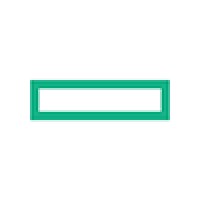
Best for managing diverse networks
HPE Intelligent Management Center is a comprehensive network management tool that supports the management of enterprise networks with thousands of devices from multiple vendors. It provides features such as automated network configuration, compliance monitoring, and network troubleshooting.
The tool also offers advanced capabilities like software-defined networking (SDN) monitoring and service health monitoring. Its modular design allows network managers to tailor the tool to their specific needs, making it a flexible solution for diverse networks.
Auvik

Best for cloud-based network management
Auvik is a cloud-based network management tool that provides automated network discovery, inventory and documentation. It offers features such as network monitoring, configuration backups, and network topology mapping.
Auvik’s cloud-based nature makes it easily accessible from anywhere, providing real-time insights into network performance. It also offers multi-tenant capabilities, making it an ideal solution for managed service providers (MSPs) managing multiple client networks.
Network Operations Management (NOM) by Micro Focus
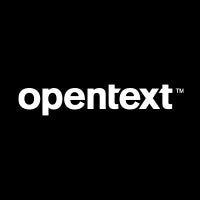
Best for large-scale network operations
Network Operations Management (NOM) is designed for managing large-scale network operations. It offers features such as automated discovery, network monitoring, configuration management, and compliance assurance.
The tool also provides advanced analytics and reporting capabilities, helping network managers to make data-driven decisions. Its ability to manage both physical and virtual networks makes it a versatile tool for modern network environments.
Broadcom DX NetOps

Best for AI-driven network analytics
Broadcom DX NetOps is a network management tool that leverages AI and machine learning (ML) to provide advanced network analytics. It offers features such as performance monitoring, fault isolation, and root cause analysis.
The tool’s AI capabilities enable it to predict network anomalies and proactively address them, improving network performance and reliability. Broadcom DX NetOps also offers scalable architecture, making it suitable for managing networks of all sizes.
Opmantek NMIS

Best for scalable network management
Opmantek NMIS is a network management system that is known for its scalability and flexibility. It provides features such as performance monitoring, fault detection, and configuration management.
NMIS supports a wide range of devices and vendors, making it a versatile tool for diverse network environments. It also offers customizable dashboards and reports, providing network managers with the insights they need to optimize network performance.
How is network management evolving?
The network management landscape is constantly evolving. New technologies, new challenges, and new opportunities are emerging all the time. From SD-WAN and 5G to AI and the cloud, here are some of the most important trends that network managers must follow:
The rise of SD-WAN
Software-defined wide area networks (SD-WANs) are becoming increasingly popular as a way to improve network performance and reduce costs. Unlike traditional routers, SD-WAN allows organizations to quickly deploy and scale WANs over any network infrastructure.
The growth of 5G and IoT
The speed, capacity, and low latency of 5G will enable a whole new range of applications and services. But along with all the benefits, 5G will also bring new challenges for network managers. The sheer number of devices that will be connected to the network will be unprecedented, and managing all those connections will require new tools and techniques.
In addition, 5G networks will be much more complex than today’s networks, with multiple layers of different technologies working together. As 5G and IoT become a reality, network managers will need to adapt and evolve to meet the demands of the new era.
The rise of artificial intelligence (AI)
AI is beginning to make its way into network management, with the promise of simplifying complex network tasks and providing real-time insights. AI-powered network management tools are still in their infancy, but they hold great promise for the future.
The growth of edge computing
Edge computing is a distributed computing model in which data is processed at the edge of the network, close to the data source. Edge computing is becoming increasingly important as more and more devices are connected to the network. With edge computing, data can be processed quickly and efficiently without traveling back to a central data center.
The move to the cloud
More and more businesses are moving their network infrastructure to the cloud. This trend is being driven by the need for flexibility, scalability, and cost savings.
Featured IT Software
Bottom line: Keeping pace with network management best practices
The dynamic landscape of network management is continually evolving, driven by the advent of new technologies and the need to meet emerging challenges. As we navigate this changing environment, it’s clear that the role of network managers is becoming more complex and demanding.
However, with the right tools and adherence to the best practices outlined in this article, network managers can effectively navigate this changing landscape. The tools we have outlined can provide invaluable assistance in managing and maintaining computer networks.
Finally, as we move forward, it’s essential to stay abreast of the latest trends and technologies in network management. By doing so, you can ensure that your networks remain robust, secure, and capable of supporting the evolving needs of your enterprise.
For more help with the complexity of managing your networks, you can turn to one of the best network management software companies in our guide.






