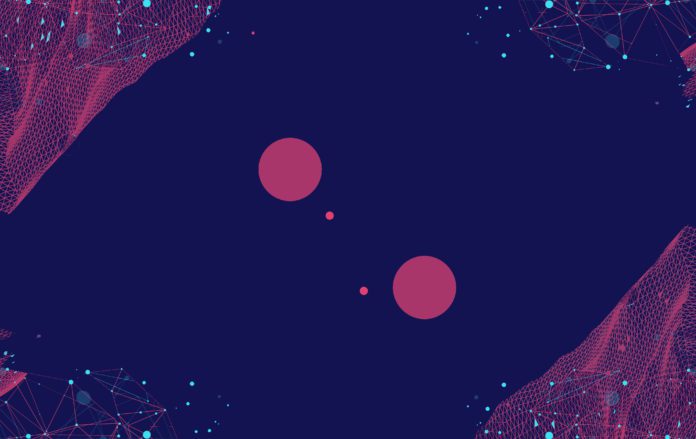Virtualization enables you to use the full capacity of computer hardware by distributing its capabilities among many users or environments. In essence, it refers to the procedure of running a virtual instance of a computer system in a layer abstracted from the underlying hardware resources. This virtual instance is referred to as a virtual machine (VM).
To the applications running on top of a VM, it appears as if they are running on a dedicated system, where the operating system (OS), libraries and programs are unique to the guest system and not connected to the underlying host OS.
Virtualization software enables you to reduce capital and operating costs, minimize or eliminate downtime, increase information technology (IT) productivity, efficiency, responsiveness and agility, simplify data center management, benefit from disaster recovery and greater business continuity and quickly provision applications and resources.
Here is all you need to know about IBM PowerVM and Oracle VM VirtualBox.
IBM PowerVM Overview
IBM PowerVM Enterprise Edition is a server virtualization software without limits. The software allows enterprises to consolidate multiple workloads onto fewer systems, increase server utilization and reduce costs.
IBM PowerVM Enterprise Edition provides a server virtualization environment for Advanced Interactive Executive (AIX), aIBM i nd Linux applications built upon the advanced Reliability, Availability and Scalability (RAS) features and performance of IBM’s Power Systems platform.
The software offers enterprise-level security, the ability to scale out or scale up, automatic deployment of VMs and storage and increased efficiency.
Also read: Virtualization Software Comparison: Red Hat Virtualization vs. Proxmox VE
IBM PowerVM Features
Here are the main features of IBM PowerVM:
- IBM PowerVM Enterprise Edition comes with a built-in capability for active memory sharing between logical partitions (LPARs) in a shared memory pool.
- By using Live Partition Mobility, you can migrate an active or inactive LPAR from one system to another.
- Management tools such as Hardware Management Console (HMC), Integrated Virtualization Manager (IVM) and Power Virtualization Center (PowerVC) help to manage and aggregate resources.
- Micro-partitioning technology allows you to allocate processors to LPARs in increments of 0.01.
- Power Virtualization Performance (PowerVP) provides detailed, real-time information about virtualized workloads. With the help of PowerVP, you can analyze performance bottlenecks, understand how virtualized workloads use resources and make informed decisions about VM placement and resource allocation.
- An LPAR that is programmed for Remote Restart can be restarted on a different physical server in case of a server outage.
- Thin Provisioning and Thick Provisioning help with storage management.
- You can use PowerVM NovaLink to quickly provision several VMs on PowerVM servers at a reduced cost.
Oracle VM VirtualBox Overview
Oracle VM VirtualBox is an enterprise-ready virtualization solution. The software is a powerful cross-platform solution for x86 and x64-based systems. This means that you can run the software on Windows, Mac OS X, Linux and Solaris x86 and x64 computer systems and a plethora of guest OSs.
The software is available as open-source or pre-built binaries for the mentioned OSs. The software’s latest release, Oracle VM VirtualBox 6.1.22, was released in April 2021. Oracle VM VirtualBox is being actively developed with continuous releases and an ever-increasing list of features.
While the software is open for all to contribute to, Oracle ensures it meets professional quality criteria.
Oracle VM VirtualBox Features
Here are the primary features of Oracle VM VirtualBox:
- You can run the software on multiple x86 and x64-based OSs and guest OSs.
- The software enables you to run more than one OS simultaneously. For example, you can run Windows software on Linux or Mac OS X without having to reboot to use it.
- The virtualization solution allows for easier software installations. You can pack a complex software setup (appliance), like a complete mail server solution into a VM.
- With the help of snapshots, you can save a particular state of a VM. You can revert to that state if something goes wrong. You can create any number of snapshots and delete snapshots to reclaim disk space.
- You can easily import and export VMs using the Open Virtualization Format (OVF).
- By clicking on a button in the graphical user interface, you can start a VM and control the machine remotely, or from the command line.
- The virtualization software is available free of cost.
Also read: Virtualization Software Comparison: Nutanix AHV vs. Citrix Hypervisor
IBM PowerVM vs Oracle VM VirtualBox
We prepared a table to compare IBM PowerVM and Oracle VM VirtualBox on a head-to-head basis:
| Features | IBM PowerVM | Oracle VM VirtualBox |
| Likelihood to Recommend | ✔ | |
| Server Virtualization | ✔ | |
| Management Console | ✔ | |
| Live Virtual Machine (VM) Migration | ✔ | |
| Hypervisor-Level Security | ✔ | |
| Meets Requirements | ✔ | |
| Ease of Use and Setup | ✔ | |
| Quality of Support | ✔ | |
| Ease of Doing Business With | ✔ | |
| Return on Investment (ROI) | ✔ | |
| Overall Features | ✔ |
IBM PowerVM Enterprise Edition does not support the Windows OS. This forces IT administrators to contend with multiple virtualization software and licenses. It must also be noted that IBM limits PowerVM Enterprise Edition to Power Systems hardware.
While this is an advantage in terms of integration, it means that IT administrators with servers from different vendors must buy and manage different virtualization software for their virtual servers.
On the other hand, Oracle VM VirtualBox is an open-source, enterprise-level virtualization software that runs on Windows, Mac OS X, Linux and Solaris hosts, as well as many guest OSs.
While IBM PowerVM Enterprise Edition offers better server virtualization, live VM migration and hypervisor-level security, it comes with its limitations. Study both virtualization software solutions in detail and opt for the one that best meets your criteria.
Read next: Best Server Virtualization Software of 2021