
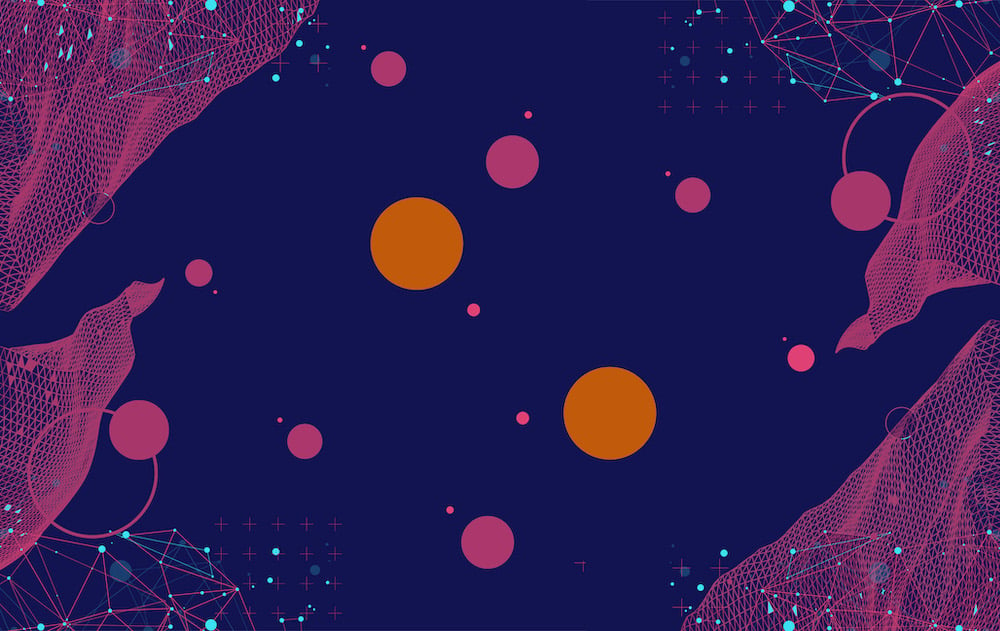
Virtualization Software Comparison: VMware vSphere vs. Microsoft Hyper-V
Server virtualization software divides a server into many virtual servers. Read on to learn how vSphere and Hyper-V compare.


To keep pace with today’s increasing storage and processing demands, many enterprises must deploy multiple servers, each running at a fraction of their capacity. This results in excessive operating costs and huge inefficiencies. This is where virtualization comes into the frame.
Virtualization software simulates hardware functionality and creates a virtual computer system, called a virtual machine (VM). A VM is an independent, tightly isolated software container with an operating system (OS) and application inside.
Virtualization enables enterprises to run more than one VM and multiple OSs and applications on a single server, resulting in greater efficiency and economies of scale. Virtualization software dynamically allocates hardware resources to each VM as needed. In essence, using virtualization you can make use of the full capacity of computing resources.
The key properties of VMs include:
Here are the benefits of virtualization:
In this guide, we will explore all you should know about VMware vSphere and Microsoft Hyper-V.
Also read: Virtualization Software Comparison: IBM PowerVM vs Oracle VM VirtualBox
VMware vSphere is VMware’s server virtualization platform that transforms data centers — including storage systems, servers and networking resources — into aggregated computing infrastructures.
The hypervisor manages these infrastructures in a merged operating environment and provides you with the tools to oversee the data centers that take part in that operating environment.
The core components of VMware vSphere are ESXi and vCenter Server. ESXi is the platform where you create and run VMs and virtual appliances. vCenter Server is the service through which you administer multiple hosts connected in a network and pool their resources. VMware vSphere 7.0 is the latest iteration of VMware’s server virtualization platform.
Here are the principal features of VMware vSphere:
Also read: Virtualization Software Comparison: Nutanix AHV vs. Citrix Hypervisor
Microsoft Hyper-V in Windows and Windows Server replaces older virtualization products like Windows Virtual PC, Microsoft Virtual Server, and Microsoft Virtual PC. The hypervisor offers enhanced storage, performance, networking and security features. The virtualization software supports emulated and Hyper-V-specific devices for Linux VMs.
Hyper-V runs each VM in an isolated space. This means that you can run more than one VM on the same hardware simultaneously. Hyper-V is available as a downloadable, standalone server product as well – Microsoft Hyper-V Server.
The main features of Microsoft Hyper-V are:
Also read: Virtualization Software Comparison: Red Hat Virtualization vs. Proxmox VE
We compiled a list of features and prepared a table to compare both virtualization software on a head-to-head basis:
| Features | VMware vSphere | Microsoft Hyper-V |
| Computing | ✔ | |
| Storage | ✔ | |
| Networking | ✔ | |
| Availability and Recoverability | ✔ | |
| Security | ✔ | |
| Management | ✔ | |
| Automation and Scaling | ✔ | |
| Interoperability (Data Center and Cloud) | ✔ | |
| Customer Experience | ✔ | |
| Pricing Flexibility | ✔ | |
| Ease of Deployment | ✔ | ✔ |
| Overall Capability Score | ✔ |
VMware vSphere Enterprise Plus is ideally suited to small-, mid- and large-sized organizations. The hypervisor lets you create and provision VMs in double-quick time, perform the live migration of VMs, manage numerous hosts and pool their resources and hyperscale.
The virtualization software ensures business continuity with vCenter HA and vSphere FT. Other features include advanced memory resourcing, drive hardening and streamlined and centralized lifecycle management.
In terms of overall features, there is no beating VMware vSphere Enterprise Plus. That said, Microsoft Hyper-V offers greater pricing flexibility, ease of deployment and customer service. VMware vSphere provides broader support, especially for older OSs. Microsoft Hyper-V is a suitable alternative if you largely operate Windows VMs.
Carefully assess each solution and select one that suits your enterprise needs better.
Read next: Best Server Virtualization Software of 2021

Enterprise Networking Planet aims to educate and assist IT administrators in building strong network infrastructures for their enterprise companies. Enterprise Networking Planet contributors write about relevant and useful topics on the cutting edge of enterprise networking based on years of personal experience in the field.
Property of TechnologyAdvice. © 2025 TechnologyAdvice. All Rights Reserved
Advertiser Disclosure: Some of the products that appear on this site are from companies from which TechnologyAdvice receives compensation. This compensation may impact how and where products appear on this site including, for example, the order in which they appear. TechnologyAdvice does not include all companies or all types of products available in the marketplace.