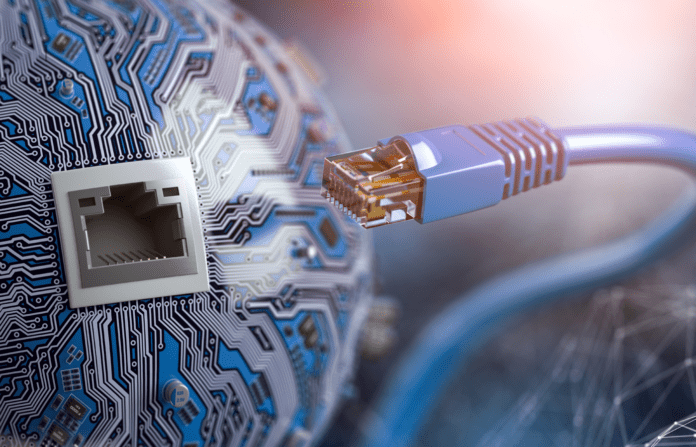Setting up a local area network (LAN) might seem like a daunting task reserved for IT professionals. However, with the right guidance and a systematic approach, anyone can configure a secure and efficient LAN.
To effectively set up a LAN, you should be aware of your devices, networking hardware, and network connectivity options. You should also plan your approach beforehand and make sure that your network is healthy and secure — before and after it’s set up.
Whether an IT manager, network administrator, or tech decision-maker in a large or small organization, this guide will guide you to a successful LAN setup.
Table of Contents
Requirements for setting up a LAN
Before initiating the configuration steps, it’s important to know exactly what you’re configuring. A LAN is a network of interconnected digital devices in a limited geographical area such as an office building or campus for communication and exchange of resources like files and applications.
Understanding the basic requirements for setting up a local area network ensures that your LAN is not only functional but also secure and efficient. The must-haves are networking devices, nodes, cables, and connectivity:
- Devices: These could be desktops, laptops, or other computing devices that will be part of the network.
- Networking hardware: A router and a switch are fundamental. The router connects your LAN to the internet, while the switch connects various devices within the LAN.
- Cables: Ethernet cables are needed for wired connections. Make sure to have enough for each device you plan to connect.
- External storage and printers: These are optional, if your enterprise requires shared resources.
- Wired LAN: Ethernet cables connect devices to the switch and router. This option is generally more secure.
- Wireless LAN: Wi-Fi can be used for a more flexible setup but may require additional security measures.
8 steps to LAN setup and configuration
Here’s a quick walkthrough of how to set up and configure your LAN in eight simple steps.
1. Identify network services and resources
Start by listing all the services and resources that will be shared across the network. This could include file servers, printers, and internet access.
Knowing what needs to be shared helps in selecting the right hardware and software, ensuring that all networking needs are met. You can use a spreadsheet to organize these resources, noting their locations and access requirements.
2. Select and prepare networking devices
Choosing the right switch and router is crucial. Make sure these devices have enough ports for all your workstations and other hardware. Update the firmware to the latest versions to ensure you’re getting the best performance and security features.
3. Plan your network architecture
Before you start connecting cables, you can either use network design software such as Cisco Packet Tracer (Figure A) or pen and paper to sketch out a network diagram. This will serve as your blueprint for device placement, cable lengths, and types. A well-planned architecture minimizes potential issues and simplifies troubleshooting down the line.
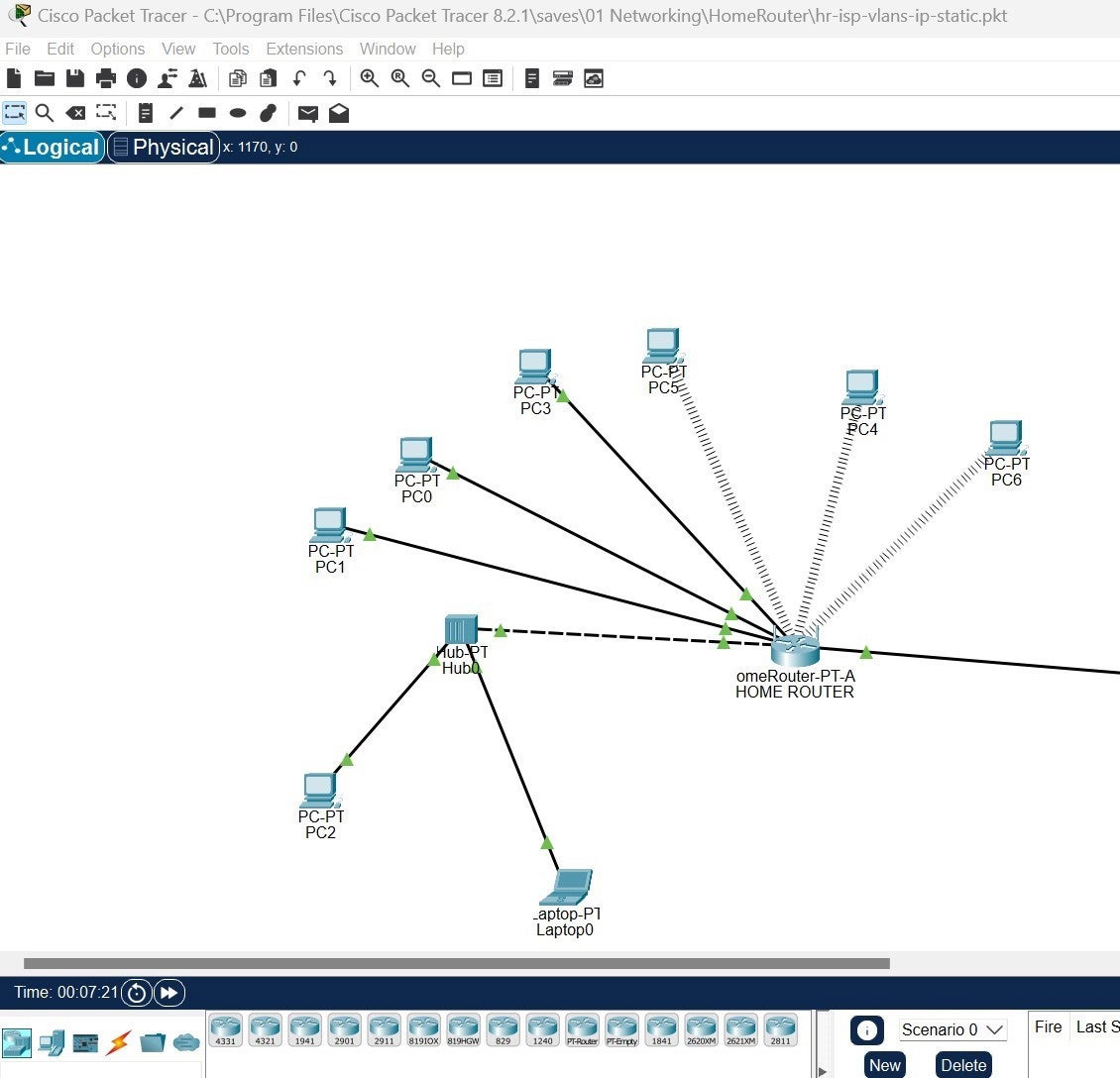
4. Configure IP addressing
IP addressing is a critical aspect of network setup. Decide whether to use static or dynamic IP addresses. Static IPs are often used for servers and network devices, while dynamic IPs can be assigned to workstations through DHCP.
For static IPs, you’ll need to manually enter IP addresses for each device. This is often done through each device’s settings menu. It’s also possible to enable DHCP for dynamic IPs on your router via its admin panel to automatically assign IPs to connected devices.
5. Cable and connect devices
Based on your network diagram, start connecting devices using the appropriate cables. Remember to keep the process neat. Make sure to use quality cables and connectors to minimize signal loss and potential issues. Test each connection as you go along to ensure it’s secure and functional.
6. Initial testing
Once all devices are connected, perform an initial round of tests. Check if all devices can communicate with each other, access the internet, and use shared resources. Resolve any issues before moving to the next step.
7. Monitor and manage
While you could stop after Step 6, it will serve you better in the long run to ensure that your LAN is not just up and running, but that it stays that way. This is done by keeping an eye on your network’s performance after confirming that it’s functional.
Use network monitoring and management tools like Wireshark and SolarWinds Network Performance Monitor to monitor traffic, bandwidth usage, and any unauthorized access attempts.
8. Document your network
Documentation is often overlooked, but is crucial for effective network management. Keep a record of all configurations, IP addresses, and device placements. This documentation will be invaluable for troubleshooting and future network expansions.
This recording can be done by creating a digital network documentation file. Use a secure, accessible location to store this file. Include all device configurations, IP addresses, and a digital copy of your network diagram. And make it a practice to update this file whenever there are changes to the network configuration.
7 LAN configuration best practices
After setting up your enterprise LAN, your work has just begun: you still need to maintain a secure, efficient, and reliable network. For this to happen, there are a number of best practices to consider:
1. Regularly update firmware and software
Manufacturers regularly release updates that patch security vulnerabilities and improve performance. Schedule regular checks for firmware updates for your router, switch, and other network devices. Use the admin panel to apply these updates, often found under a “system” or “maintenance” label, or invest in a patch management software solution to help you automate the process.
2. Segment your network
For improved security, consider using Virtual LANs (VLANs) to segment your network based on department or function. This helps you isolate sensitive data while enhancing performance. You can configure VLAN settings through your switch’s management interface.
3. Use strong authentication methods
Implement authentication methods like WPA3 for Wi-Fi and 802.1X for wired connections. These methods require a combination of usernames, passwords, and sometimes even hardware tokens for network access, which will frustrate unauthorized users when they try to gain entry.
4. Backup network configurations
Regularly back up the configurations of all your network devices. This will be invaluable for quick recovery in case of device failure or other issues.
5. Mind the cable length
In the case of Ethernet cables, ensure that you use just the right length. Your cable should in no way exceed 100 meters as Ethernet cables experience signal degradation at the 100-meter mark, which may result in greater latency, packet loss, and lower throughput.
6. Practice cable management
The physical routing of cables is an often overlooked aspect of network setup, but it’s crucial for both safety and performance. For instance, unless your cables are fire-rated, you shouldn’t lay them in air ducts as they could become a fire hazard. Instead, use cable organizers, raceways, and conduits to maintain neat and protected cables.
You can also label cables to make them easier to identify, especially as cables build up in your environment, using simple tags. Finally, consider that at some point you may need to replace or upgrade cables, so you should set them up in a way that allows you to make changes painlessly.
7. Conduct regular security audits
Schedule regular network security audits to identify vulnerabilities through auditing tools like Nessus or OpenVAS for automated scanning. Use the reports to take corrective actions for any identified vulnerabilities.
Regularly and consistently maintaining these best practices will go a long way in helping your LAN to remain secure, efficient, and optimized.
Bottom line: Setting up your local area network
Setting up local area networks goes beyond ensuring there’s connectivity across your devices. It’s also about planning to get the most out of your networks and hardware.
A reliable and secure LAN needs careful planning prior to setup and deliberate maintenance after it’s already up and running. With these steps and best practices, you have the groundwork you need to set up your LAN and keep it operational for the long haul.
Investing in one of the best network management tools and network monitoring tools will help you keep an eye on your LAN’s performance, health, and security — and get ahead of any problems quickly.